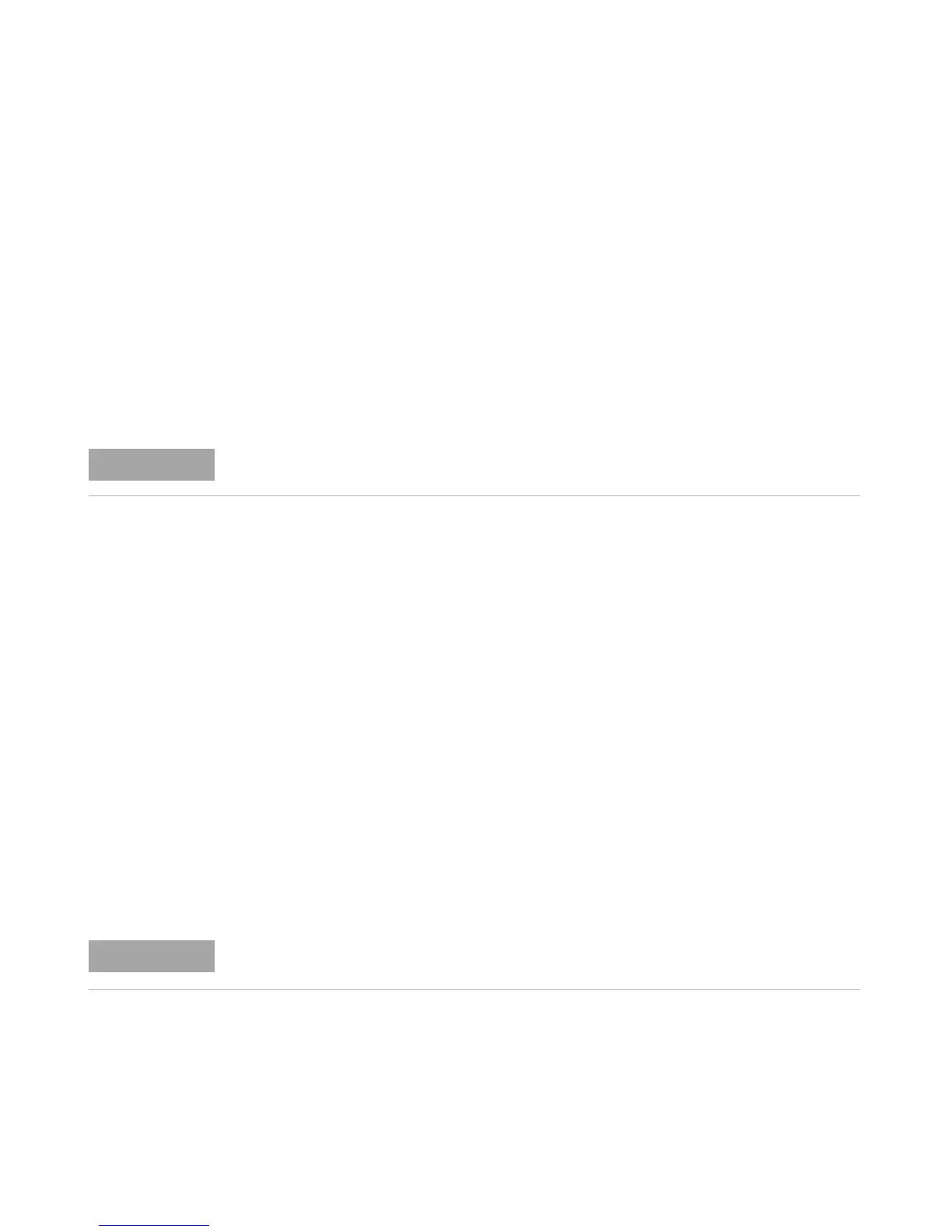100 34410A/11A/L4411A Service Guide
3 Calibration Procedures
AC Current Flatness Calibration Procedure
Review the “Test Considerations” on page 63 and “Flatness Adjustment
Considerations” on page 93 sections before beginning this procedure.
Configuration: AC Current
All AC adjustments use the 3 Hz bandwidth measurement filter
1 Configure each function and range shown in the adjustment table
below.
2 Apply the input signal shown in the “Input” column of the table.
3 Enter the actual applied input current amplitude (see “Entering Adjustment
Values” on page 78).
a Successful completion of each adjustment value is indicated by the
message CAL SUCCEEDED flashing in the display.
b If a problem is encountered, the display will flash the message
CAL FAILED. Check the input value, range, function, and entered
adjustment value to correct the problem and repeat the adjustment
step.
4 Repeat steps 1 through 3 for each flatness adjustment point shown in
the table.
5 Repeat steps 1 through 4 for each input voltage range table 100 μA,
1 mA, 10 mA, 100 mA and 1 A.
6 Store the new calibration constants (“Storing the Calibration Constants” on
page 78.
7 Verify the AC Current Flatness adjustments using the verification
procedures beginning on page 71.
Always complete tests in the specified order as shown in the appropriate table.
Each current and frequency in the flatness adjustment procedure takes less than 10
seconds to complete.
