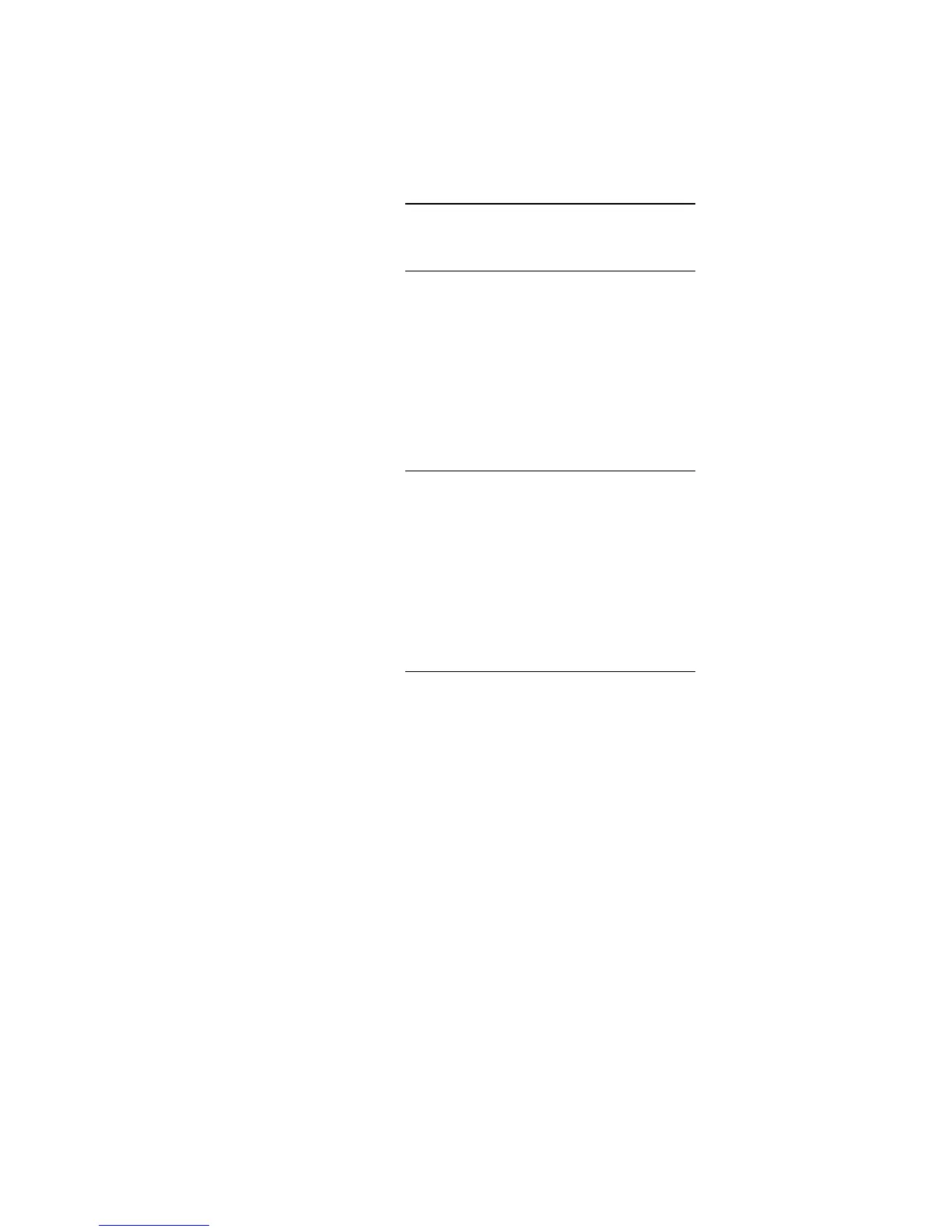102 34410A/11A/L4411A Service Guide
3 Calibration Procedures
Finishing Adjustments
1 Remove all shorting blocks and connections from the instrument.
2 Reset the Calibration Message (see page 77).
3 Reset the Calibration Security (see page 75).
4 Record the new Calibration Count (see page 77).
Input
Current, rms Frequency Range
100 mA 1 kHz 100 mA
5 kHz
7.5 kHz
9.7 kHz
10 kHz
220 Hz
1 A 1 kHz 1 A
5 kHz
7.5 kHz
9.7 kHz
10 kHz
220 Hz
