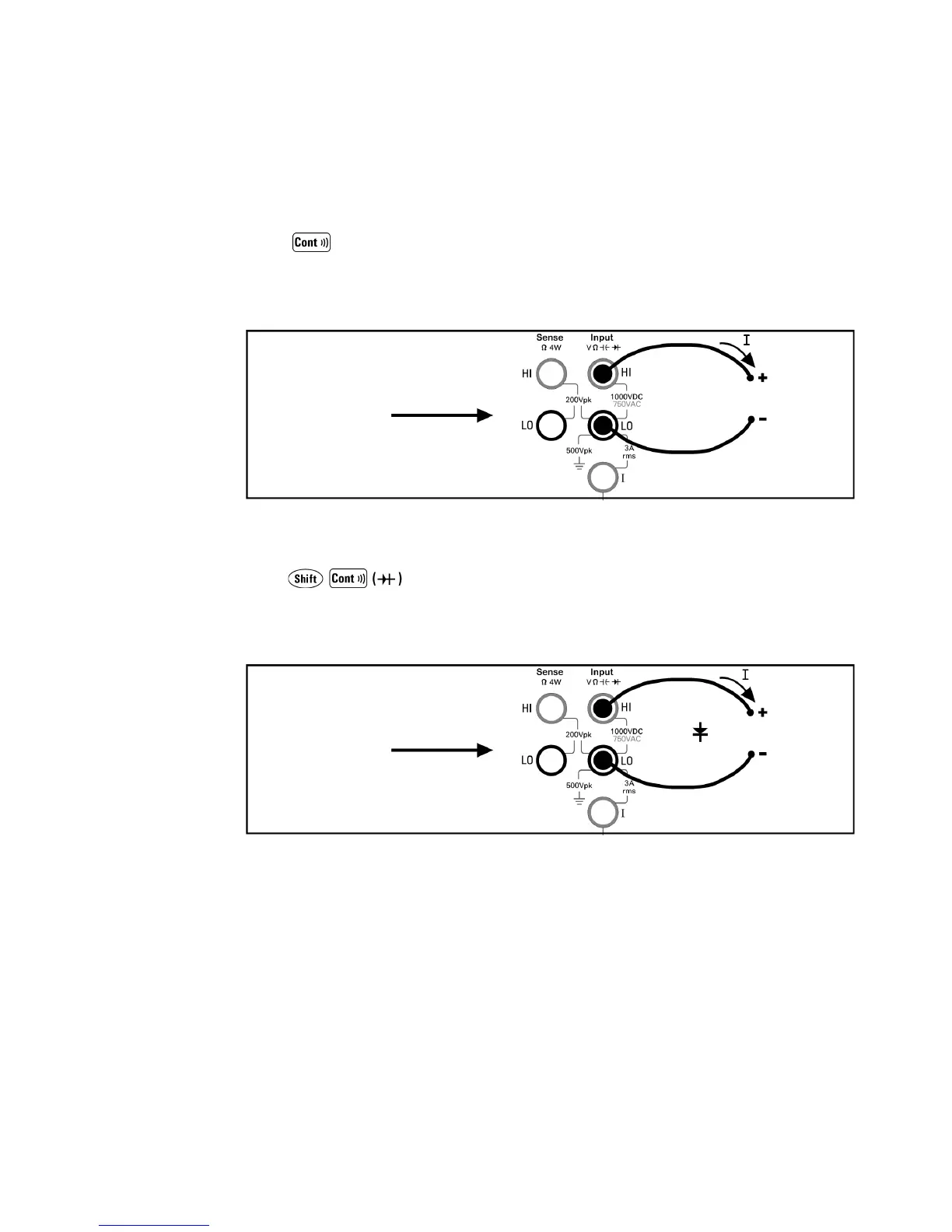48 34410A/11A/L4411A Service Guide
2Quick Start
To Test Cont inuit y
Press to select the continuity function.
• Test current source: 1 mA
• Beeper Threshold: beeps below 10W
To Chec k D i odes
Press to select the diode test function.
• Test current source: 1 mA
• Beeper Threshold: 0.3V
~ voltage
measured
~ 0.8V (not adjustable)
The diode check function is used to indicate correct diode operation;
closed–circuit on forward bias and open–circuit on reverse–bias.
Connect test leads as shown:
Open or Closed Circuit
Connect test leads as shown:
Forward Bias
