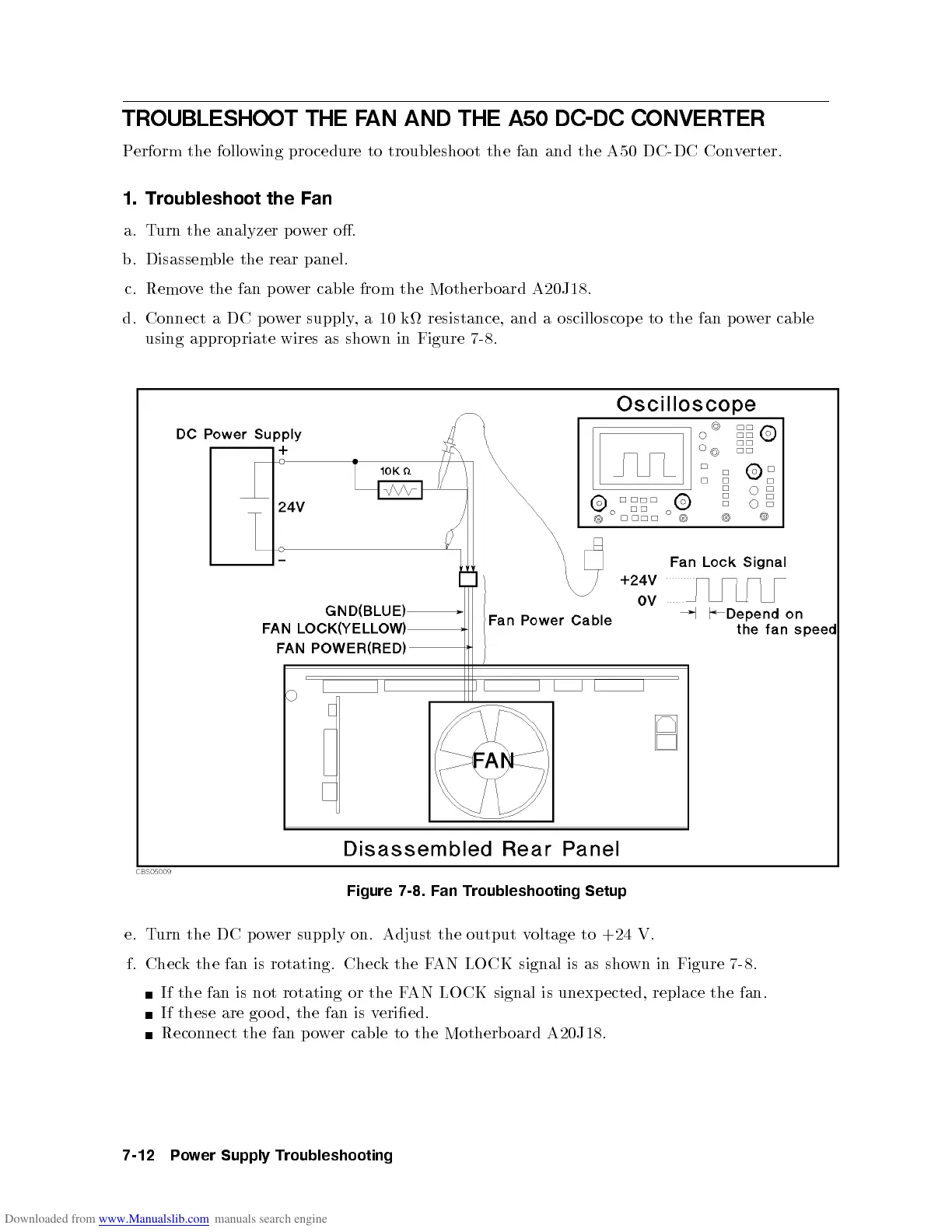TROUBLESHOOT
THE F
AN AND
THE
A50
DC-DC
CONVERTER
Perform
the follo
wing
pro
cedure
to
troublesho
ot
the
fan
and
the
A50
DC-DC Con
verter.
1.
Troubleshoot
the
F
an
a. T
urn the
analyzer
p
o
w
er
o.
b.
Disassem
ble
the
rear
panel.
c.
Remov
ethe
fan p
o
w
er
cable
from
the
Motherb
oard
A20J18.
d.
Connect
a
DC
p
o
w
er
supply
,
a
10
k
resistance,
and
a oscilloscop
eto
the fan
po
w
er
cable
using
appropriate
wires
as
sho
wn
in
Figure
7-8.
Figure 7-8. F
an Troubleshooting Setup
e. Turn the DC p o
wer supply on. Adjust the output v
oltage to +24 V.
f. Chec
k the fan is rotating. Chec
k the F
AN LOCK
signal is as sho
wn in Figure 7-8 .
If the fan is not rotating or the FAN LOCK signal is unexp ected, replace the fan.
If these are go o d, the fan is veried.
Reconnect the fan power cable to the Motherb oard A20J18.
7-12 Power Supply Troubleshooting
