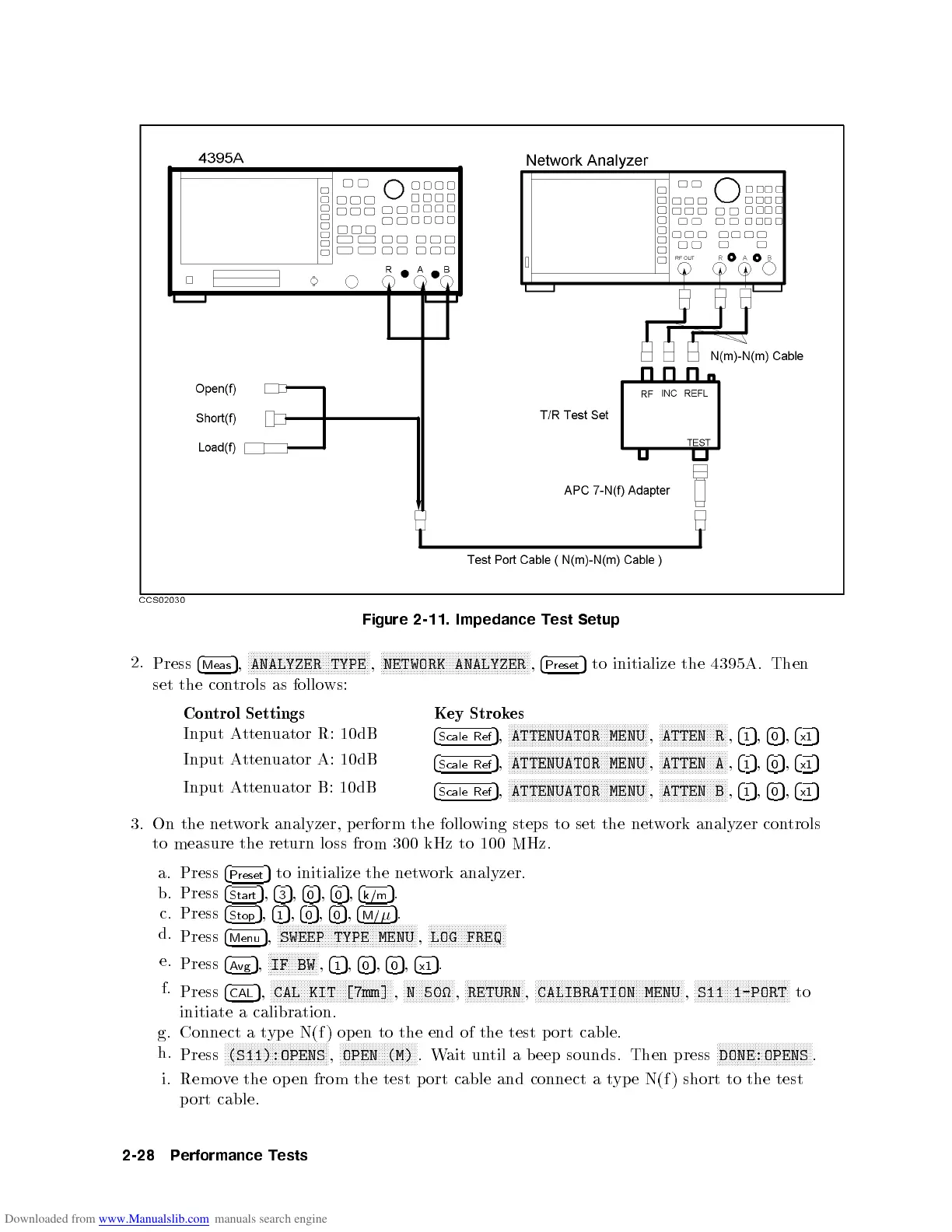Figure
2-11.
Impedance
T
est
Setup
2.
Press
4
Meas
5
,
N
N
N
N
N
N
N
N
N
N
N
N
NN
N
N
N
N
N
N
N
N
N
N
N
N
N
N
N
N
N
N
N
N
N
N
N
NN
N
N
ANALYZER TYPE
,
N
N
N
N
N
N
N
N
N
N
N
N
NN
N
N
N
N
N
N
N
N
N
N
N
N
N
N
N
N
N
N
N
N
N
N
N
NN
N
N
N
N
N
N
N
N
N
N
N
NETWORK ANALYZER
,
4
Preset
5
to
initialize the
4395A
.
Then
set the
con
trols
as
follo
ws:
Con
trol
Settings
Key Strok
es
Input
A
tten
uator
R:
10dB
4
Scale
Ref
5
,
NN
NN
N
N
N
N
N
N
N
N
N
N
N
N
N
N
N
N
N
NN
NN
NN
NN
N
N
N
N
N
N
N
N
N
N
N
N
N
N
N
N
N
N
ATTENUATOR
MENU
,
NN
NN
N
N
N
N
N
N
N
N
N
N
N
N
N
N
N
N
N
NN
ATTEN
R
,
4
1
5
,
4
0
5
,
4
x1
5
Input
A
tten
uator
A:
10dB
4
Scale
Ref
5
,
N
N
N
N
N
N
N
N
N
N
N
N
N
N
N
NN
NN
NN
N
N
N
N
N
N
N
N
N
N
N
N
N
N
N
N
N
N
N
NN
NN
NN
N
ATTENUATOR
MENU
,
N
N
N
N
N
N
N
N
N
N
N
N
N
N
N
NN
NN
NN
N
N
ATTEN
A
,
4
1
5
,
4
0
5
,
4
x1
5
Input A
ttenuator
B: 10dB
4
Scale
Ref
5
,
N
N
N
N
N
N
N
NN
NN
NN
NN
N
N
N
N
N
N
N
N
N
N
N
N
N
N
N
N
N
NN
NN
NN
NN
N
N
N
N
N
N
N
ATTENUATOR
MENU
,
N
N
N
N
N
N
N
NN
NN
NN
NN
N
N
N
N
N
N
N
N
ATTEN
B
,
4
1
5
,
4
0
5
,
4
x1
5
3.
On
the
net
w
ork analyzer,
perform
the follo
wing steps
to set
the net
work
analyzer
con
trols
to
measure
the
return
loss
from
300
kHz
to
100
MHz.
a. Press
4
Preset
5
to initialize the net
work analyzer.
b. Press
4
Start
5
,
4
3
5
,
4
0
5
,
4
0
5
,
4
k/m
5
.
c. Press
4
Stop
5
,
4
1
5
,
4
0
5
,
4
0
5
,
4
M/
5
.
d.
Press
4
Menu
5
,
NNNNNNNNNNNNNNNNN
NNNNNNNNNNNNNNNNNNNNNNNNN
NNNNN
SWEEP TYPE MENU
,
NNNNNNNNNNNNNNNNN
NNNNNNNNN
LOG FREQ
e.
Press
4
Avg
5
,
NN
NNNNNNNNNNNNNNN
IF BW
,
4
1
5
,
4
0
5
,
4
0
5
,
4
x1
5
.
f.
Press
4
CAL
5
,
NNNNNNNNNNNNN
NNNNNNNNNNNNNNNNNNNNNNNNN
NNN
CAL KIT [7mm]
,
NNNNNNNNNNNNN
NNNN
N50
,
NNNNNNNNNNNNN
NNNNNNN
RETURN
,
NNNNNNNNNNNNN
NNNNNNNNNNNNNNNNNNNNNNNNN
NNNNNNNNNNNN
CALIBRATION MENU
,
NNNNNNNNNNNNN
NNNNNNNNNNNNNNNNNNN
S11 1-PORT
to
initiate a calibration.
g. Connect a type N(f ) op en to the end of the test p ort cable.
h.
Press
NNNNNNNNNNNNNNNNNNNNNNNNNNNNNNNNNNN
(S11):OPENS
,
NNNNNNNNNNNNNNNNNNNNNNNNNN
OPEN (M)
.Wait until a b eep sounds. Then press
NNNNNNNNNNNNNNNNNNNNNNNNNNNNNNNN
DONE:OPENS
.
i. Remove the op en from the test port cable and connect a typ e N(f ) short to the test
port cable.
2-28 Performance Tests
