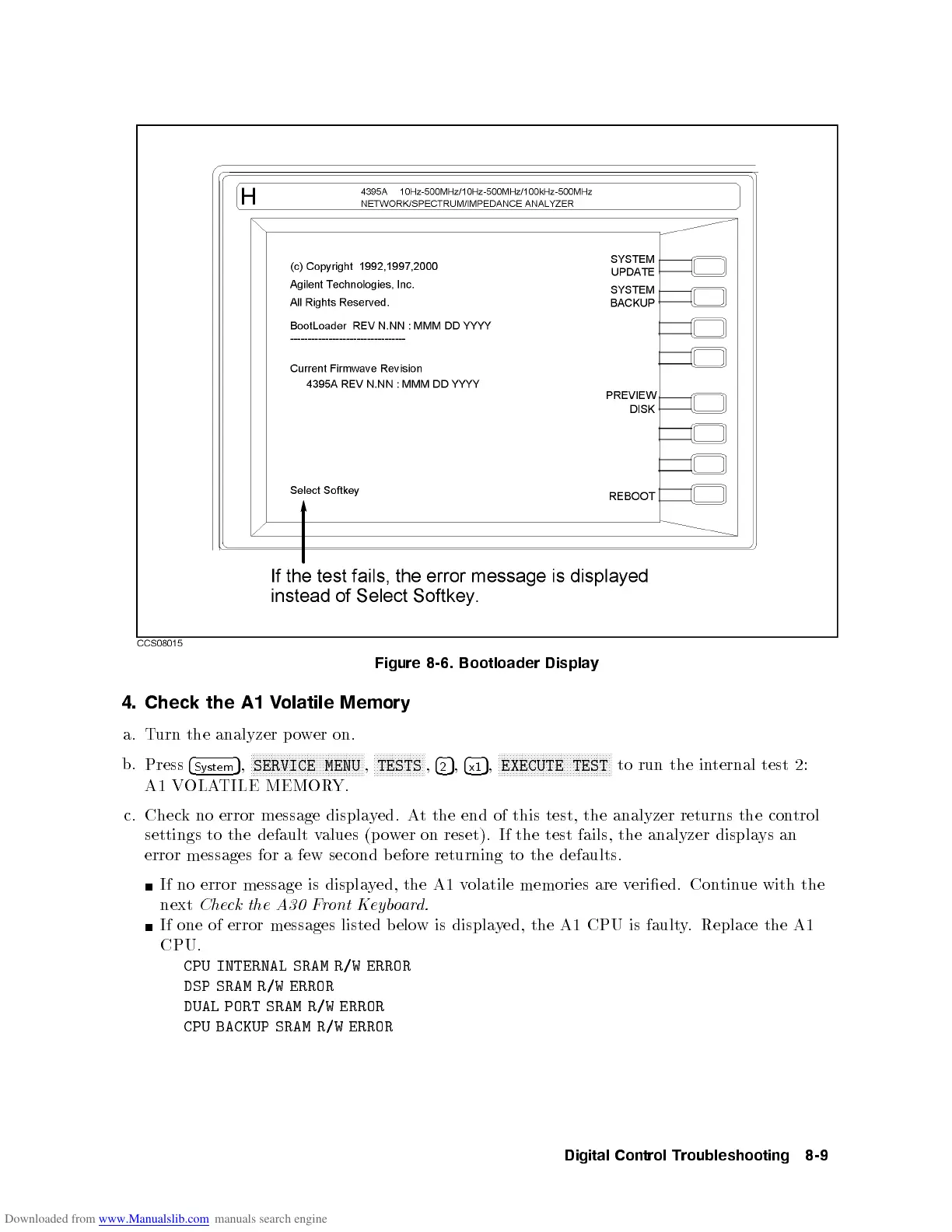Figure
8-6.
Bootloader
Displa
y
4. Check
the
A1
V
olatile
Memory
a.
T
urn
the
analyzer
p
o
w
er
on.
b.
Press
4
System
5
,
N
N
N
N
N
N
N
N
N
N
N
N
N
NN
NN
NN
N
N
N
N
N
N
N
N
N
N
N
N
N
N
N
N
N
N
N
SERVICE
MENU
,
N
N
N
N
N
N
N
N
N
N
N
N
N
NN
NN
TESTS
,
4
2
5
,
4
x1
5
,
N
N
N
N
N
N
N
N
N
N
N
N
N
NN
NN
NN
N
N
N
N
N
N
N
N
N
N
N
N
N
N
N
N
N
N
N
EXECUTE
TEST
to
run the
internal
test
2:
A1
V
OLA
TILE
MEMOR
Y.
c. Chec
kno
error message
display
ed. A
t
the
end
of
this
test,
the
analyzer
returns
the
con
trol
settings
to
the default
v
alues
(p
o
w
er
on
reset).
If
the
test
fails, the
analyzer
displa
ys
an
error messages for a few second b efore returning to the defaults.
If no error message is displa
yed, the
A1 v
olatile memories are v
eried. Con
tinue with the
next
Check the A30 F
ront Keyb
oard.
If one of error messages listed belo
w is displa
yed,
the A1 CPU is fault
y. Replace the A1
CPU.
CPU INTERNAL SRAM R/W ERROR
DSP SRAM R/W ERROR
DUAL PORT SRAM R/W ERROR
CPU BACKUP SRAM R/W ERROR
Digital Control Troubleshooting 8-9