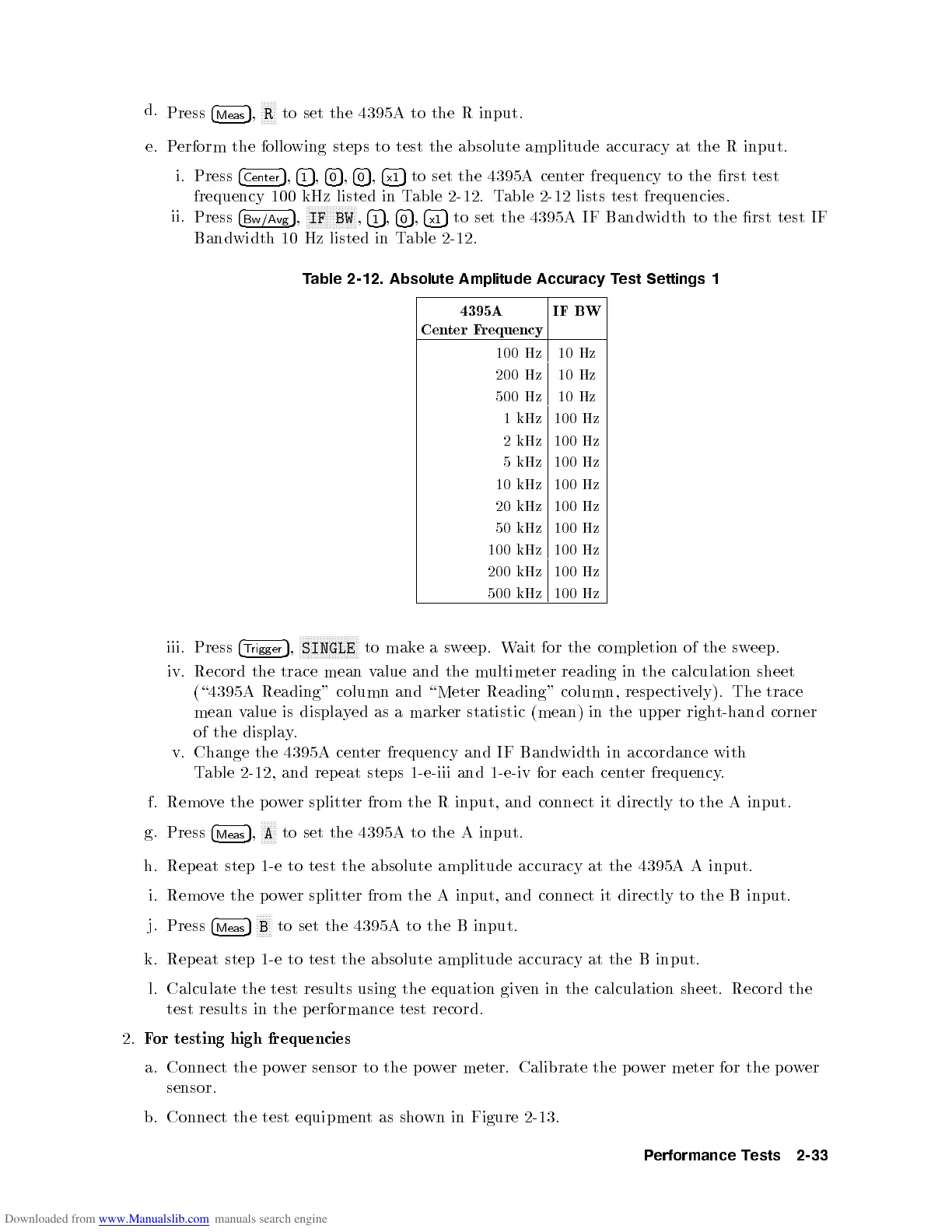d.
Press
4
Meas
5
,
NN
NN
N
R
to
set
the
4395A
to
the
R
input.
e. P
erform the
following
steps to
test the
absolute
amplitude
accuracy
at
the
R
input.
i.
Press
4
Center
5
,
4
1
5
,
4
0
5
,
4
0
5
,
4
x1
5
to
set
the
4395A
cen
ter
frequency
to the
rst test
frequency
100 kHz
listed in
Table
2-12.
Table
2-12 lists
test
frequencies.
ii.
Press
4
Bw/Avg
5
,
N
N
N
N
N
N
N
N
NN
NN
NN
NN
N
IF
BW
,
4
1
5
,
4
0
5
,
4
x1
5
to
set
the
4395A
IF
Bandwidth to
the rst
test IF
Bandwidth
10
Hz
listed
in
Table
2-12.
T
able
2-12.
Absolute
Amplitude
Accuracy
T
est
Settings
1
4395A
Cen
ter
Frequency
IF
BW
100
Hz
10
Hz
200
Hz
10
Hz
500
Hz
10
Hz
1
kHz
100
Hz
2
kHz
100
Hz
5
kHz
100
Hz
10 kHz 100 Hz
20
kHz
100
Hz
50
kHz
100
Hz
100 kHz 100 Hz
200
kHz
100
Hz
500
kHz
100
Hz
iii.
Press
4
T
rigger
5
,
N
N
N
N
N
N
N
N
N
N
N
N
N
N
N
N
N
N
NN
SINGLE
to
mak
e
a
sw
eep. W
ait
for
the
completion
of
the
sw
eep.
iv.
Record the
trace mean
v
alue
and
the
m
ultimeter
reading
in
the
calculation
sheet
(\4395A
Reading"
column
and
\Meter
Reading"
column,
resp
ectively).
The trace
mean
v
alue
is
displa
y
ed
as
a
mark
er
statistic
(mean)
in the
upper
right-hand
corner
of
the displa
y
.
v.
Change
the
4395A
center
frequency and
IF Bandwidth
in
accordance
with
T
able
2-12
,
and
rep
eat
steps
1-e-iii
and
1-e-iv
for eac
h cen
ter frequency
.
f.
Remo
v
e
the
p
o
w
er
splitter
from
the
R
input,
and
connect
it
directly
to the
A input.
g.
Press
4
Meas
5
,
N
N
N
N
N
A
to
set
the
4395A
to
the
A
input.
h. Repeat step 1-e to test the absolute amplitude accuracy at the 4395A A input.
i. Remo
ve the p o
wer splitter from the A input, and connect it directly to the B input.
j.
Press
4
Meas
5
NNNNN
B
to set the 4395A to the B input.
k. Repeat step 1-e to test the absolute amplitude accuracy at
the B input.
l. Calculate
the test results using the equation giv
en in the calculation sheet. Record the
test results in the p erformance test record.
2.
For testing high frequencies
a. Connect the p ower sensor to the power meter. Calibrate the p ower meter for the power
sensor.
b. Connect the test equipment as shown in Figure 2-13 .
Performance Tests 2-33