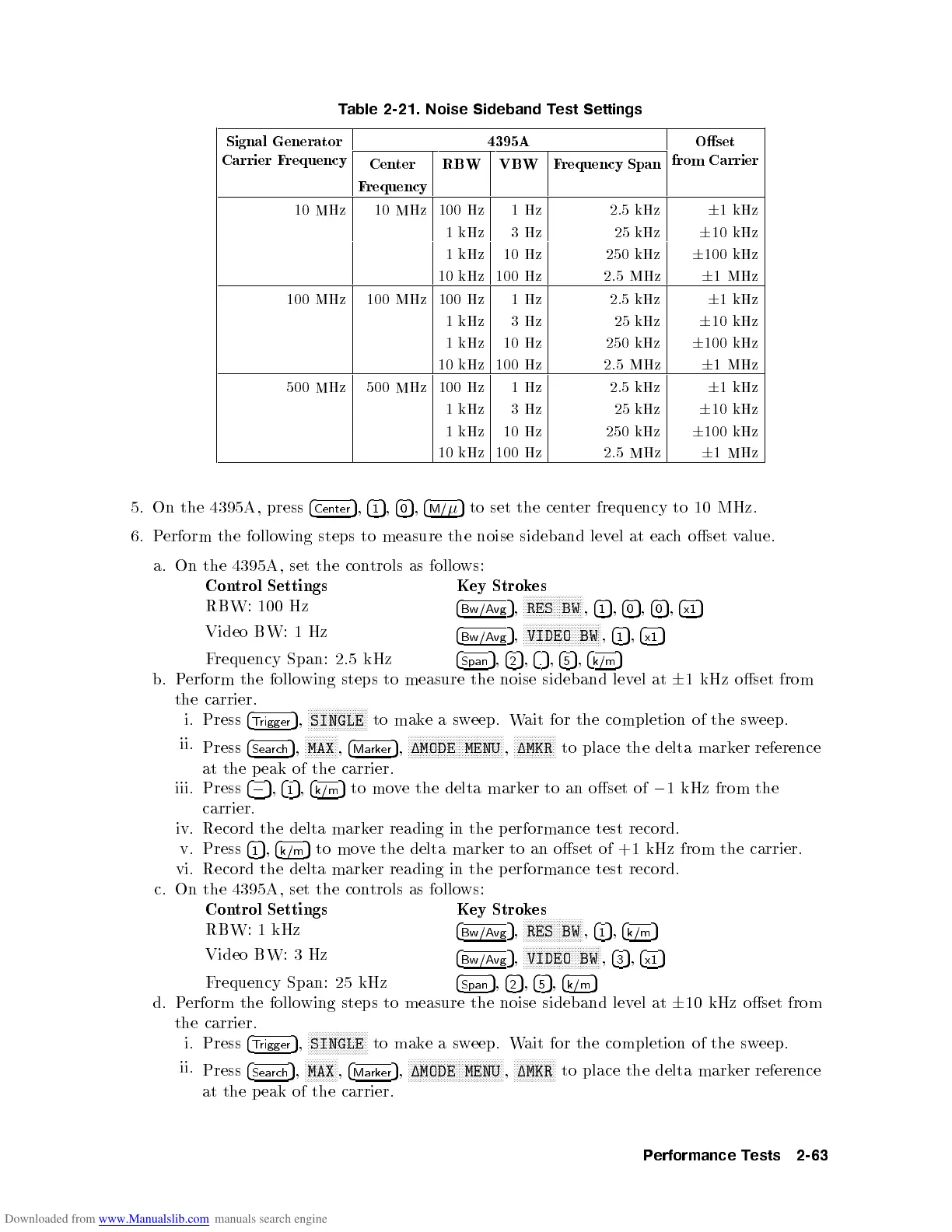Table
2-21. Noise
Sideband T
est Settings
Signal
Generator
Carrier
F
requency
4395A Oset
from
Carrier
Cen
ter
RBW VBW F
requency
Span
F
requency
10
MHz
10
MHz
100
Hz
1
Hz
2.5
kHz
6
1kHz
1
kHz
3
Hz
25
kHz
6
10
kHz
1kHz 10 Hz 250 kHz
6
100
kHz
10
kHz
100
Hz
2.5
MHz
6
1
MHz
100
MHz
100
MHz
100
Hz
1
Hz
2.5
kHz
6
1
kHz
1
kHz
3
Hz
25
kHz
6
10
kHz
1kHz 10 Hz 250 kHz
6
100
kHz
10
kHz
100
Hz
2.5
MHz
6
1
MHz
500
MHz
500
MHz
100
Hz
1
Hz
2.5
kHz
6
1
kHz
1
kHz
3
Hz
25
kHz
6
10
kHz
1
kHz
10
Hz
250
kHz
6
100
kHz
10
kHz
100
Hz
2.5
MHz
6
1
MHz
5.
On
the
4395A
,
press
4
Center
5
,
4
1
5
,
4
0
5
,
4
M/
5
to
set
the
cen
ter
frequency
to
10
MHz.
6.
Perform
the follo
wing
steps
to
measure
the
noise
sideband
lev
el
at
eac
h
oset
v
alue.
a.
On
the
4395A
,
set
the
con
trols
as
follows:
Con
trol
Settings
Key
Strok
es
RBW: 100
Hz
4
Bw/Avg
5
,
N
N
N
N
N
N
N
N
N
N
NN
N
N
N
N
N
N
N
N
RES
BW
,
4
1
5
,
4
0
5
,
4
0
5
,
4
x1
5
Video
BW:
1
Hz
4
Bw/Avg
5
,
N
N
N
NN
N
N
N
N
N
N
N
N
N
N
N
N
N
N
N
N
N
N
N
N
N
VIDEO
BW
,
4
1
5
,
4
x1
5
F
requency
Span:
2.5
kHz
4
Span
5
,
4
2
5
,
4
.
5
,
4
5
5
,
4
k/m
5
b.
P
erform
the
follo
wing
steps
to
measure
the
noise
sideband
lev
el
at
6
1
kHz
oset
from
the
carrier.
i.
Press
4
T
rigger
5
,
N
N
N
N
N
N
N
N
N
N
N
N
N
N
N
N
N
N
N
N
SINGLE
to
mak
e
a
sw
eep. W
ait for
the completion
of the
sw
eep.
ii.
Press
4
Sea
rch
5
,
N
N
N
N
N
N
N
N
N
N
N
MAX
,
4
Ma
rk
er
5
,
N
N
N
N
N
N
N
N
N
N
NN
NN
NN
NN
N
N
N
N
N
N
N
N
N
N
N
N
N
N
1MODE MENU
,
N
N
N
N
N
N
N
N
N
N
NN
NN
1MKR
to
place the
delta mark
er
reference
at the
peak
of
the
carrier.
iii.
Press
4
0
5
,
4
1
5
,
4
k/m
5
to
mo
v
e
the delta
marker
to an
oset of
0
1
kHz
from
the
carrier.
iv.
Record
the
delta
marker
reading
in
the
p
erformance
test
record.
v. Press
4
1
5
,
4
k/m
5
to mo
ve the delta mark
er to an oset of +1 kHz from the carrier.
vi. Record the delta mark
er reading in the p erformance
test record.
c.
On the 4395A, set the con
trols as follo
ws:
Control Settings
Key Strok
es
RBW: 1 kHz
4
Bw/Avg
5
,
NN
NNNNNNNNNNNNNNNNNN
RES BW
,
4
1
5
,
4
k/m
5
Video BW: 3 Hz
4
Bw/Avg
5
,
NNNNNNNNNNNNNNNNNNNNN
NNNNN
VIDEO BW
,
4
3
5
,
4
x1
5
Frequency Span: 25 kHz
4
Span
5
,
4
2
5
,
4
5
5
,
4
k/m
5
d. Perform the following steps to measure the noise sideband level at
6
10 kHz oset from
the carrier.
i. Press
4
Trigger
5
,
NNNNNNNNNNNNNNNNNNNN
SINGLE
to makeasweep. Wait for the completion of the sweep.
ii.
Press
4
Search
5
,
NNNNNNNNNNN
MAX
,
4
Marker
5
,
NNNNNNNNNNNNNNNNNNNNNNNNNNNNNNNN
1MODE MENU
,
NNNNNNNNNNNNNN
1MKR
to place the delta marker reference
at the peak of the carrier.
Performance Tests 2-63