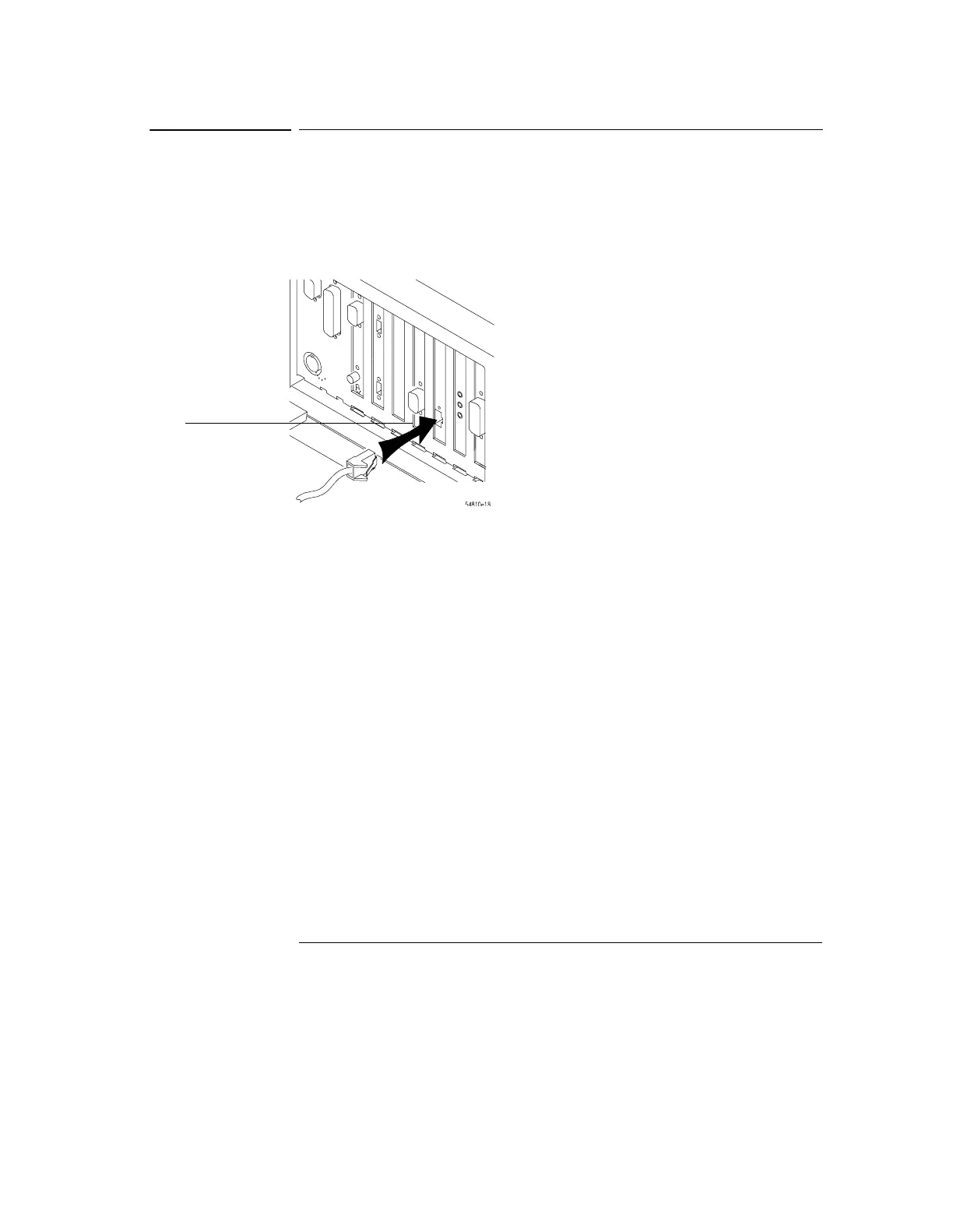Setting Up the Oscilloscope
To connect to the LAN card
1-18
To connect to the LAN card
1 Connect your LAN cable to the RJ-45 connector on the LAN card. Make
sure the connection is secure.
Figure 1-11
Connecting to the LAN Card
Each Infiniium Oscilloscope now ships with a LAN card installed. If you want
a LAN connection, but have an older Infiniium Oscilloscope model that does not
have a LAN card installed, contact your Agilent Technologies Sales and Service
Office. A LAN Card Installation Kit with instructions is available from Agilent
Technologies and describes how to add a LAN card to your Infiniium
Oscilloscope.
2 After you have connected to the LAN card, you must set up the network.
Go to “To set up the network” in chapter 3.
RJ-45
Connection
