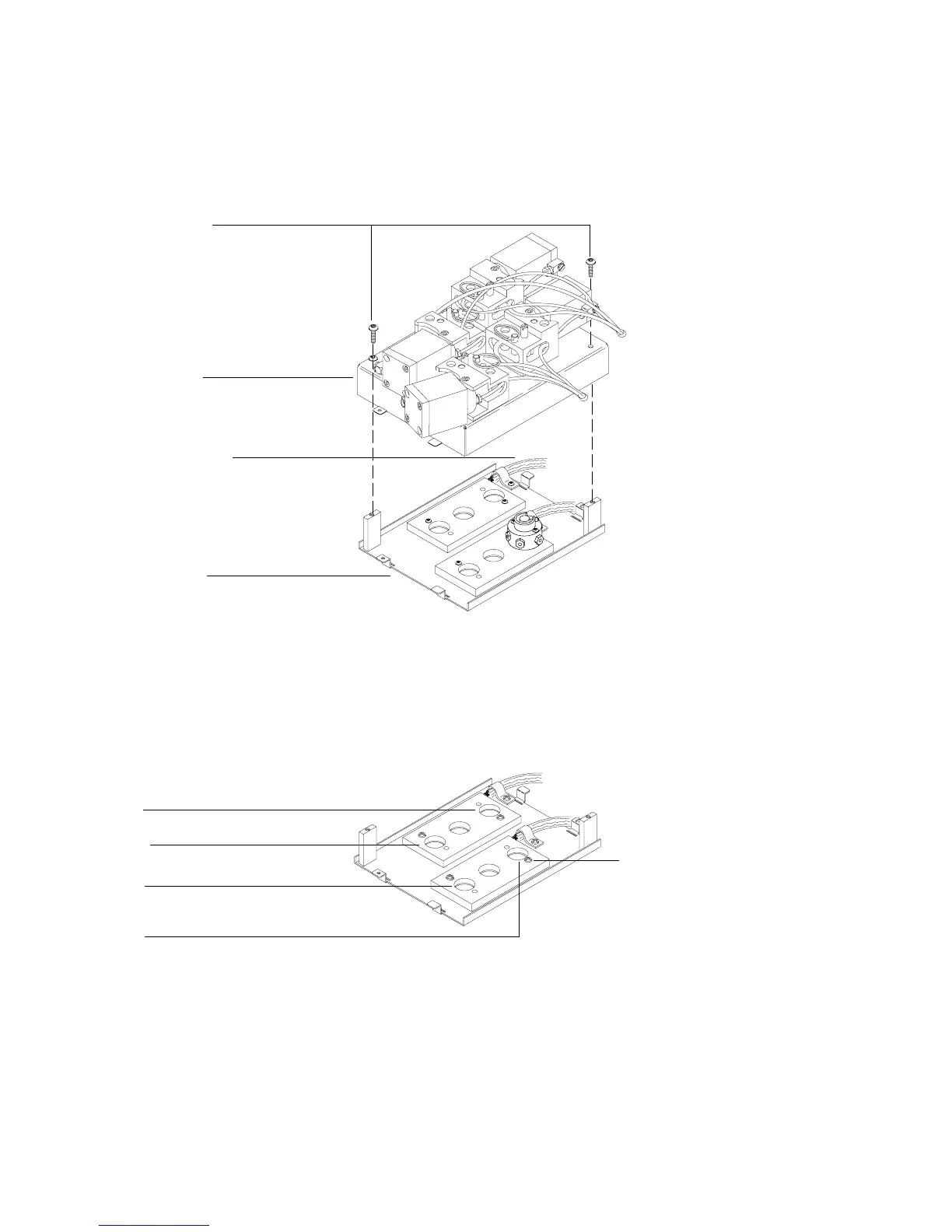4 Installing Rotary Valves
Installing Rotary Valves
Figure 3 Opening the valve box
3 Remove the heater block mounting screw in the lower valve
box.
Figure 4 Removing the heater block screw
4 Place the valve in the desired position in the valve box. The
valve rotor index pin of a 6–port valve points toward the
Mounting screws
Upper valve box
Heater/sensor wires
Lower valve box
Valve 4
Valve 1
Valve 2
Valve 3
Remove the screw in
the heater block at the
position where you
will install the valve.
