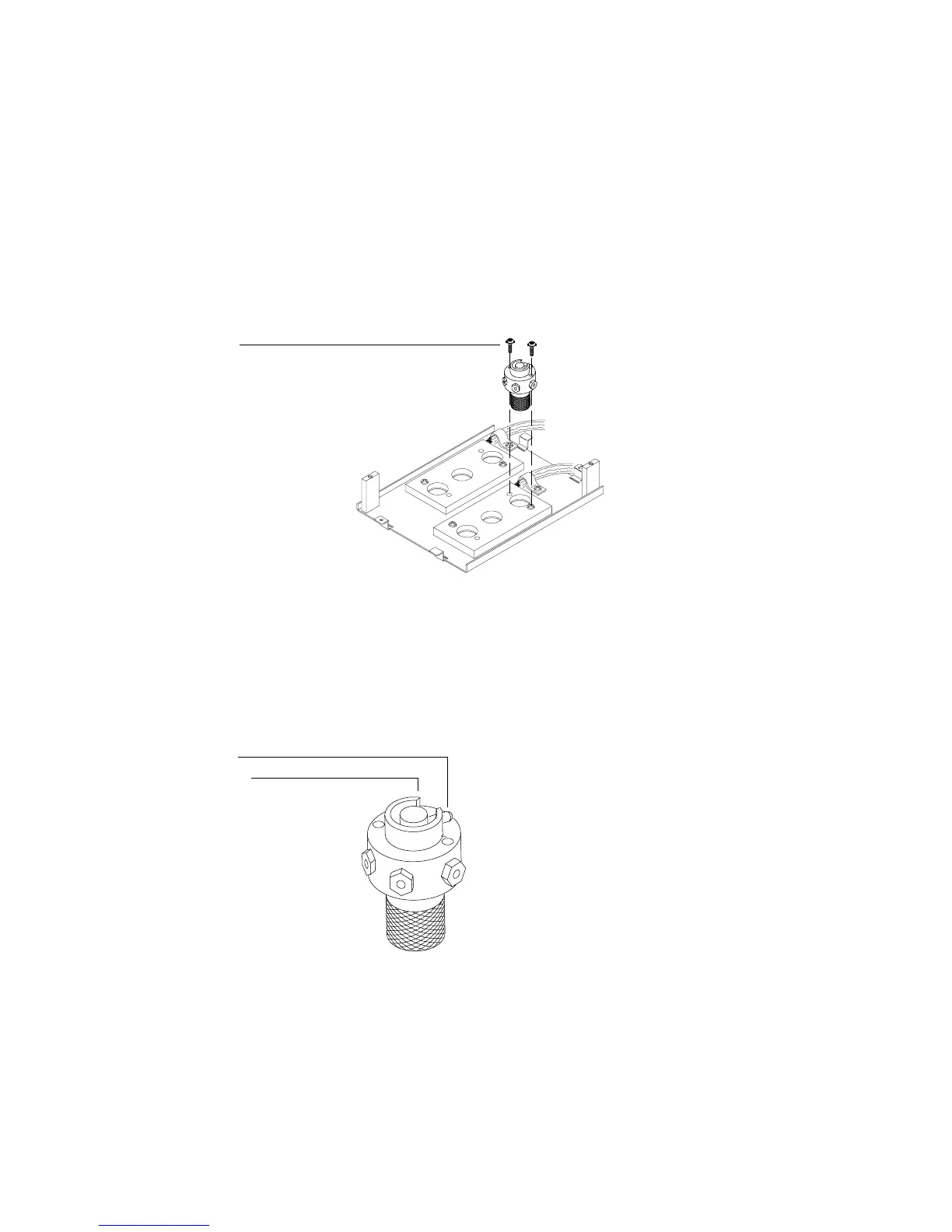Installing Rotary Valves
Installing Rotary Valves 5
back of the GC if installed correctly. This is the ON position.
Tighten the two screws with a Torx T-10 screwdriver. If this
is the last valve to be installed in the heated zone, make sure
the screws that secure the heater block to the lower valve box
are tight.
Figure 5 Installing the valve
5 Use needle-nosed pliers to move the valve rotor index pin of
the valve counterclockwise until the pin touches the valve
stop (OFF position).
Figure 6 Index pin and stops
Tighten these screws
Valve stop OFF position
Valve rotor index pin
