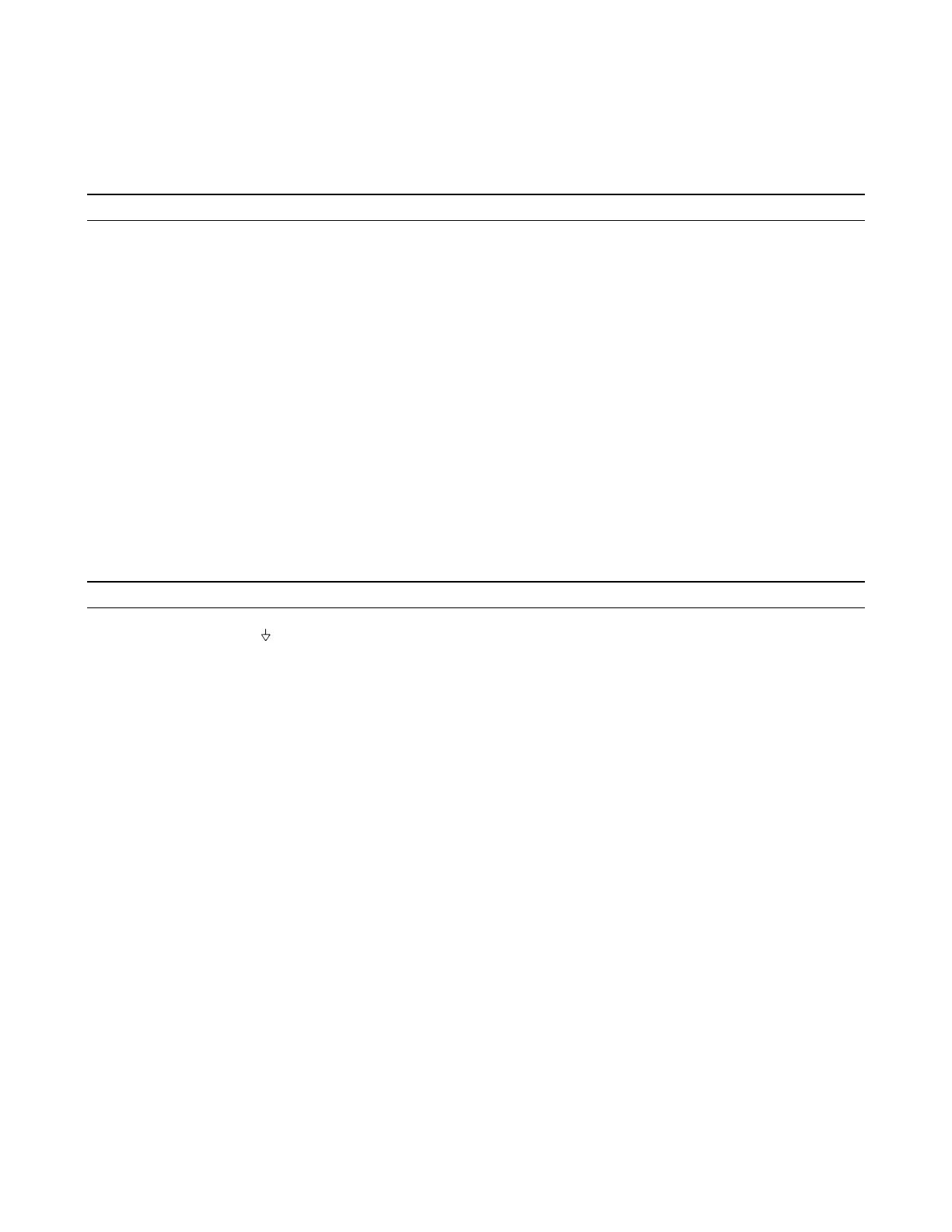17
Constant Voltage Full Scale Calibration
Note: Perform this procedure only after completing Remote Readback Zero Calibration.
a. Remove all external test circuits.
b. Send string:
"VSET 200; ISET 5; OUT ON" (6030A)
''VSET 20; ISET 5; OUT ON" (6031A)
"VSET 60; ISET 5; OUT ON" (6032A)
"VSET 500; ISET 5; OUT ON" (6035A)
c. Attach the DVM from - S to + S terminals on rear panel.
d. Adjust A8R58 (CV PROG F.S.) to:
200.025 ±6mV (6030A)
20.0025 ±0.6mV (6031A)
60.0075 ±1.82mV (6032A)
500.063 ±6mV (6035A)
e. After adjusting A8R58 you must continue the calibration procedure through to the completion of Constant Voltage
Zero Calibration.
Voltage Monitor and Remote Readback Full Scale Calibration
Note: Perform this procedure only after completing Constant Voltage Full Scale Calibration.
a. Attach the DVM from M on the rear panel to A2J7 pin 3 (V-MON buffered). See DVM connection in Figure 2-1.
b. Send string: ''VSET 200; ISET 5; OUT ON'' (6030A)
''VSET 20; ISET 5; OUT ON'' (6031A)
''VSET 60; ISET 5; OUT ON'' (6032A)
''VSET 500; ISET 5; OUT ON" (6035A)
c. Adjust A8R75 (V-MON F.S.) to 5.000625V ±100µV.
d. Disconnect the DVM.
e. Enter and run the following program and begin noting the controller's display.
10 OUTPUT 705; ''VOUT?''
20 ENTER 705; A
30 DISP A
40 GOTO 10
50 END
f. Adjust A8R61 (READBACK F.S.) until the value displayed on the controller toggles between:
200.000 and 200.050 Vdc (6030A)
20.000 and 20.005 Vdc (6031A)
60.000 and 60.015 Vdc (6032A)
500.000 and 500.125 Vdc (6035A)
g. After adjusting A8R61 you must continue the calibration procedure through to the completion of Constant Voltage
Zero Calibration.
Artisan Technology Group - Quality Instrumentation ... Guaranteed | (888) 88-SOURCE | www.artisantg.com
