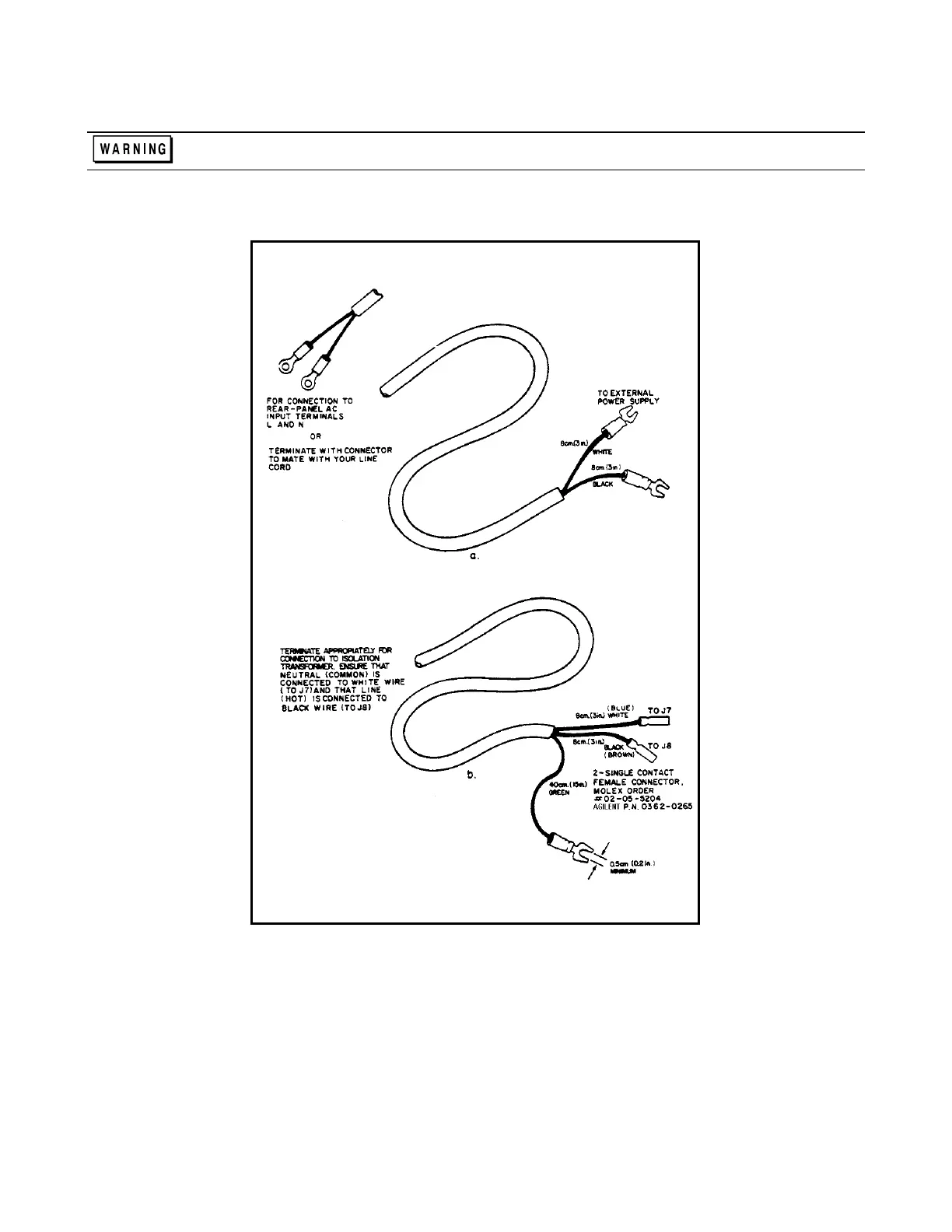54
AlR1, AlR3, and AlU1 connect to the ac mains voltage. Use a voltmeter with both input terminals floating
to measure the rail voltage.
a. Select the functional circuit for troubleshooting based on your measurements and Table 3-11, which provides direction
based on the status of the PWM OFF and PWM ON signals.
Figure 3-6. Modified Mains Cord Set For Troubleshooting
Power Section Blocks
This section contains the blocks referenced in Tables 3-10 and 3-11.
Artisan Technology Group - Quality Instrumentation ... Guaranteed | (888) 88-SOURCE | www.artisantg.com