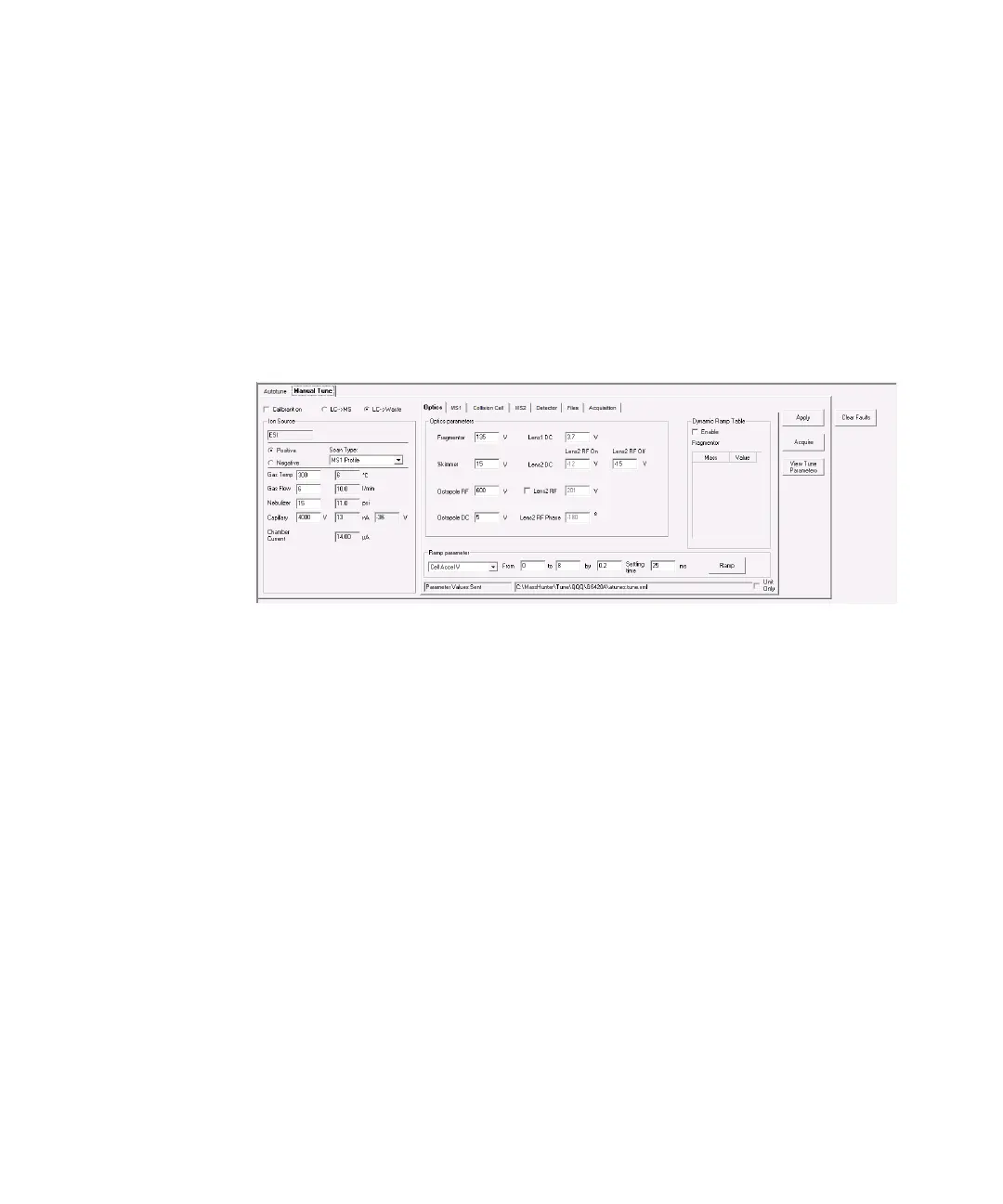Getting Started
Step 3. Prepare the Triple Quad instrument
18 Agilent 6400 Series Triple Quadrupole LC/MS Quick Start Guide
Checktune and Autotune reports are automatically generated after Autotune
completes successfully. If Autotune fails, no reports are printed. You can check
the progress box in the lower right side of the Autotune tab to see the reasons
why the tune failed. Then, you can either fix the problem, or call the Agilent
service engineer and provide this information.
If Autotune fails or you assess that the Triple Quadrupole MS needs custom
values entered for its tune parameters, you can manually tune the instrument.
If you cannot get the instrument to tune successfully, then please call your
Agilent service engineer.
5 Optional. Click the Fast Scan Autotune Only button if you want to tune
for Fast Scan. You only do this step if the Autotune results are acceptable.
Fast Scan acquisition is only supported on the 6490 with two of the scan
types: MS2 Scan and Product Ion scan. Fast Scan autotune only tunes with
the Wide (1.2) resolution, Samples set to 1 (on the Manual Tune >
Acquisition Tab), and the step size must be 0.2. The scan time in the
Acquisition tab is generated automatically based on the step size and the
mass range.
Fast Scan acquisition is not supported for the 6495. Instead, you achieve the
faster scan rate by increasing the step size to 0.3 m/z.
6 From the Context list, click Acquisition.
Switch LC stream to MS
• After you condition the column and tune the Triple Quad MS, you switch the LC
stream from Waste to MS. See “Switch LC stream to Waste.” on page 12 for
how to do this.
