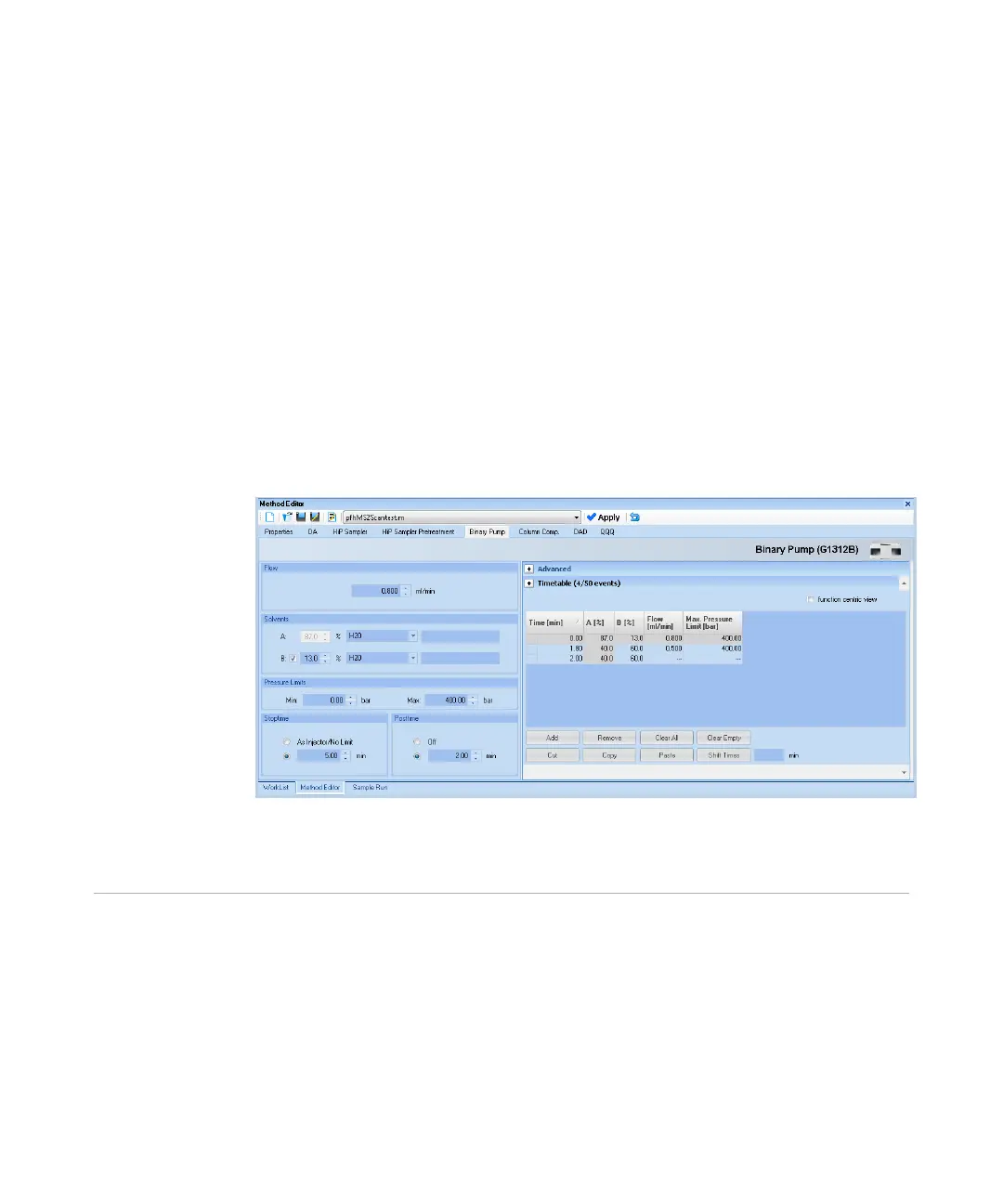Getting Started
Step 4. Set up and run an acquisition method
20 Agilent 6400 Series Triple Quadrupole LC/MS Quick Start Guide
Step 4. Set up and run an acquisition method
Read and follow the instructions in the online Help for each of the tasks
described on the following pages.
Also, do Exercise 1 of the Data Acquisition Familiarization Guide to learn how to
set up and run an acquisition method.
1 Set up the method:
a Type the values and settings for each of the tabs below.
b Optional. If you want to download the settings to the instrument, click
Apply.
c To save the method, click Method > Save As.
d Name the method and click OK.
2 Enter values for all of the LC modules configured for the instrument.
NOTE
Make sure when you type the MS parameters on the next page that the tune file is the one
that you want to use with the acquisition.
