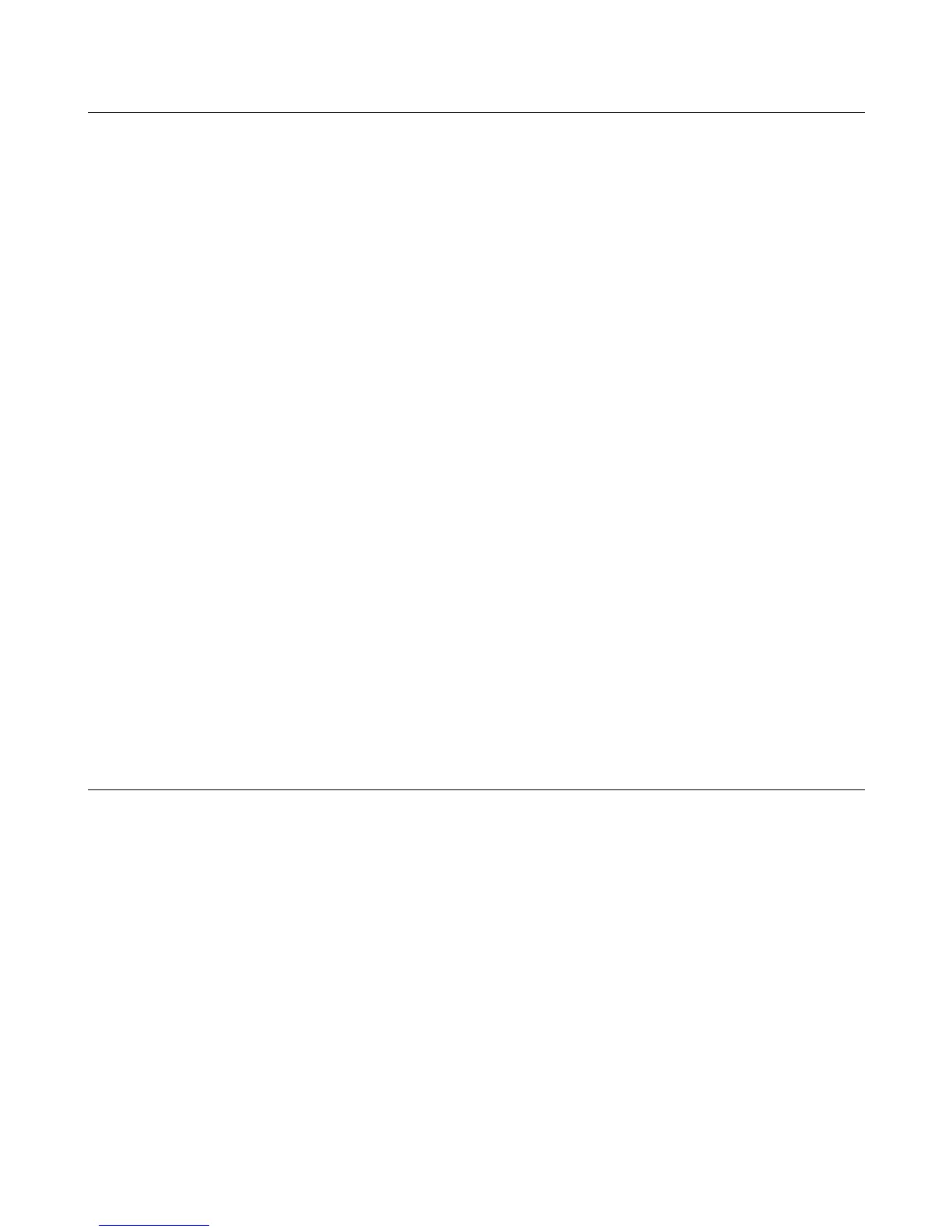Troubleshooting 49
Troubleshooting Procedures
Flow Charts
Troubleshooting flow charts for various circuits are given in Figures 3-5 through 3-l0 and 3-12 through 3-16. The
appropriate flow chart is used when a particular trouble symptom has been encountered during the self test (see Table 3-2)
or when performing the overall troubleshooting procedures (see Figure 3-2). Many flow charts make reference to the test
points listed in Chapter 6. The circuit locations of the test points are shown on the schematics. Test point locations are
shown on the component location diagrams in Chapter 6.
Figure 3-5 isolates the fault to components on the GPIB or Isolator board or the front panel board when the display is
inoperative. Figures 3-6 and 3-7 isolate the problem for OV circuit trouble symptoms. Figures 3-8 and 3-9 provide
troubleshooting for output held low and output held high trouble symptoms, respectively. Figure 3-10 troubleshoots the
DAC circuits. Waveforms which will aid you in troubleshooting the CV and CC DAC circuits are provided in Figure 3-11.
Figure 3-12 isolates faults to either the DAC or the amplifier component in CV and CC DAC/amplifier circuits. Figures
3-13 and 3-14 provide troubleshooting procedures for the GPIB board (664xA & 665xA), the isolator board (654xA &
655xA), and the main board, respectively, when serial data line or secondary interface error messages appear on the display.
Figure 3-15 is for the down programming circuit and Figure 3-16 is the Isolator Board circuits troubleshooting chart.
Bias and Reference Supplies
Many of the troubleshooting flow charts start by checking the bias and/or reference voltages to make sure that they are not
causing the problem. Table 6-3 in Chapter 6 lists the bias and the reference voltage test points for the A2 GPIB board, A2
Isolator Board, and the A1 Board.
CV/CC Status Annunciators Troubleshooting
When troubleshooting the CV/CC status annunciators or the status readback circuits, first measure the voltage drop across
the gating diodes; D651 (CC) and D615 (CV). A conducting diode indicates an active (ON) control circuit. This forward
drop is applied to the input of the associated status comparator (U608) and drives the output low. The low signal indicates
an active status which is sent to the secondary microprocessor U504 through U502. The front panel CV annunciator
indicates when the CV mode is active (CV* is low). The front panel CC annunciator indicates when the CC mode is active
(CC* is low). The UNREGULATED (Unr) annunciator comes on when neither the CV nor CC is active.
Post Repair Calibration
Calibration is required annually and whenever certain components are replaced. If components in any of the circuits listed
below are replaced, the supply must be re-calibrated as described in Appendix A of the Operating Manual.
A1 Main Board: CV/CC DACs/operational amplifiers, CV/CC control circuit amplifiers, readback DAC/operational
amplifier, readback comparators, or DAC reference circuits.
A3 Front Panel Board: If the front panel board A3 or the EPROM chip A3U6 is replaced, the supply must be initialized first
(see "EEPROM INITIALIZATION" later in this chapter) and then be recalibrated as described in Appendix A in the
Operating Manual.
Inhibit Calibration Jumper
If "CAL DENIED" appears on the display when the front panel calibration is attempted, or if error code 1 occurs when
GPIB calibration (models 664xA & 665xA) is attempted, the INHIBIT CAL jumper (see Figure 3-3) has been installed.
This prevents power supply calibration from being changed. You must remove this jumper from the INHIBIT CAL position
