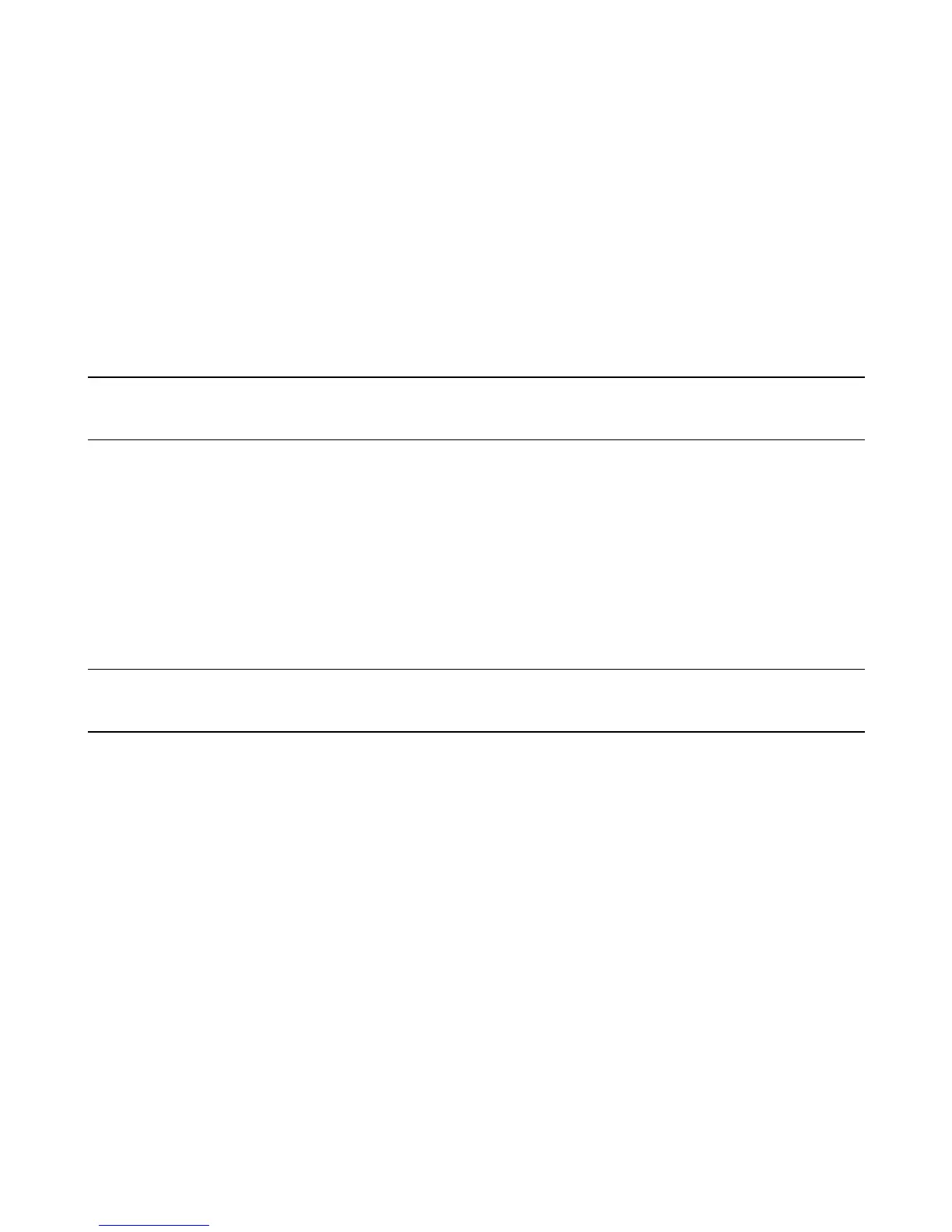78 Troubleshooting
c. Disconnect cables W11/W12 and W15/W16 from connectors J201/J202 and J301/J302 on top left and on top right
tunnel boards, respectively.
d. Remove the top heatsink assembly and the attached tunnel boards by sliding the top assembly towards the rear and off
of the bottom heatsink assembly. Remove the plastic insulator (between heatsink/fan bracket and the heatsink
assembly). Remember to replace this insulator when you reassemble the heatsink.
e. Disconnect cables W13/W14 and W17/W18 from connectors J201/J202 and J301/J302 on the bottom left and on the
bottom right tunnel boards.
f. Remove the bottom heatsink assembly and the attached tunnel boards by sliding the bottom assembly towards the rear
of the insulated blocks in the chassis.
A4A1 or A4A3 Left Tunnel Board, Removal and Replacement
To separate a left tunnel board from its heatsink, proceed as follows:
Note If desired, you can replace a heatsink mounted transistor (Q201, Q203, Q205 and Q207) without
separating the board from the heatsink. Apply a thermal compound to the heatsink/insulator when
replacing the transistors.
a. Remove the heatsink assembly as described above.
b. Remove the screws (two each) securing transistors Q201, Q203, Q205, and Q207 to the heatsink assembly and the left
tunnel board.
c. Unplug each transistor from the socket on the board and separate the board from the heatsink. Note that transistor Q205
is insulated from the heatsink. Be sure that insulator is installed before replacing Q205.
A4A2 or A4A4 Right Tunnel Board
To separate a right tunnel board from its heatsink, proceed as follows:
Note If desired, you can replace a heatsink mounted transistor (Q301, Q303, Q305, or Q307) without
separating the board from the heatsink. Apply a thermal compound to the heatsink/insulator before you
replace any transistors.
a. Remove the heatsink assembly as described above. If you are separating the board from the top heatsink assembly,
unplug the thermistor cable from the J300 connector on the board.
b. Remove the screws (two each) securing transistors Q301, Q303, Q305, and Q307 to the heatsink assembly and the right
tunnel board.
c. Unplug each transistor from the socket on the board and separate the board from the heatsink assembly.
B1 Fan, Removal and Replacement
Remove the top cover as described under, "Top Cover Removal and Replacement".
a. Disconnect the fan cable from J601 on the A1 main board.
b. For 500 watt 6x5xA models only, remove the A4 heatsink assembly as described previously.
c. Remove the screws securing the fan to the heat sink assembly and remove the fan.
T1 Power Transformer, Removal and Replacement
To remove the power transformer, the front panel assembly must first be removed to gain access to the bracket screws that
hold the transformer in place. For 654xA and 664xA models, the A1 Main Board must also be removed. Refer to "A1 Board
and Front Panel Assembly, Removal and Replacement" Instructions as required. Once the front panel assembly (and also Al
main board for 200 Watt models) is removed, proceed as follows:
