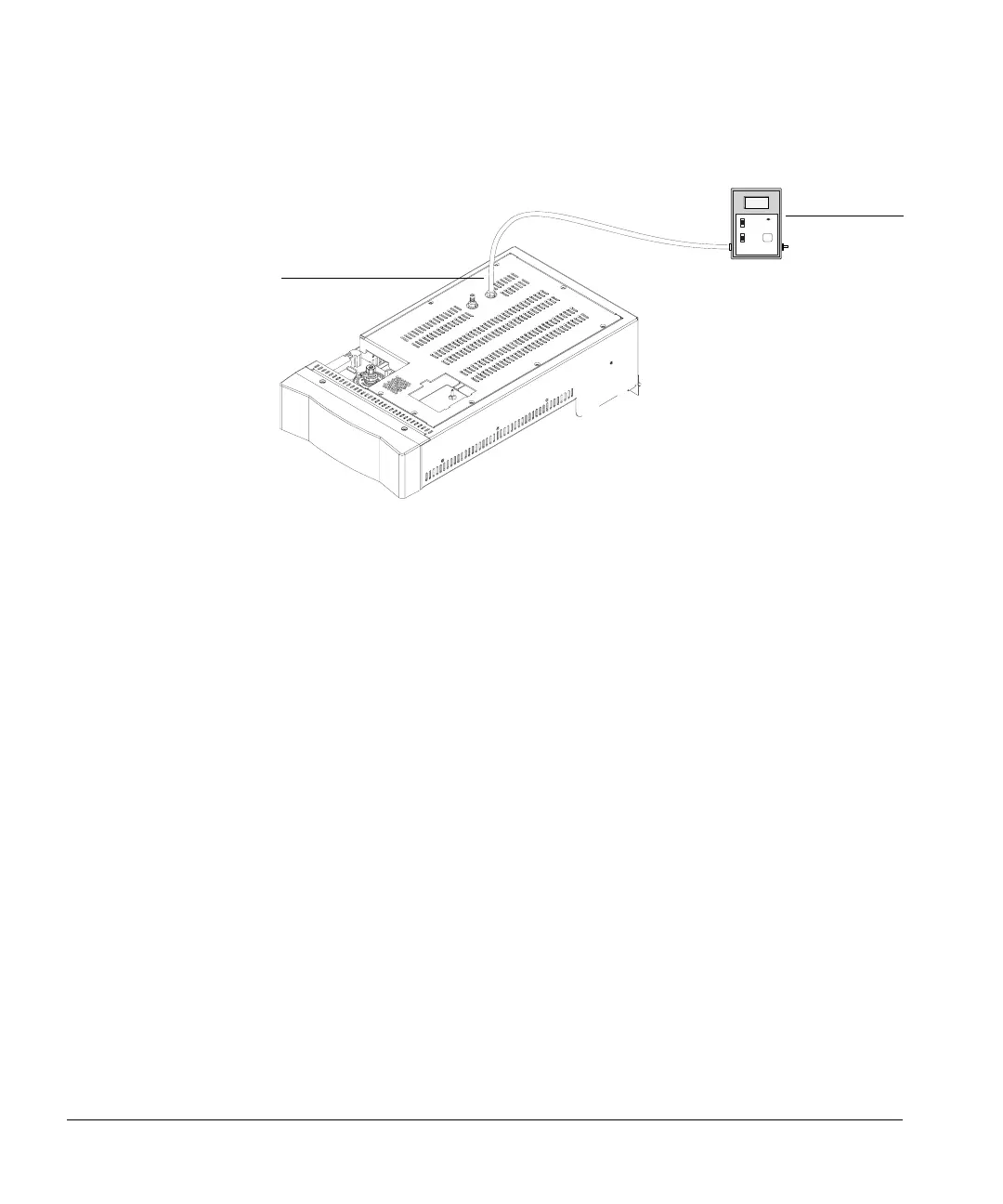Running a Sample
Setting Conditions
81
Figure 14. Measuring the split vent flow rate
Setting the Vial Pressurization Gas Pressure for the G1883/G1290
Control the gas pressure used for vial pressurization using the pressure
regulator. See Figure 3 on page 12.
To read the actual pressure value, press Pressure and use the cursor keys to
scroll to the Vial Press PSI display.
Setting Carrier and Vial Pressurization Flows for the G1289
Set the carrier gas flow rate directly using the GC or GC data system.
Set the vial pressure directly using the appropriate auxiliary channel in your
6890 GC.
Electronic flow
Split vent
6850 GC shown
meter
