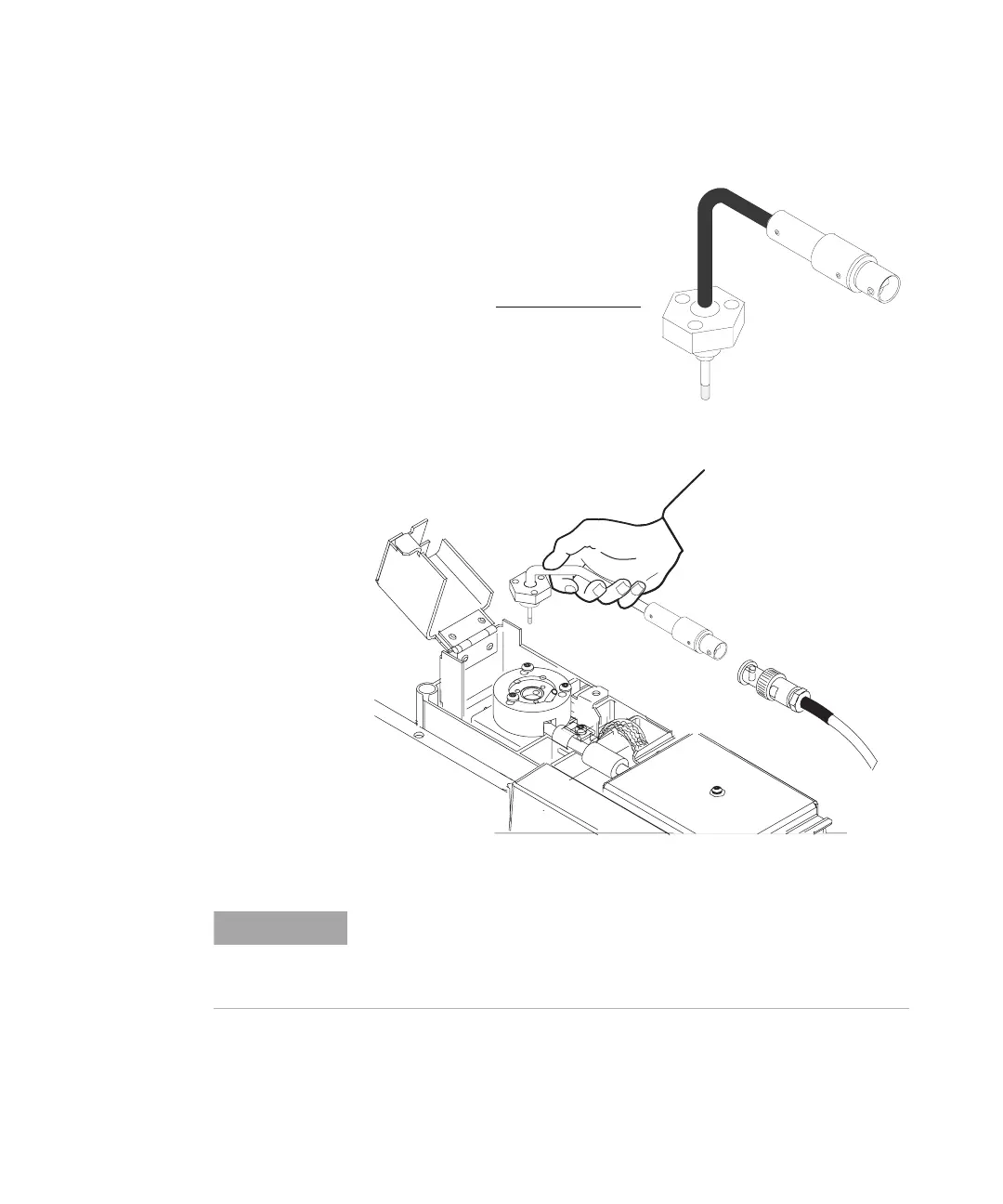10 Instruction Guide
Replacing the NPD Bead
3 Remove the 3 T- 10 Torx screws from the bead assembly.
4 Gently lift up and remove the old bead assembly. Avoid
bumping the bead on the sides of the collector.
5 Remove the protective cap covering the new bead.
Bead assembly
NOTE
For a new Blos bead, the bead should be centered as shown in Figure 1. If
you notice that the bead assembly does not appear like the assembly
shown in Figure 1, carefully center the bead. Be sure to not contaminate
the bead during this process.
NPD Bead Replacement.book Page 10 Monday, October 13, 2008 2:32 PM
