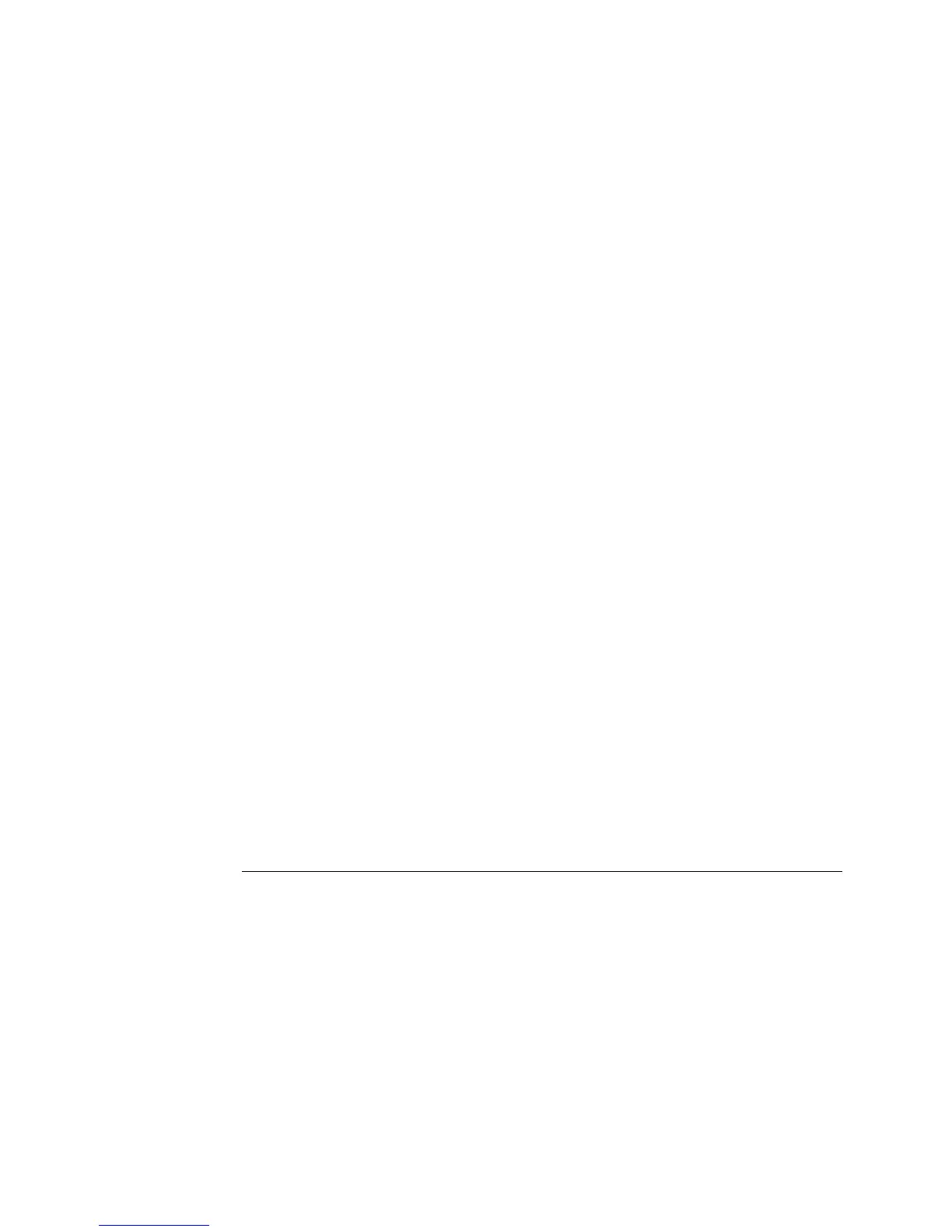# Reset the instrument to start from a defined, default status.
*RST
# Switch off the automatic display update to increase programming
# speed
:DISPlay OFF
# Set the output function of output 1 to square
:FUNCtion1 SQUare
# Set the frequency to 50 MHz, the duty cycle to 50%
# Settings are programmed for output 1.
:FREQuency1 50MHZ
:FUNCtion1:SQUare:DCYCle 50
# For example, the same settings for the optional second channel will
# look like as follows:
#:FUNCtion2 SQUare
#:FREQuency2 50MHZ
#:FUNCtion2:SQUare:DCYCle 50
# Set the high level to 2.5 Volts, the low level to 0.0 Volts.
:VOLTage1:HIGH 2.5V
:VOLTage1:LOW 0V
# Enable the output 1 and the complement output 1.
:OUTput1 ON
:OUTput1:COMPlement ON
