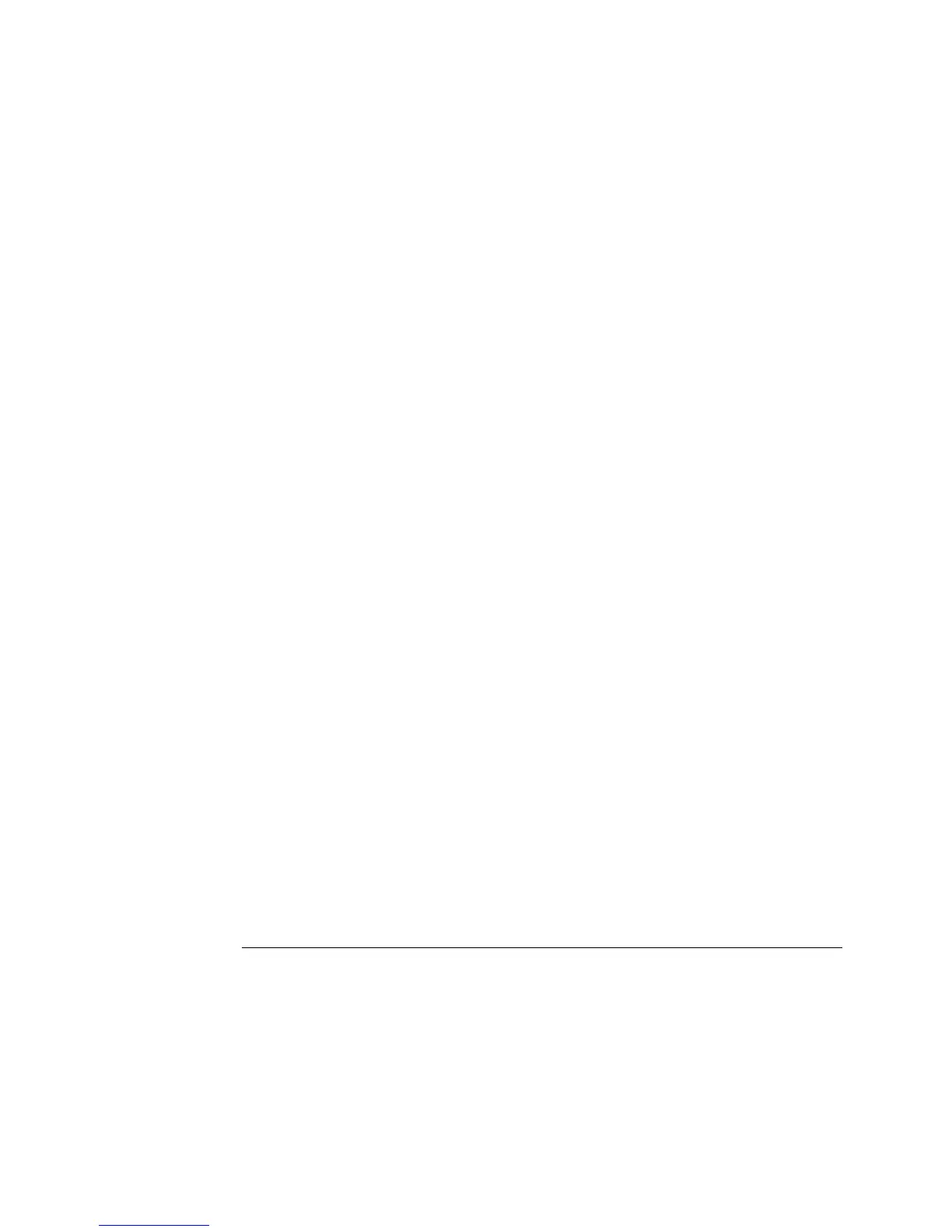# Reset the instrument to start from a defined, default status.
*RST
# Switch off the automatic display update to increase programming
# speed
:DISPlay OFF
# Set the output function to sinewave.
:FUNCtion1 SIN
# Set the start frequency to 1 kHz
:FREQuency1:STARt 1KHZ
# Set the stop frequency to 8 kHz
:FREQuency1:STOP 8KHZ
# Set the sweep time to 2 ms
:SWEep1:TIME 2e-3
# Select linear sweep spacing
:SWEep1:SPACing LINear
# Enable frequency sweep
:SWEep1:STATe ON
# Set the output amplitude to 5 Vpp
:VOLTage1 5VPP
# Enable the output 1 and the complement output 1.
:OUTput1 ON
:OUTput1:COMPlement ON
