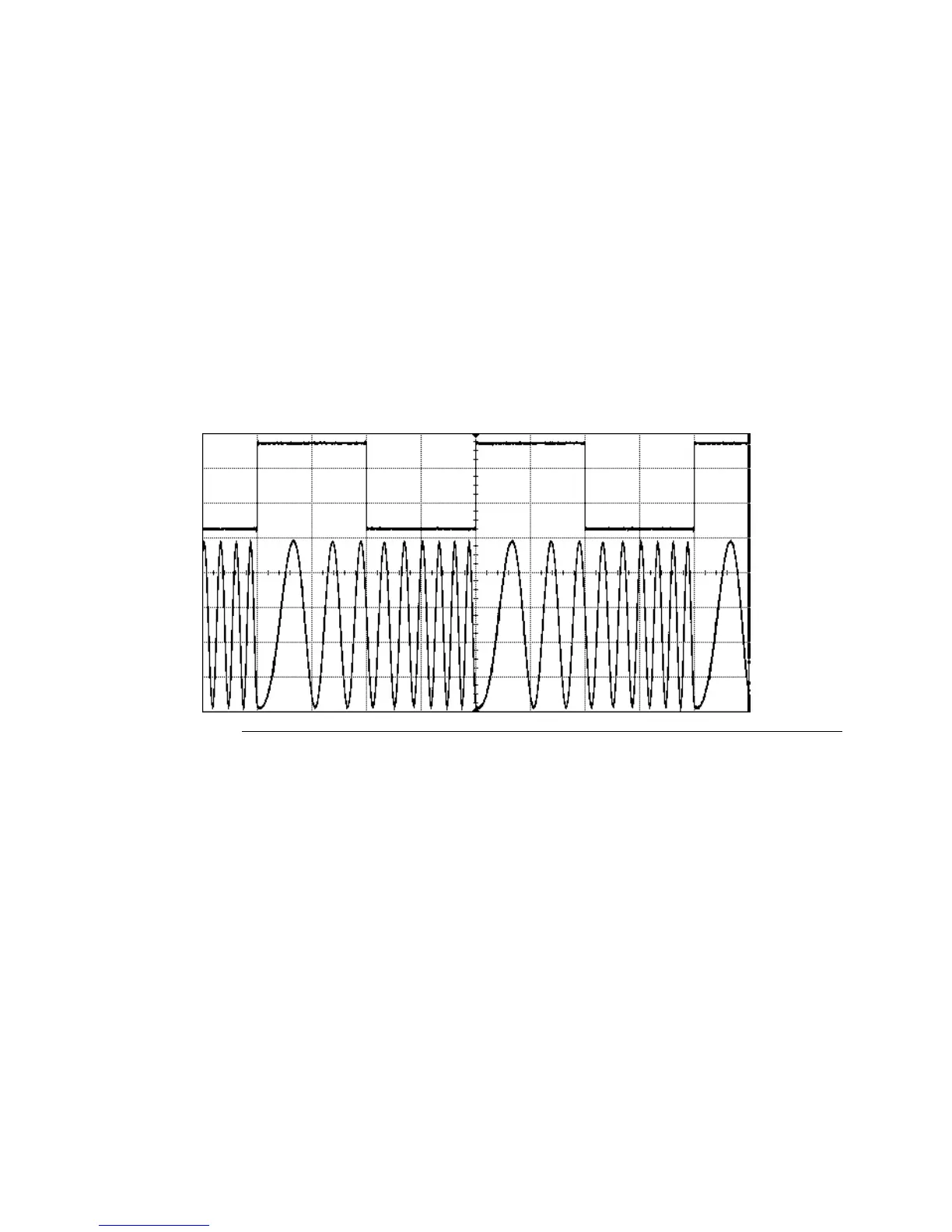The following image shows the signal as displayed on the Agilent 54810A
Infiniium Oscilloscope.
81150A: The Strobe Out can be used directly to trigger the scope. The
screenshot of the 81150A is shown below.
81160A: The Logical Strobe Signal must be routed to the physical Sync Out
A or Sync Out B BNC connector. The instrument default settings route the
Logical Trigger Signal of channel 1 to Sync Out A and the Logical Strobe
Signal of channel 1 to Sync Out B.
