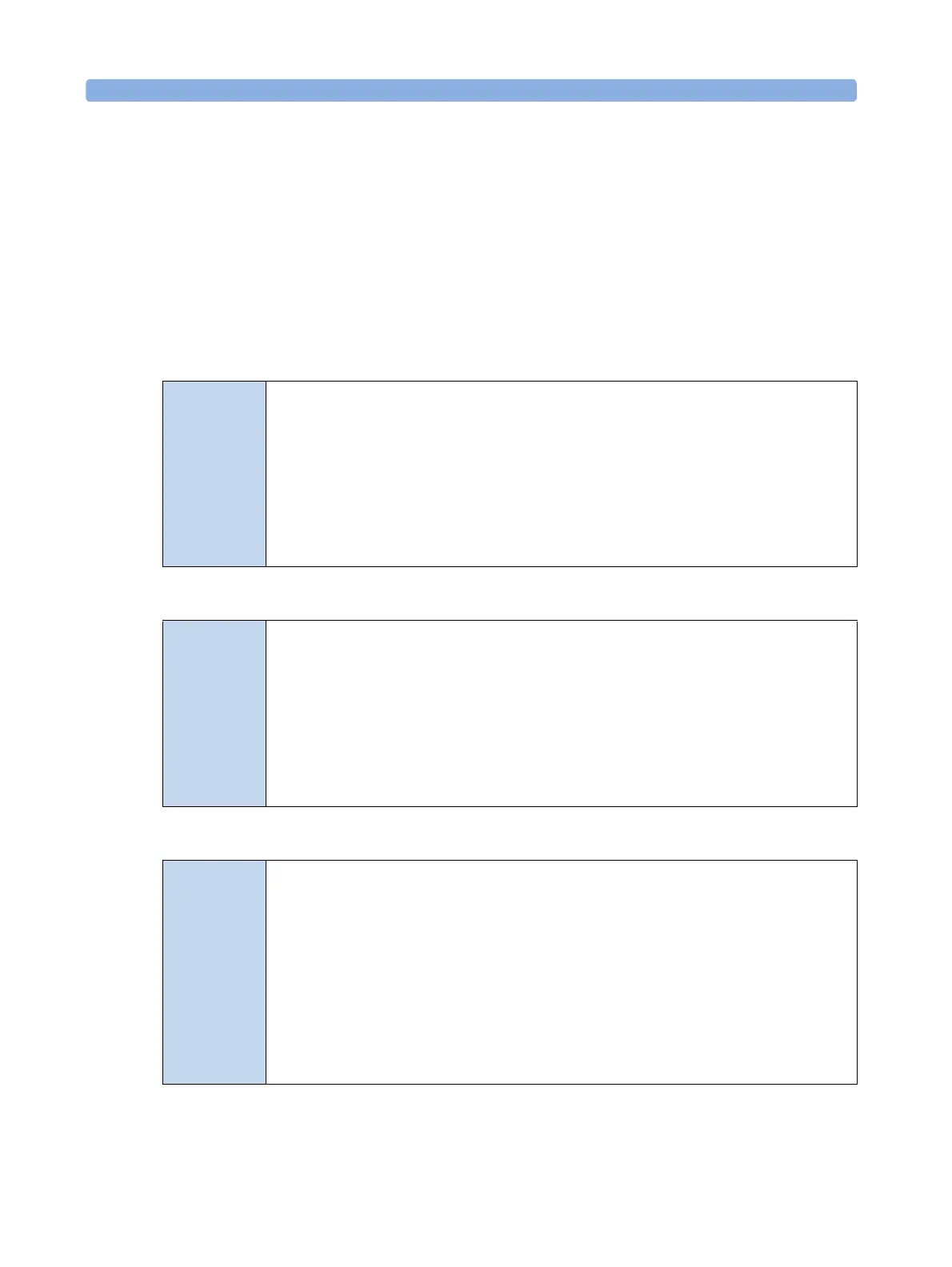Mass Storage, Display, and Print Functions Display Operations – The DISPlay Subsystem
186 Agilent 8163A/B, 8164A/B & 8166A/B Mainframes, Fifth Edition
Display Operations – The
DISPlay Subsystem
The DISPlay subsystem lets you control what you see on the instrument’s
display.
command:
:DISPlay:CONTrast
syntax: :DISPlay:CONTrast<wsp><value>
description: Controls the contrast of the display.
parameters: An integer value in the range 0 to 100
response: none
example: disp:cont 50
affects: Agilent 8163B Lightwave Multimeter and 8166B Lightwave Multichannel System
command:
:DISPlay:CONTrast?
syntax: :DISPlay:CONTrast?
description: Queries the contrast of the display.
parameters: none
response: An integer value in the range 0 to 100
example: disp:cont? → +50<END>
affects: Agilent 8163B Lightwave Multimeter and 8166B Lightwave Multichannel System
command:
:DISPlay:BRIGhtness
syntax: :DISPlay:BRIGhtness<wsp><value>
description: Controls the brightness of the display.
parameters: An integer value in the range 0 to 100
response: none
example: disp:brig 75
affects: Agilent 8163B Lightwave Multimeter and 8166B Lightwave Multichannel System -
8164A Lightwave Measurement System: only checks if the value equals 0. (0 -> display off,
other values: display on)
