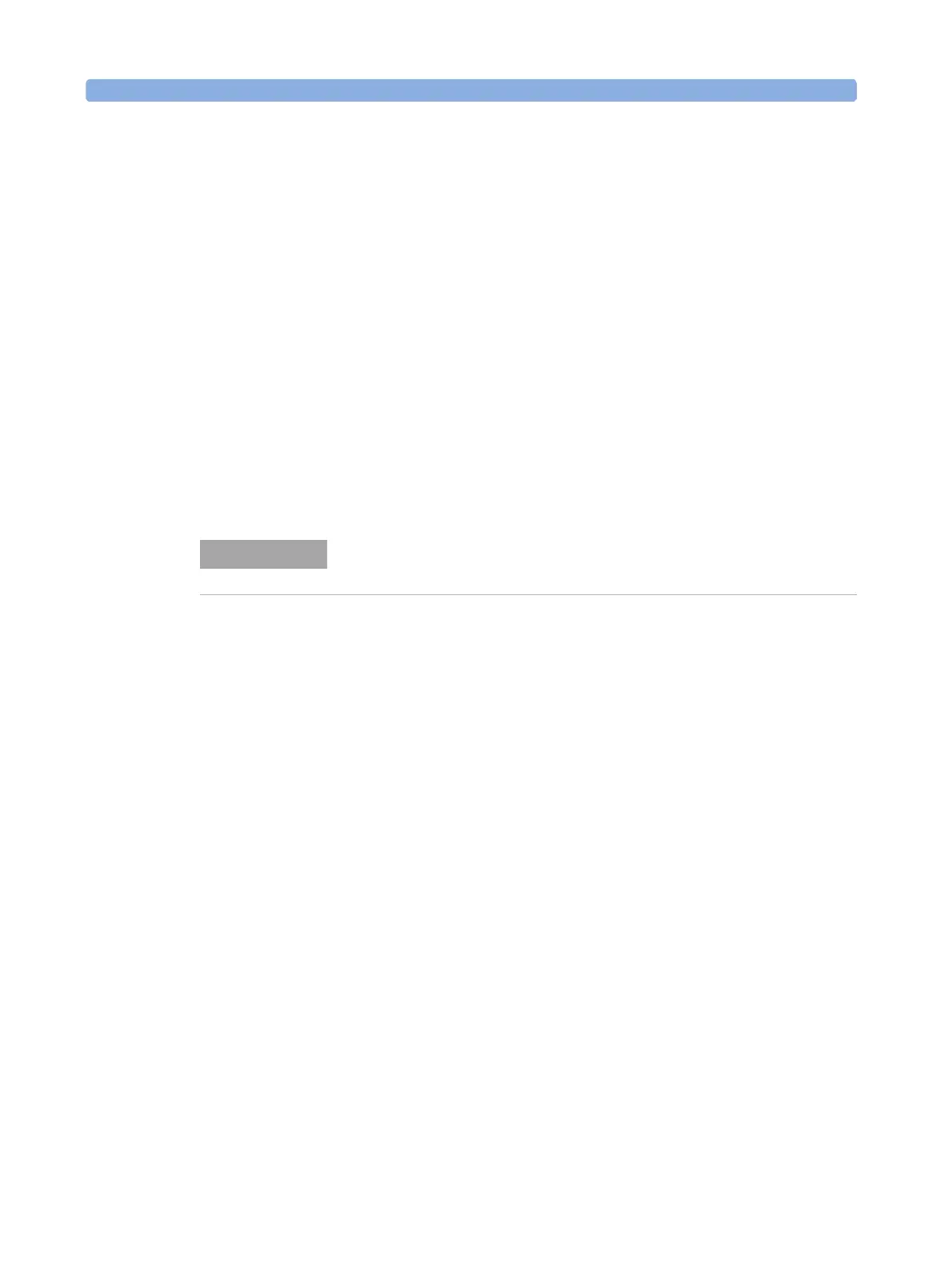The Agilent 816x VXIplug&play Instrument Driver Using Visual Programming Environments
224 Agilent 8163A/B, 8164A/B & 8166A/B Mainframes, Fifth Edition
Getting Started with LabWindows
The 32-bit Agilent 816x VXIplug&play Instrument Driver can be used with
LabWindows 4.0 and above. LabWindows 4.0 is a 32-bit version of
LabWindows which runs on Windows 95 and Windows NT.
To access the functions of the Agilent 816x VXIplug&play Instrument
Driver from within LabWindows, select I
NSTRUMENT from the main menu,
and then select the LOAD... submenu item.
In the file selection dialog box which appears, select
hp816x.fp and click on
the
OK button. LabWindows loads the function panel and instrument
driver.
The driver now appears as a selection on the Instrument menu, and can be
treated like any LabWindows driver.
LabWindows is a trademark of National Instruments Corporation.
NOTE
