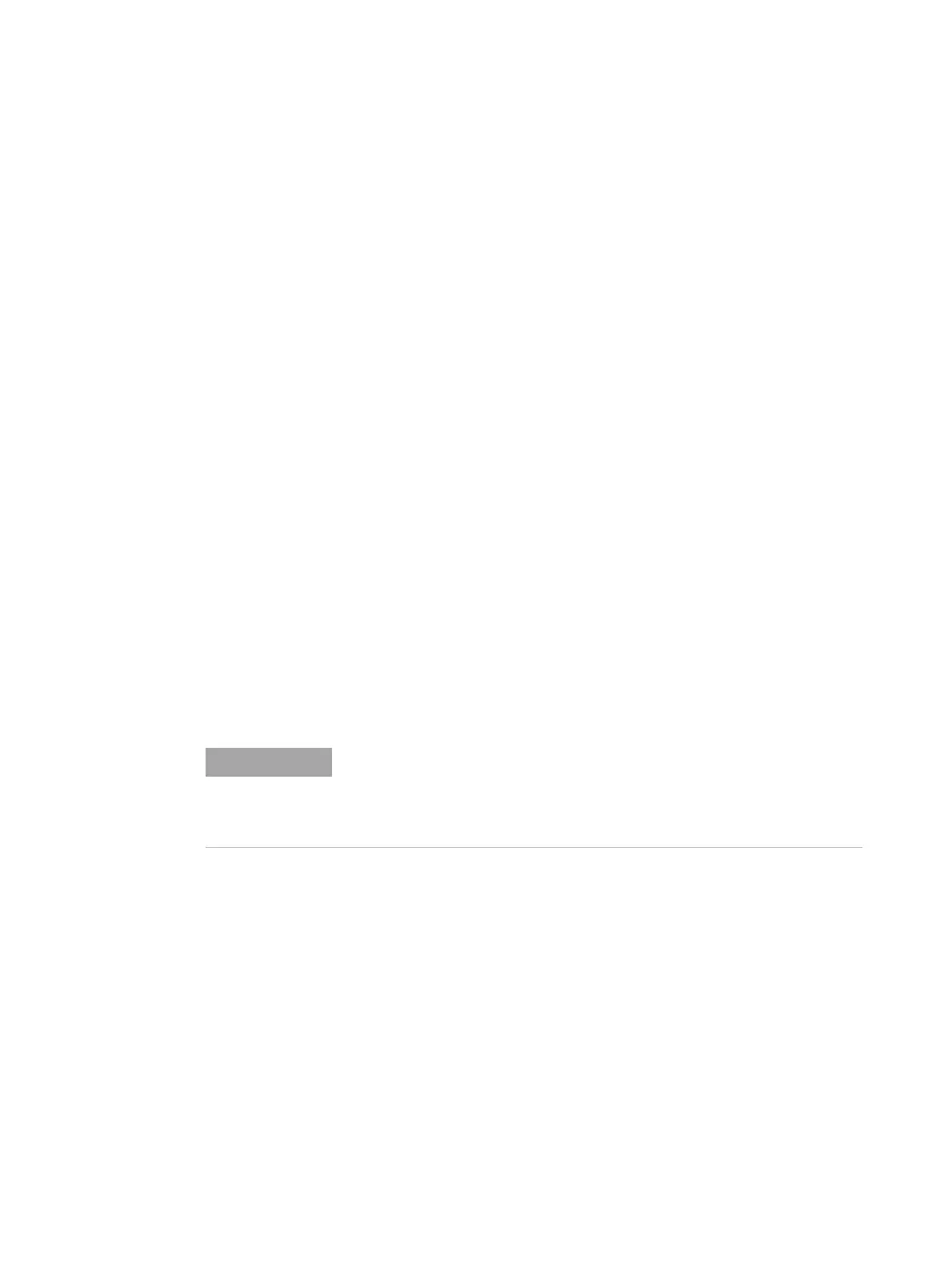• SCPI commands are written in mixed case: text that you MUST print is
written in capitals; text which is helpful but nor necessary is written in
lower case.
So, the command INITiate[:IMMediate] can be entered either as
init[:imm], or as initiate[:immediate]. It does not matter whether you
enter text using capitals or lower-case letters.
• SCPI commands often contain extra arguments in square brackets.
These arguments may be helpful, but they need not be entered.
So, the command INITiate[:IMMediate] can be entered as init or
initiate:imm.
• A SCPI command which can be either a command or a query is
appended with the text /?.
So, DISPlay:ENABle/? refers to both the command DISPlay:ENABle and
the query DISPlay:ENABle?.
Related Manuals
You can find more information about the instruments covered by this
manual in the following manuals:
• Agilent 8163A/B Lightwave Multimeter, Agilent 8164A/B Lightwave
Measurement System, & Agilent 8166A/B Lightwave Multichannel
System User’s Guide (Agilent Product Number 08164-90B14).
NOTE
Please note that User Guides no longer contain programming information,
and must now be used in conjunction with this manual.
Refer to the books listed on page 16 for additional information about the
General Purpose Interface Bus, GPIB.
