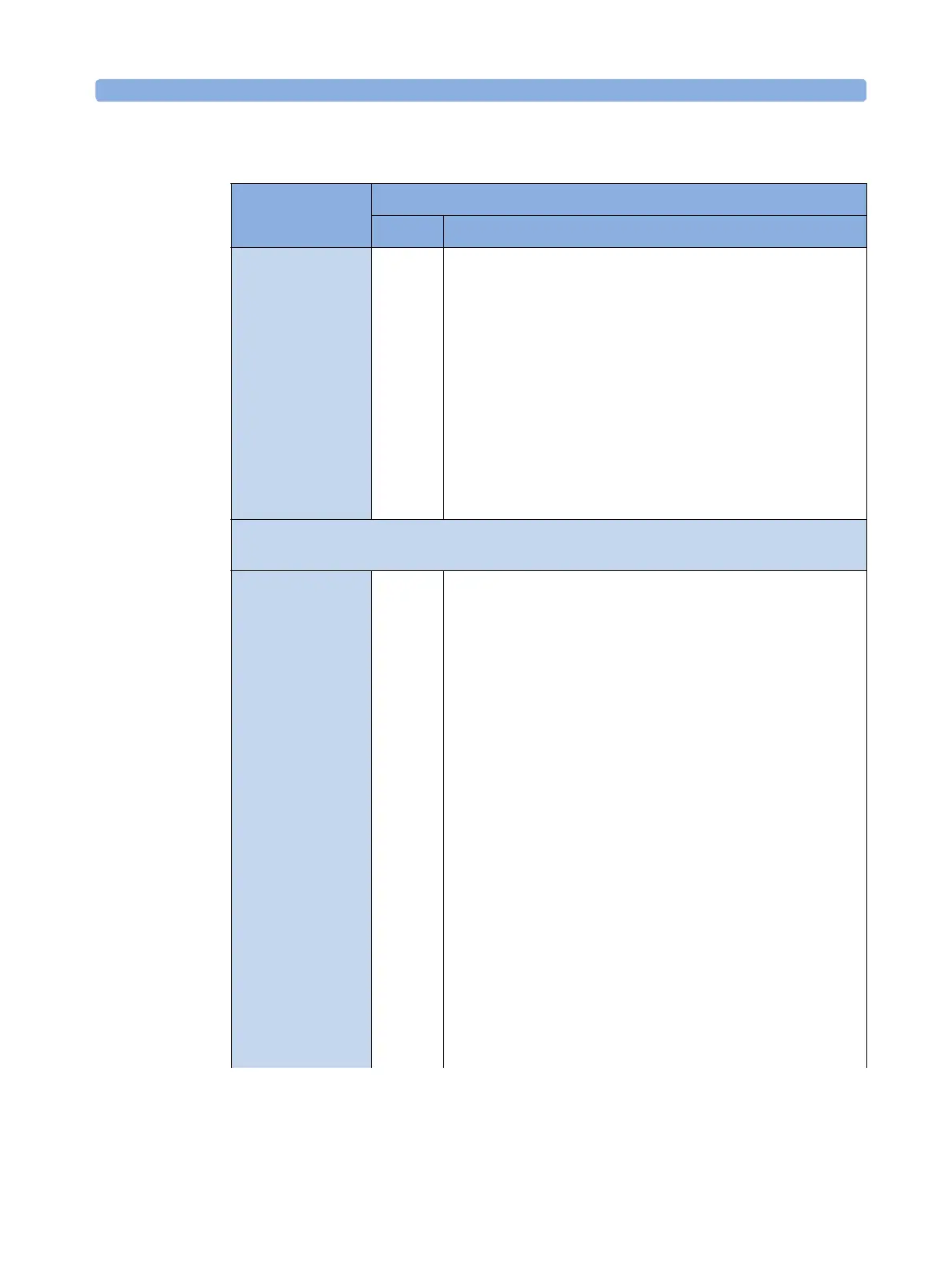GPIB Error Strings Error Codes
Agilent 8163A/B, 8164A/B & 8166A/B Mainframes, Fifth Edition 261
New -185
“Subop out of range”
Description:
Suboperations are parameters that are passed to refine the destination of
a command. They are used to address slots, channels, laser selections and
GPIB/SCPI register levels. This error is generated if the parameter is not
valid in the current context or system configuration.
Example:
This error occurs if the user queries the status of a summary register and
passes an invalid status level (also see "Status for 816x" on page 28 pro-
grammer's guide).
Note:
Incorrect slots and channels addresses are handled by error code -301
-200 to -299 Execution Errors
Standard -200
“Execution error (StatExecError)"
Description:
This error occurs when the current function, instrument or module state
(or status) prevents the execution of a command. This is a generic error
which can for a number of reasons.
Example:
When a powermeter has finished a logging application and data is avail-
able, the user is not able to reconfigure the logging application parame-
ters. First, the user must stop the logging application.
New -201
"Please be patient - GPIB currently locked out"
Description:
Some operations block the complete system. Since no sensible measure-
ments are possible while this is true, the GPIB is locked out.
Example:
When ARA, Lambda zeroing or zeroing is executing on a TLS module, the
GPIB is not accessible.
New -205
“Powermeter not running (StatMeterNotRunning)"
Description:
Some command and actions may stop the data aquisition unit of a power-
meter. If a command fetches data, there may be no measurement values
and this error is generated. Please check module state and repeat opera-
tion.
Table 18 Overview for Supported Strings
New/Old/Standard
Error
Number String
