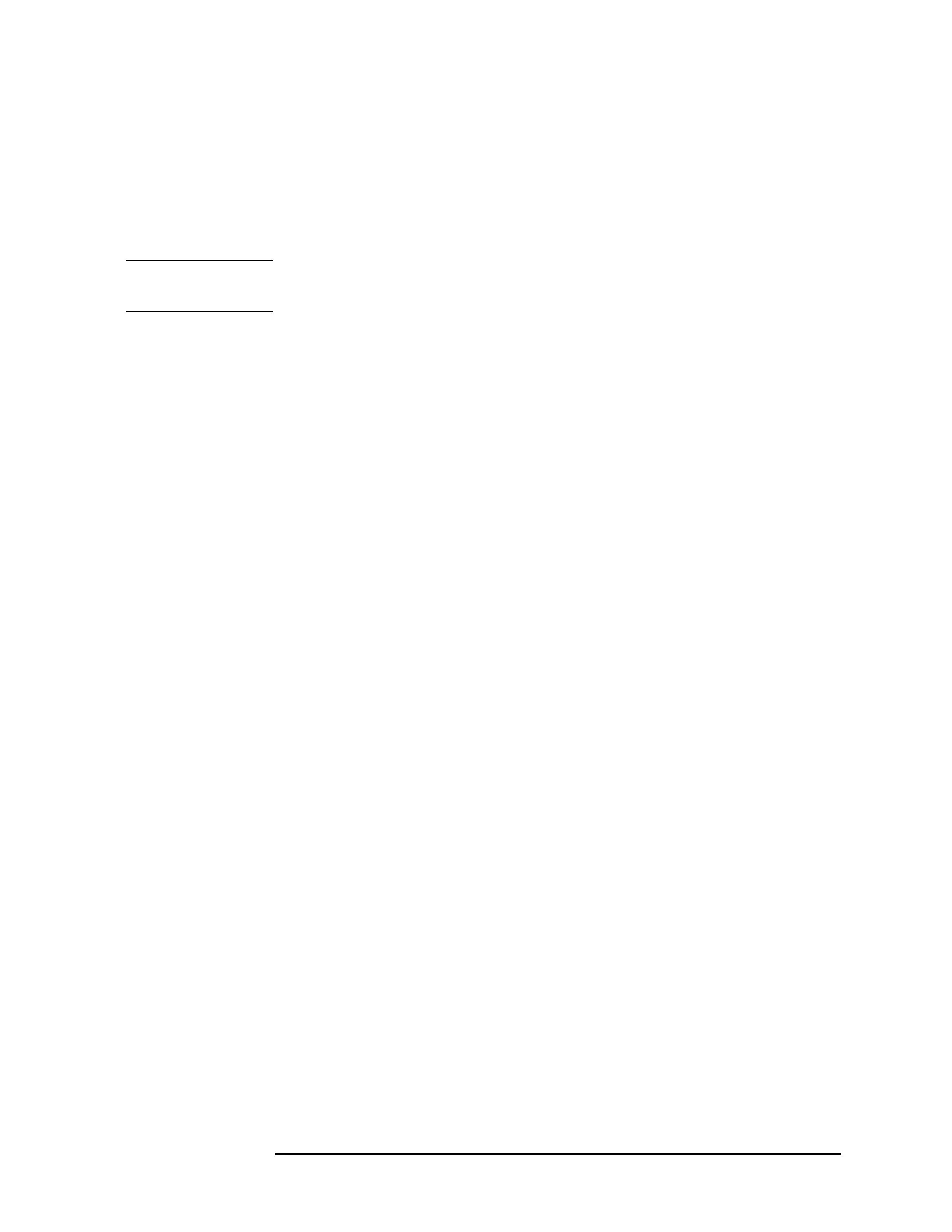Chapter 2 127
Making Adjustments
18. Modulator Offset and Gain for Option 010 or 011
Note that if the display shows CAL SIGNAL NOT FOUND, the routines
default settings are not sufficient to find the signal. Press
FREQ, −37,
Hz before performing the CAL routines. This causes the routines to
bypass the CAL signal check.
4. Press CAL STORE on the analyzer.
CAUTION Use only 75 Ω cables, connectors, or adapters on instruments equipped
with 75 Ω inputs or damage to the input connectors will occur.
5. Connect the analyzer RF OUT to the RF INPUT using a BNC cable
and adapters.
6. Perform the tracking generator self-cal routine by pressing the
following analyzer keys.
CAL, More 1 of 4, More 2 of 4, CAL TRK GEN
Wait for the completion of the routine (less than 1 minute).
7. Press
CAL STORE.
8. Press
PRESET, then wait for preset routine to finish. Set the
analyzer by pressing the following keys.
FREQUENCY, 300, MHz
SPAN, 0, Hz
75 Ω only: Press AMPLITUDE, More 1 of 2, AMPTD UNITS, dBm.
Set the analyzer reference level to +12 dBm.
9. Press the following analyzer keys.
AUX CTRL, TRACK GENSRC PWR ON OFF (ON)
CAL, More 1 of 4, More 2 of 4
SERVICE DIAG, More 1, More 2, More 3, More 4, More 5
ALC TEST
This breaks the ALC loop, causing TG UNLVL to appear on the screen;
this is normal.
10.Connect the ground (−) lead of the DMM to A7TP1. Connect the
positive (+) lead to A7TP2.
11.Adjust A7A1R43 and A7A1R49 fully clockwise.
12.Connect the MOD_TP test point, located on the A7A1 tracking
generator control assembly, to A7TP2 by pressing DISPLAY, CHANGE
TITLE, then type in the following:
DET TGMOD;
