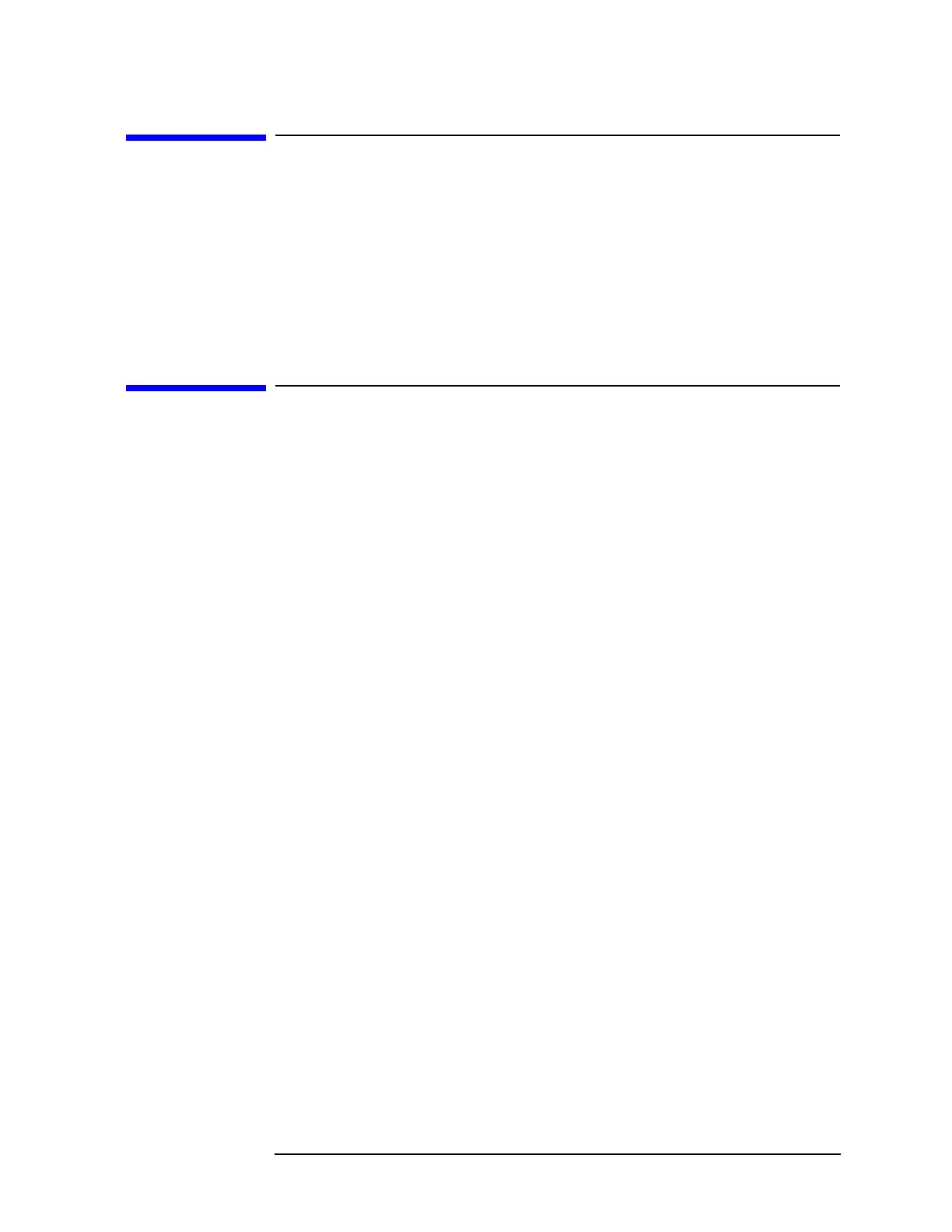Chapter 5 255
Troubleshooting the IF Section
After an Analyzer Repair
After an Analyzer Repair
If one or more analyzer assemblies have been repaired or replaced,
perform the related adjustments and performance verification tests.
Refer to Chapter 2, “Making Adjustments” for a table of Adjustments
and Tests for Replaced or Repaired Assemblies, for the related
adjustments and performance verification tests required for each
assembly.
IF Section Information
This section provides the control details for the assemblies in the IF
section. The control-line outputs are valid when the instrument
settings provided with each table are used.
For many IF functions, the A7 analog interface assembly converts the
digital control signals from the A16 processor/video assembly to analog
control signals. Some analyzer functions are performed directly by the
A16 assembly. The A16 assembly also makes amplitude error
corrections to improve instrument performance. The analyzer-setting
changes and error-correction functions performed on the A16 assembly
are a combined mathematical offset of the digitized video signal.
For more information about the A15 motherboard assembly and the
tracing of specific signals in the IF section, refer to “A15 motherboard
assembly” in this chapter.
