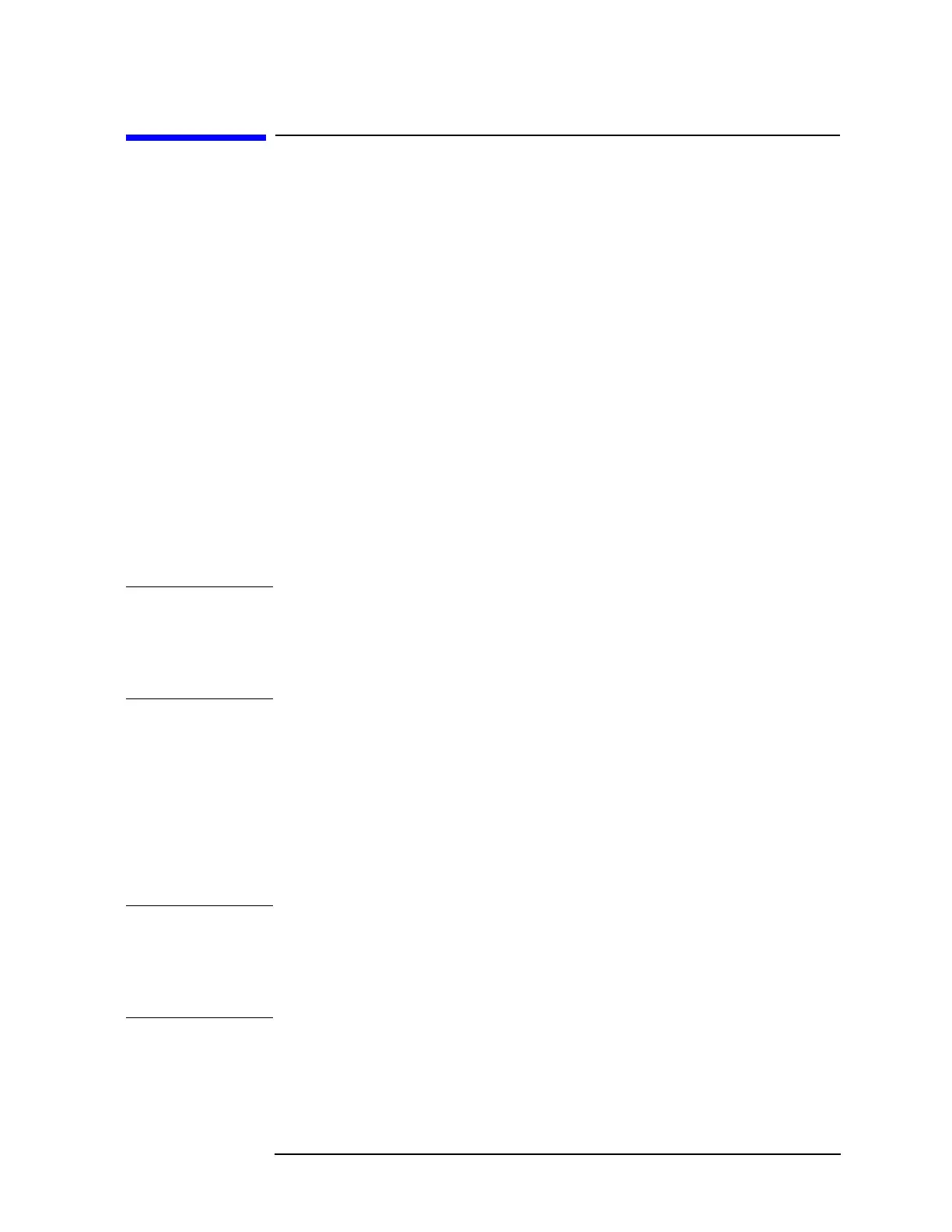Chapter 4 221
Troubleshooting the Analyzer
Troubleshooting an Inoperative Analyzer
Troubleshooting an Inoperative Analyzer
When an analyzer appears to be inoperative, there is often little
evidence that points directly to the cause. This section provides steps
and solutions to typical failure modes relating to an inoperative
analyzer.
Before troubleshooting an analyzer, ensure that it has been set up
correctly and the power supply is functioning properly by performing
step 1 and step 2 below.
Step 1. Check the Analyzer Setup
• Check that the voltage-selector switch on the rear of the A8 power
supply is correct for the ac power line in use.
• Check that the ac line-power voltage is present and that the
instrument line cord is in good condition.
• Check the line fuse. If it has blown, perhaps a nonstandard fuse with
too low a current rating was installed. If the line fuse still blows,
continue with the section entitled “If the line fuse has blown.”
WARNING For continued protection against fire hazard, replace fuse only
with same type and ratings, (type 5A/250V). Failure to use the
proper fuse specified for the analyzer can cause substantial
instrument damage. The use of other fuses or materials is
prohibited.
Step 2. Check the Power Supply
The power supply voltages are checked using a digital voltmeter.
1. Turn the analyzer
LINE switch to OFF. Remove the instrument cover
assembly.
2. Connect the DMM test leads from the chassis (ground) to A16TP403.
See Figure 4-1.
WARNING The analyzer contains potentially hazardous voltages. Refer to
the safety symbols provided on the analyzer, and in the general
safety instructions in this guide, before operating the unit with
the cover removed. Ensure that safety instructions are strictly
followed. Failure to do so can result in severe or fatal injury.
