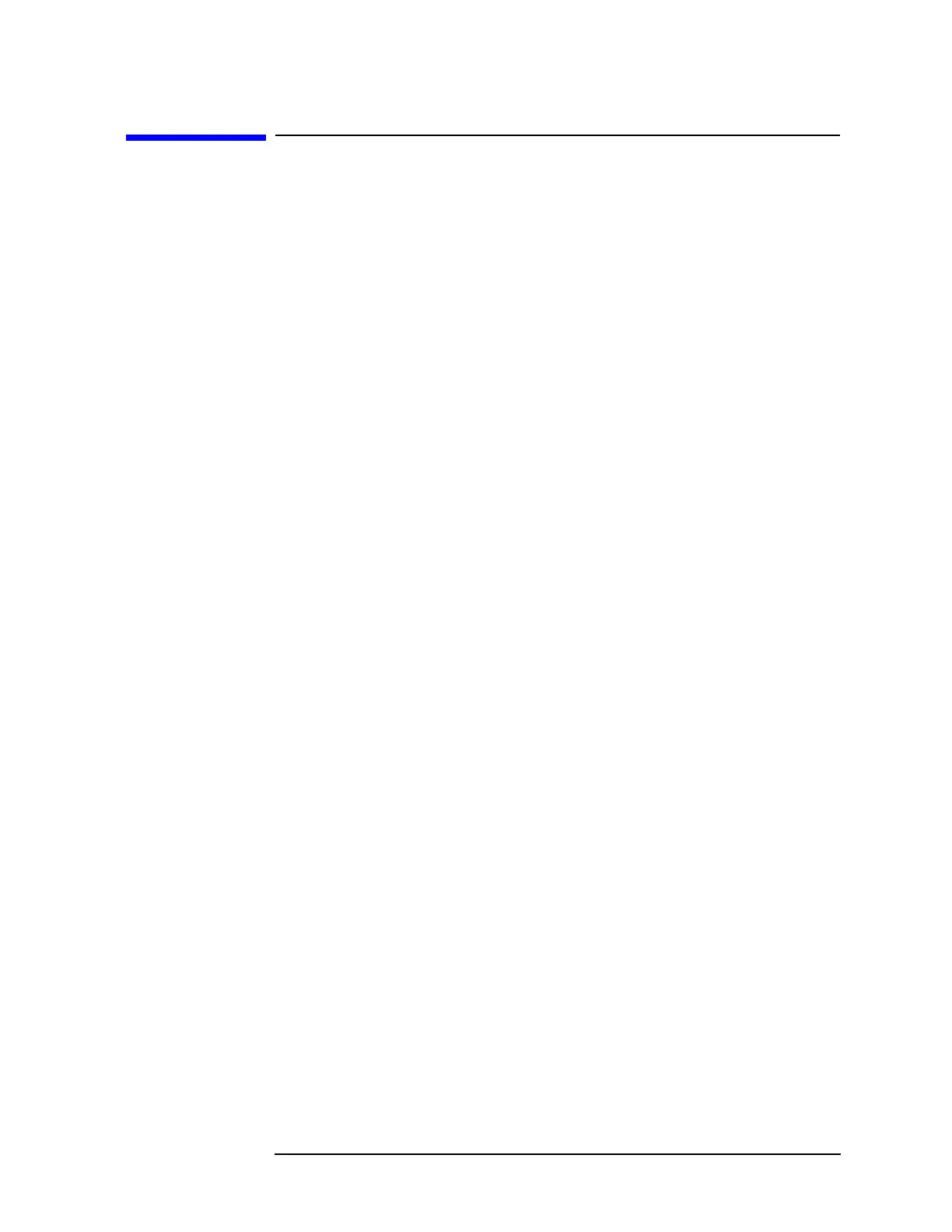Chapter 2 139
Making Adjustments
22. First LO Distribution Amplifier for Option 009 or 010
22. First LO Distribution Amplifier for
Option 009 or 010
This adjustment applies to:
8593E spectrum analyzers, Option 009 or 010
8594E spectrum analyzers, Option 009 or 010
8595E spectrum analyzers, Option 009 or 010
8596E spectrum analyzers, Option 009 or 010
The gate bias for the A3A14 LO distribution amplifier assembly is
adjusted to the value specified on a label on the RF section. The LO
power is adjusted so that the LO SENSE voltage is equal to the value
specified on the label. The adjustments are made on the A10 tracking
generator control assembly, which is located in the card cage.
Equipment Required
Measuring receiver
Digital multimeter
Power sensor
DMM test leads
Adapter, dual banana plug
Procedure
1. Set the analyzer LINE switch to off, then disconnect the line cord.
Remove the cover assembly, then reconnect the line cord.
2. Remove the 50 Ω termination from the analyzer rear-panel LO
OUTPUT connector.
3. Connect the positive DMM test lead to A10TP5, GB (gate bias).
Connect the negative DMM test lead to A10TP2, AGND (analog
ground). See Figure 2-33.
