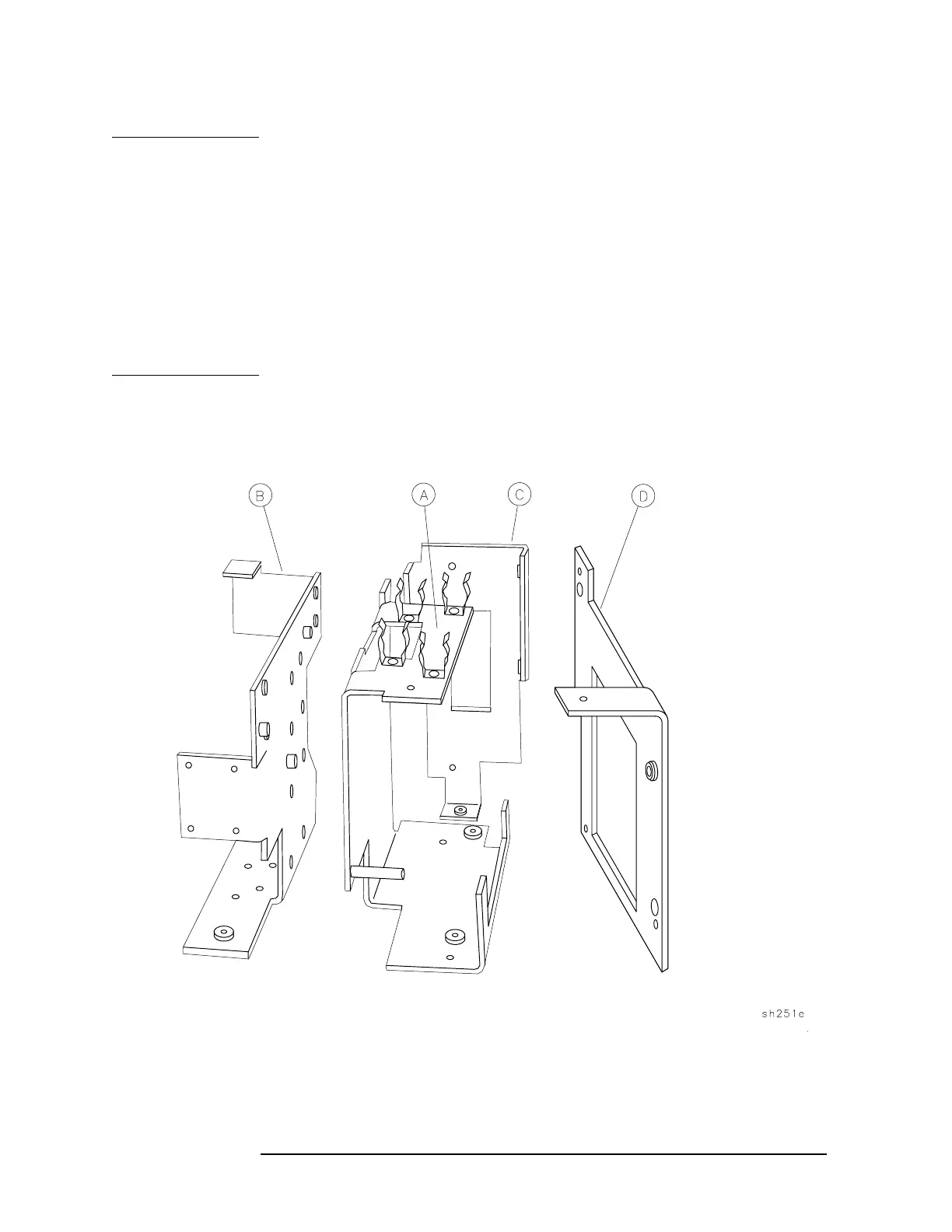312 Chapter7
Replacing Major Assemblies
A3 Front-End Assembly
NOTE When replacing the A3A8 YTF, closely examine the replacement YTF. It
may have its wiring label installed in one of two ways. Either
orientation is correct as long as A3A8J2 is connected to the SMA
adapter and proper polarity of the tuning wires is observed. Use the
following schedule to connect the wires to the replacement YTF:
• Connect the violet wire to one “HTR” terminal.
• Connect the green wire to the other “HTR” terminal.
• Connect the orange wire to the “− Tune” terminal.
• Connect the brown wire to the “+ Tune” terminal.
Figure 7-6 A3 Front-End Bracket Assembly
