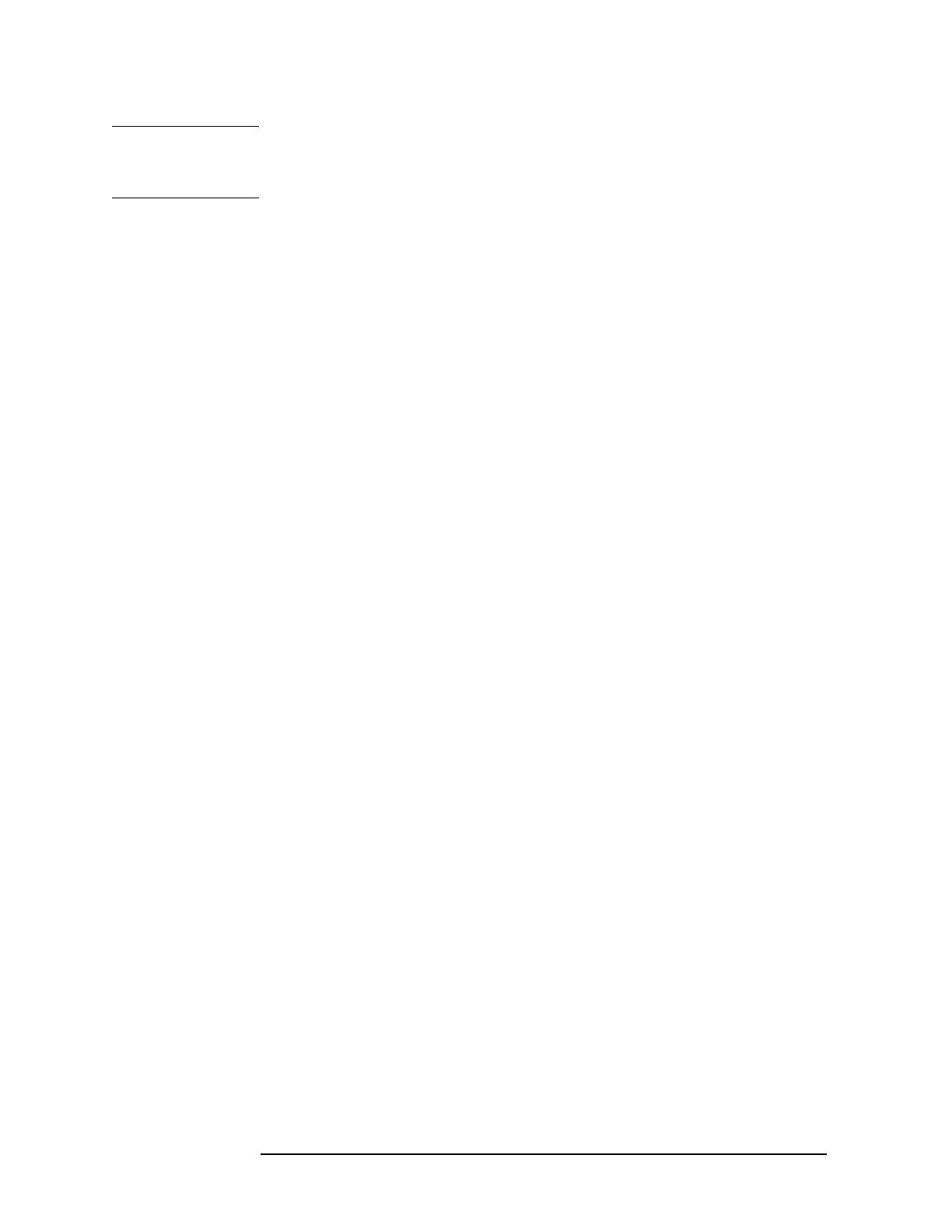338 Chapter7
Replacing Major Assemblies
A16A1BT1 Battery
NOTE A16A1C1 maintains the voltage required to back up RAM for a
maximum of 8 hours. A16A1C1 is the large round capacitor next to
A16A1BT1.
4. Replace and solder the leads of the new battery, ensuring proper
polarity as silkscreened on the A16A1 board assembly.
5. Record the battery-replacement date on the battery label located on
the analyzer rear frame.
6. Replace the A16A1 memory board assembly onto the A16
processor/video board. Refer to the “A16 Processor/Video Board and
A16A1 Memory Board Assembly.” replacement procedure.
7. Connect the power cord to the analyzer and turn the power on for
about five minutes. This allows the supercap to fully charge and
insures the battery switching circuitry is in the correct mode.
