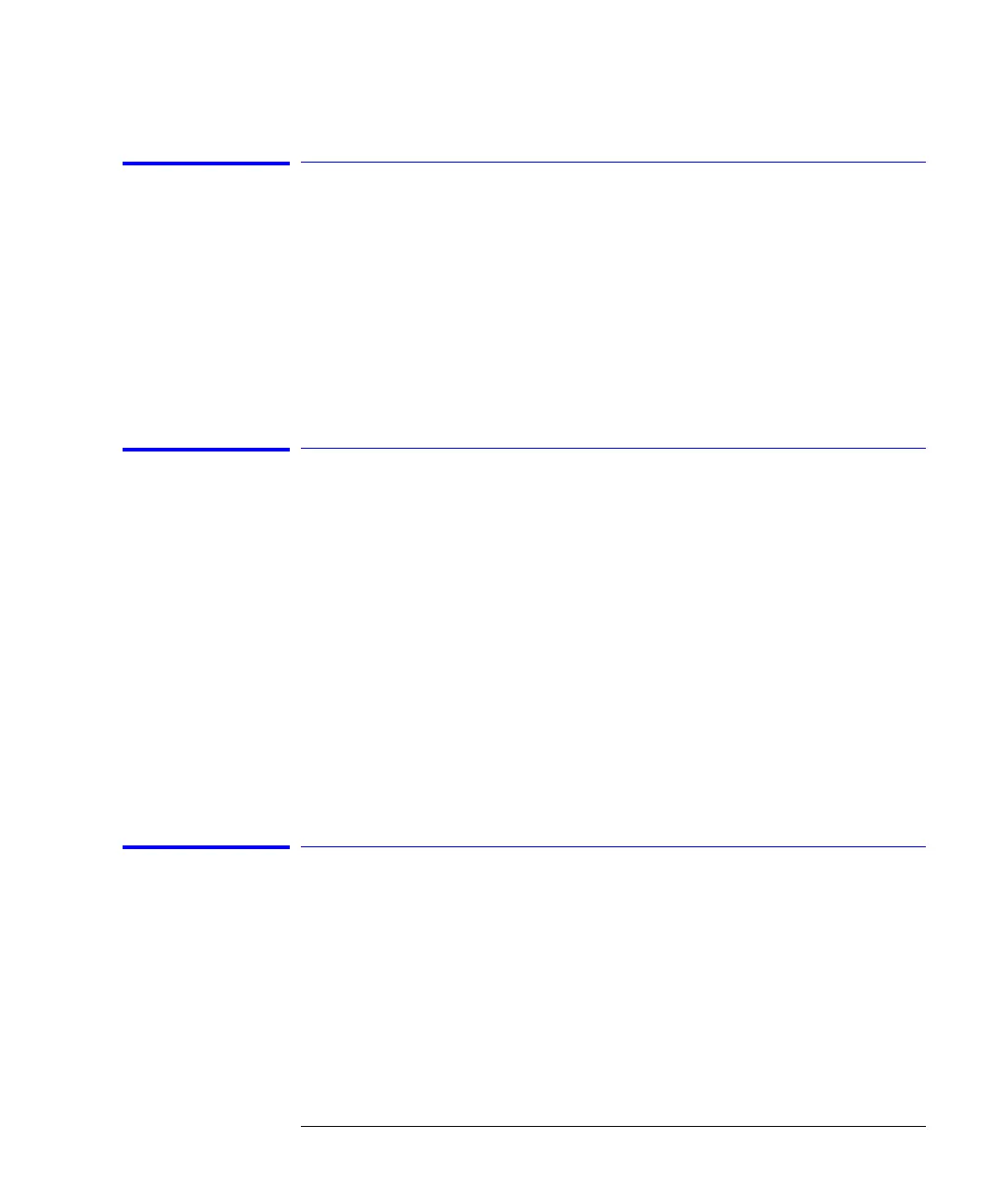3-29
Function Reference
Filter Mode
Filter Mode
For Agilent 86141B only
Accesses the filter mode function. Refer to “Filter Mode” on page 2-30
Key Path Appl’s > Measurement Modes > Filter Mode
Remote
Commands
INSTrument:SELect “FILTER”
Filter Mode
For the Agilent 86144B/86146B Filter Mode only.
The filter mode utilizes the 9
µm external optical path to increase dynamic
range and resolution bandwidth with the Agilent 86144B and 86146B filter
mode. An active tuning marker can be selected and tuned to the wavelength
position. The filter marker becomes the current marker and has the active
area focus. All other markers stay on. Refer to “Analyzing Measurement Data”
on page 2-27 for further information. Also see “Filter Mode” on page 2-35
Key Path Appl’s > Measurement Modes > Filter Mode
Remote
Commands
INSTrument:SELect “FILTER”
Filter Mode Instruction Panels
For the Agilent 86144B/86146B Filter Mode only
Allows the choice of disabling the auto align, auto measure, and take sweep
setup instructions when switching from internal to external path.
Key Path System > More System Functions > Display Setup > Filter Mode Instrument
Panels
