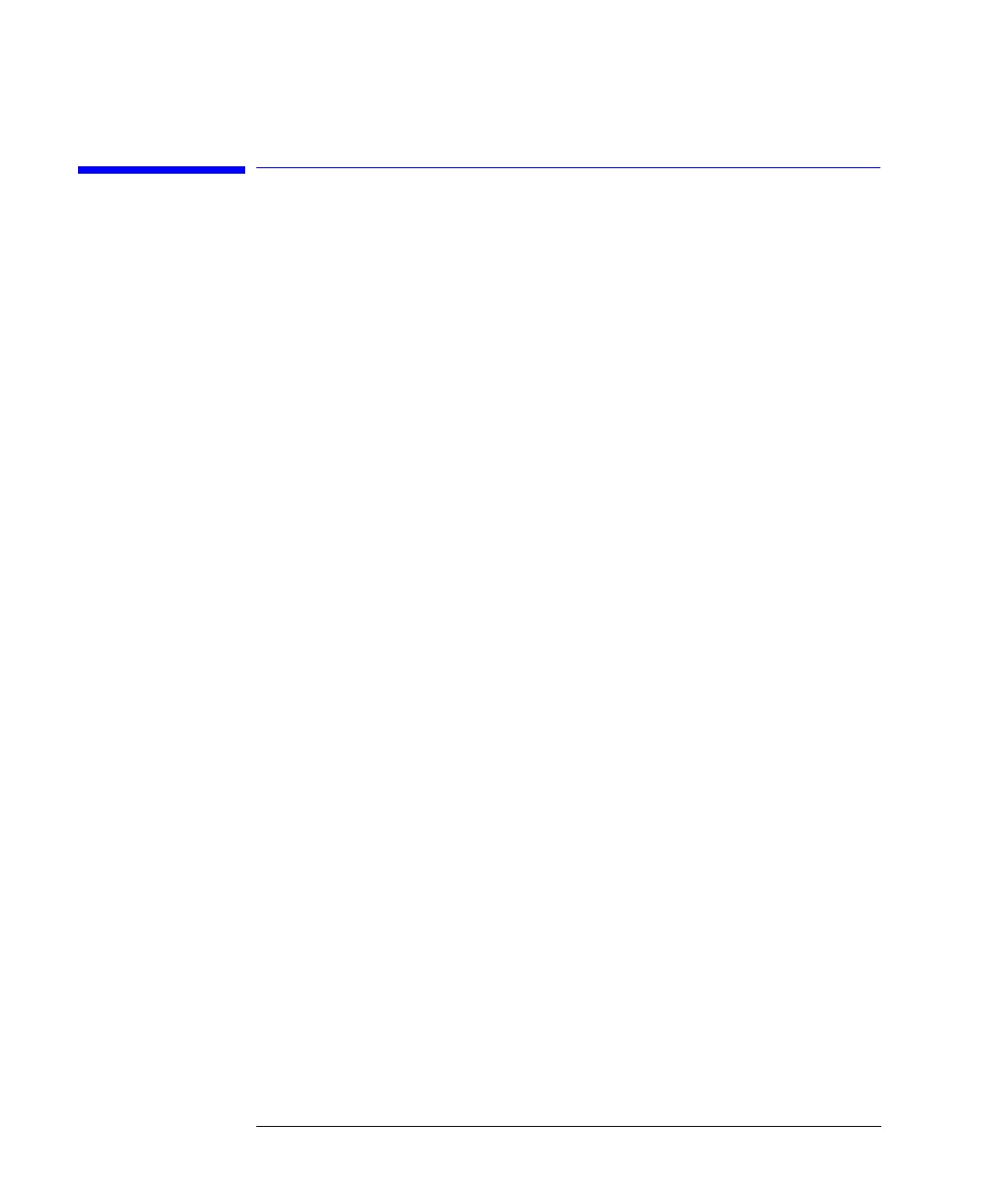2-2
Using the Instrument
Setting Up Measurements
Setting Up Measurements
This section contains the following information that will help you set up a
wavelength measurement:
• Adjusting Setup Conditions
• Operating the Internal White Light Source
• Averaging Traces
• Setting Video Bandwidth
• Using Span to Zoom In
• Setting the Sensitivity
• Triggering a Measurement
• Moving the Active Function Area
• Indicating an Update is Needed
