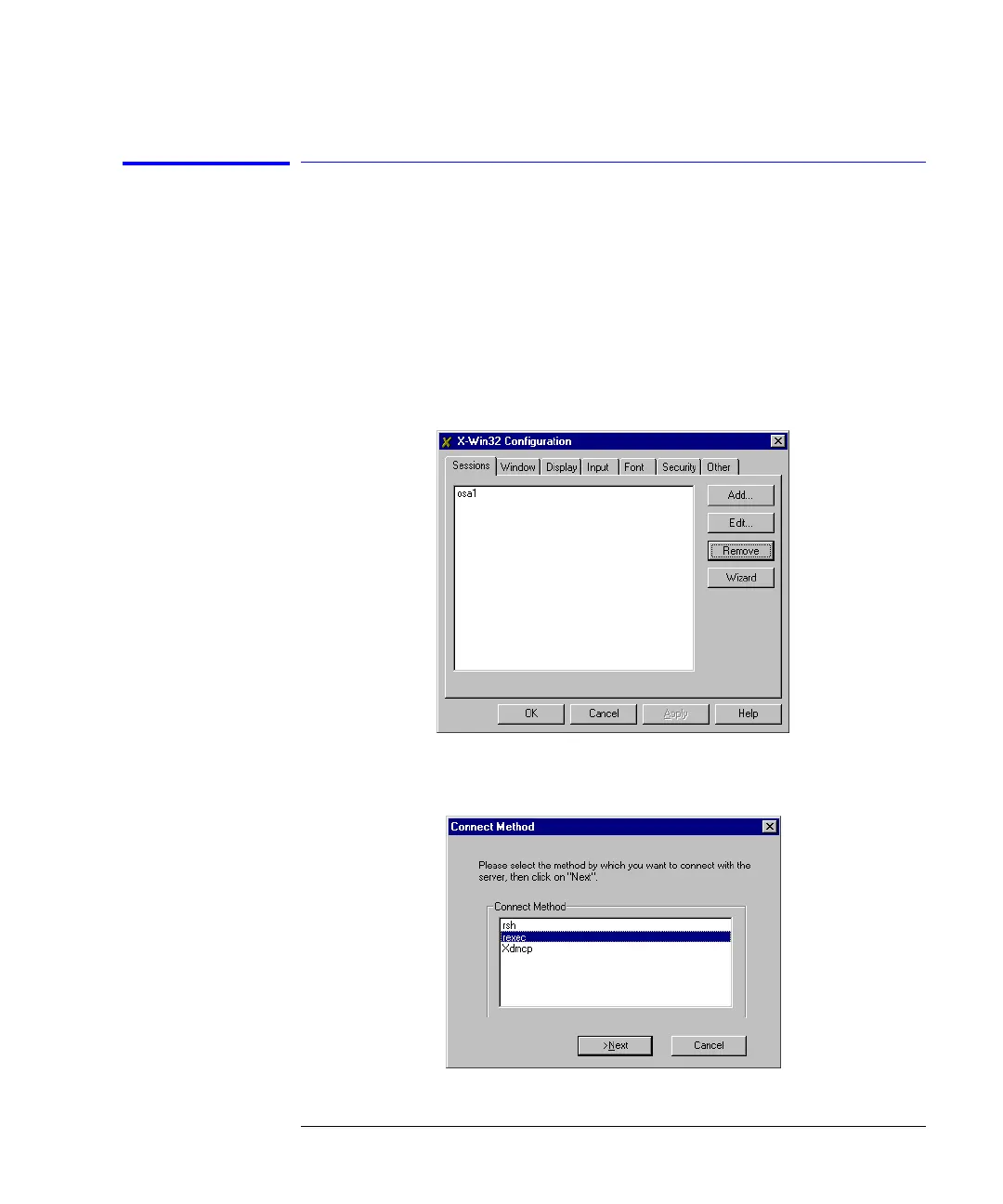4-9
Remote Front Panel Operation
Remote Front Panel
Using the X Win 32 Emulator to Run the Remote Front
Panel
Below are the basic steps for setting up the X Win 32 emulator to run the OSA
remote front panel. Refer to the X Win 32 documentation for further informa-
tion.
1 From the PC Start menu, click X-Win32 > X Win Config.
2 From the X-Win32 Configuration window, click Add.
3 In the Connect Method window, select rexec and then click Next.
