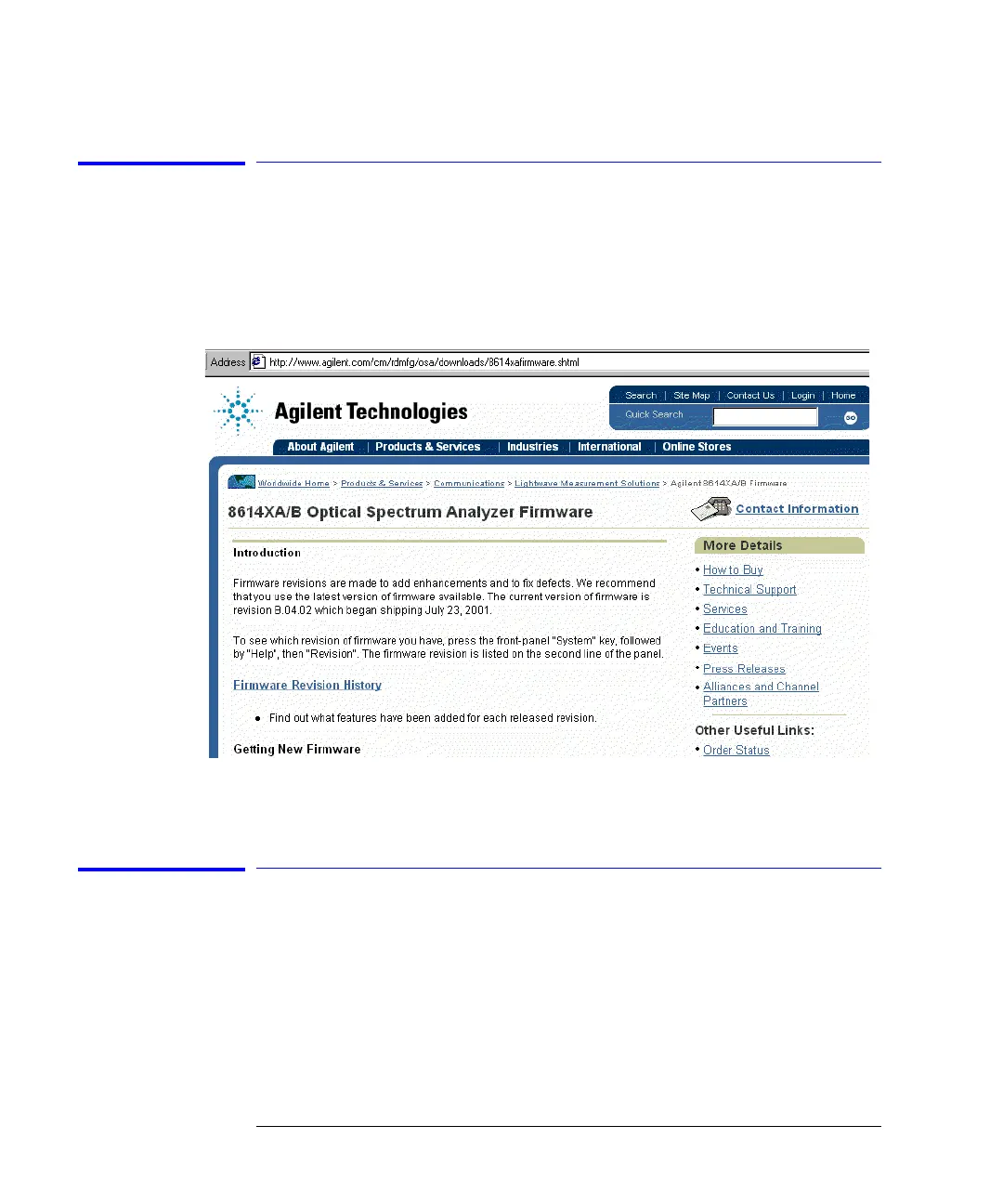3-30
Function Reference
Firmware Upgrade
Firmware Upgrade
The instrument will restart into a utility to upgrade the instrument firmware.
For upgrade instructions, or to order a firmware upgrade kit, visit or web site
at http://www.agilent.com/cm/rdmfg/osa/downloads/
8614xafirmware.shtml.
Key Path System > More System Functions > Service Menu > Firmware Upgrade
Format Floppy Disk
Formats a 3.5, 1.44 MB floppy disk. The instrument does not support format-
ting 2.0 MB floppy disks. Refer to “Saving, Recalling, and Managing Files” on
page 2-19
Key Path Save/Recall > Format Floppy Disk
