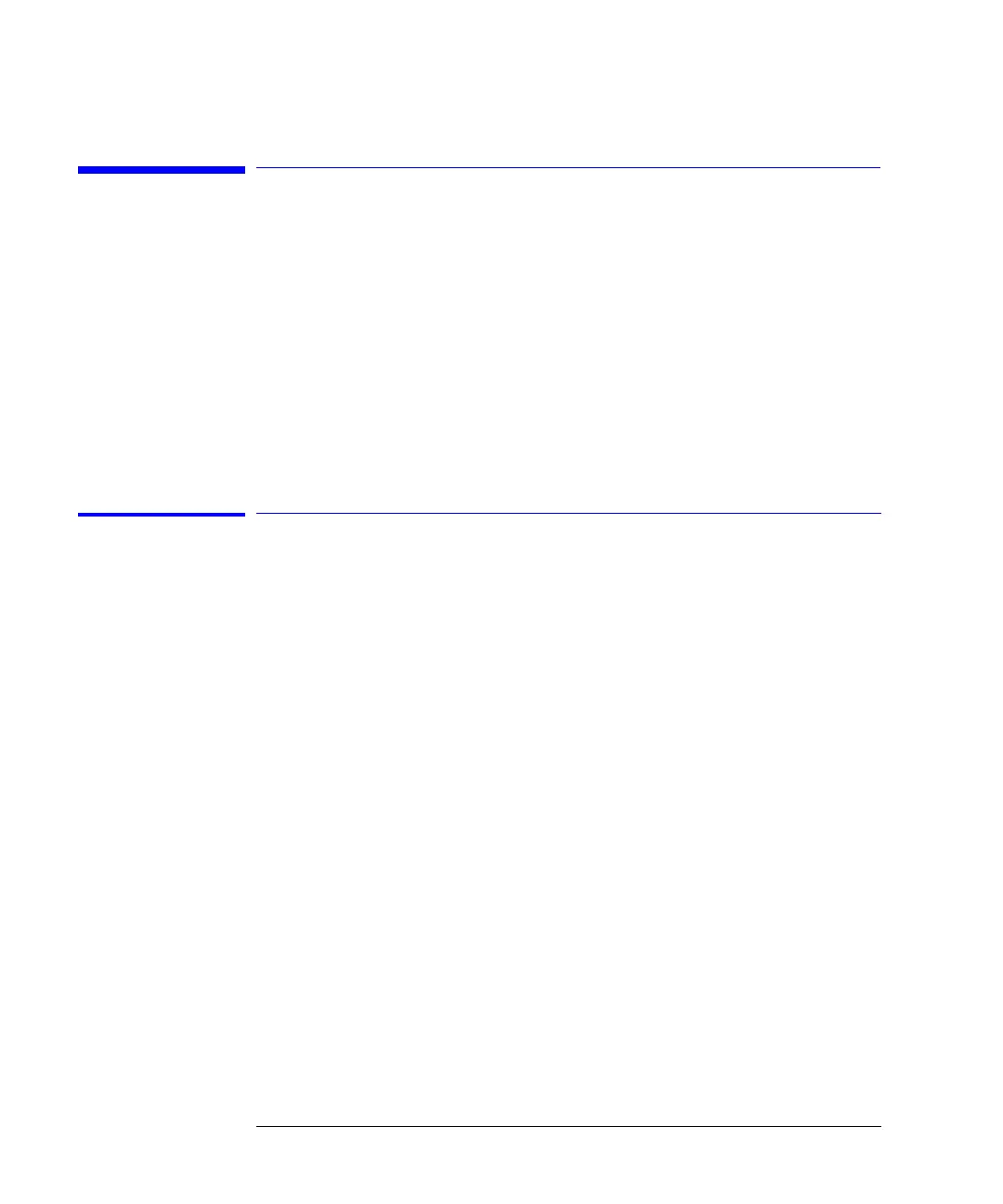2-30
Using the Instrument
Analyzer Operating Modes
Analyzer Operating Modes
This section discusses the following analyzer modes that you can use in spe-
cific measurement applications.
• Filter Mode (For Agilent 86144B/86146B only)
• Filter Mode (For Agilent 86141B only)
• Time Resolved Chirp
Filter Mode
For Agilent 86144B/86146B only
The Agilent 86144B and 86146B filter mode allows a single channel from a
dense wavelength division multiplex (DWDM) signal to be isolated and routed
to another measurement instrument. The filter mode capability is built-in to
internal applications to allow for fast and easy measurements. The filtering is
accurate and flexible. It has low polarization dependent loss (PDL), adjustable
filter bandwidth, and a wide tuning range.
1 Switch to filter mode by pressing Appl > Measurement Modes > Filter Mode.
2 Select a filter bandwidth in the BW/sweep > Res BW menu.
3 Select an active tuning marker and tune it to a wavelength position.
The filter marker becomes the current marker and has the active area focus.
All other markers stay on. In the filter mode, the analyzer acts as a fixed-
tuned, variable wavelength, variable bandwidth, bandpass filter. It filters the
input light at a specified wavelength. The filtered light is available at the front-
panel monochromator output connector. One application of the filter mode is
the filtering (selecting) of one particular mode of a laser source. Refer to “Fil-
ter Mode” on page 3-29, “Filter Mode Instruction Panels” on page 3-29, and
“Filter Marker Tune” on page 3-28.
