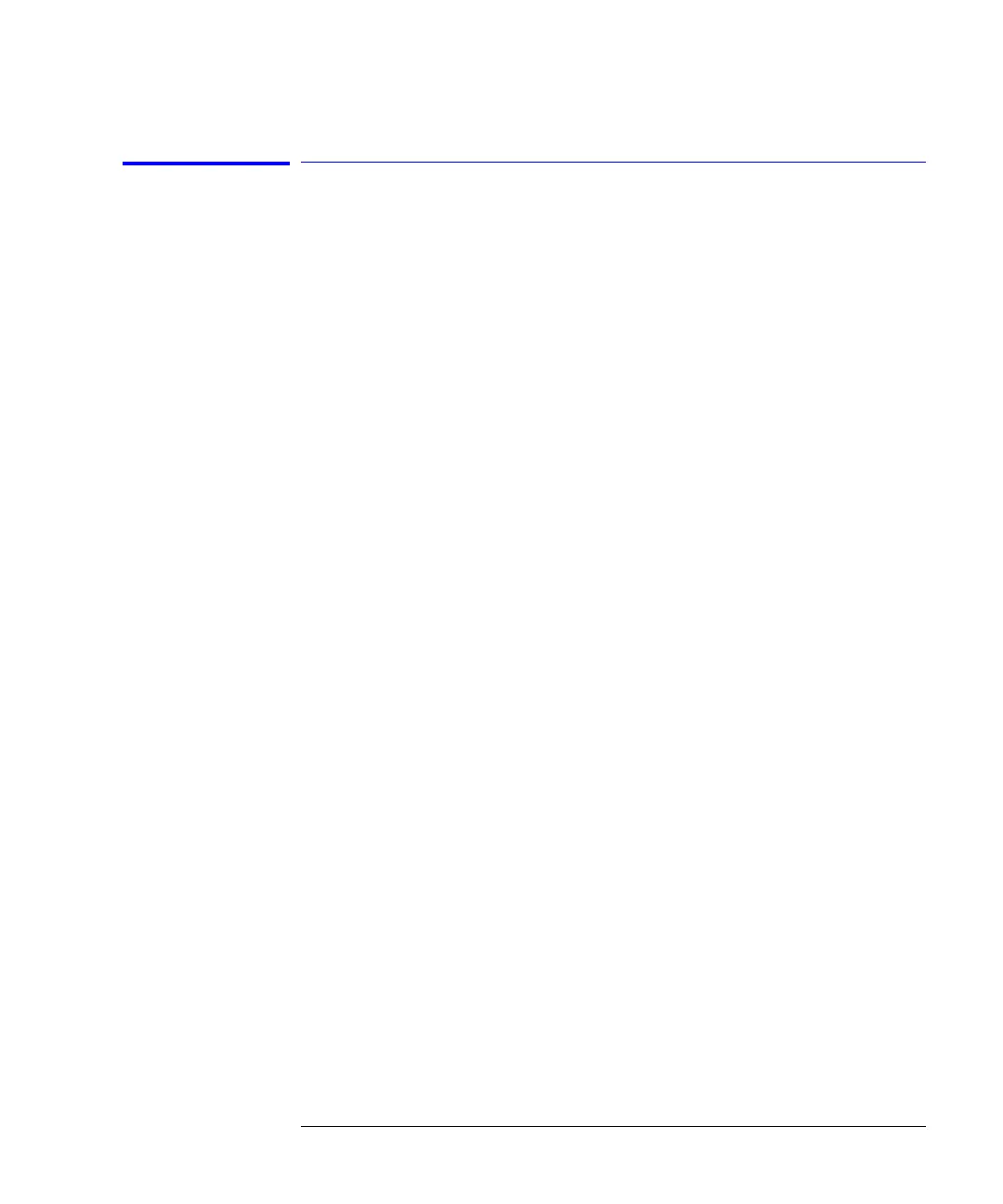2-29
Using the Instrument
Analyzing Measurement Data
Using Trace Math to Measure Wavelength Drift
1 From the front panel, press Traces > Active Trace > TrA.
2 Press Single Sweep, Bandwidth Sweep, Single Sweep to update Trace A
then press Traces, Update A off.
3 Press Active Trace > TrB.
4 Press Sweep > Repeat Sweep On to continuously update the measured
response on Trace B.
5 Press Traces > Trace Math, Default Math Trace C > Log Math C = A – B.
You can now monitor the wavelength drift of your device over time.
Also Refer to “Log Math C=A–B” on page 3-35, “Log Math C=A+B” on
page 3-35, and “Log Math F=C–D” on page 3-36.
