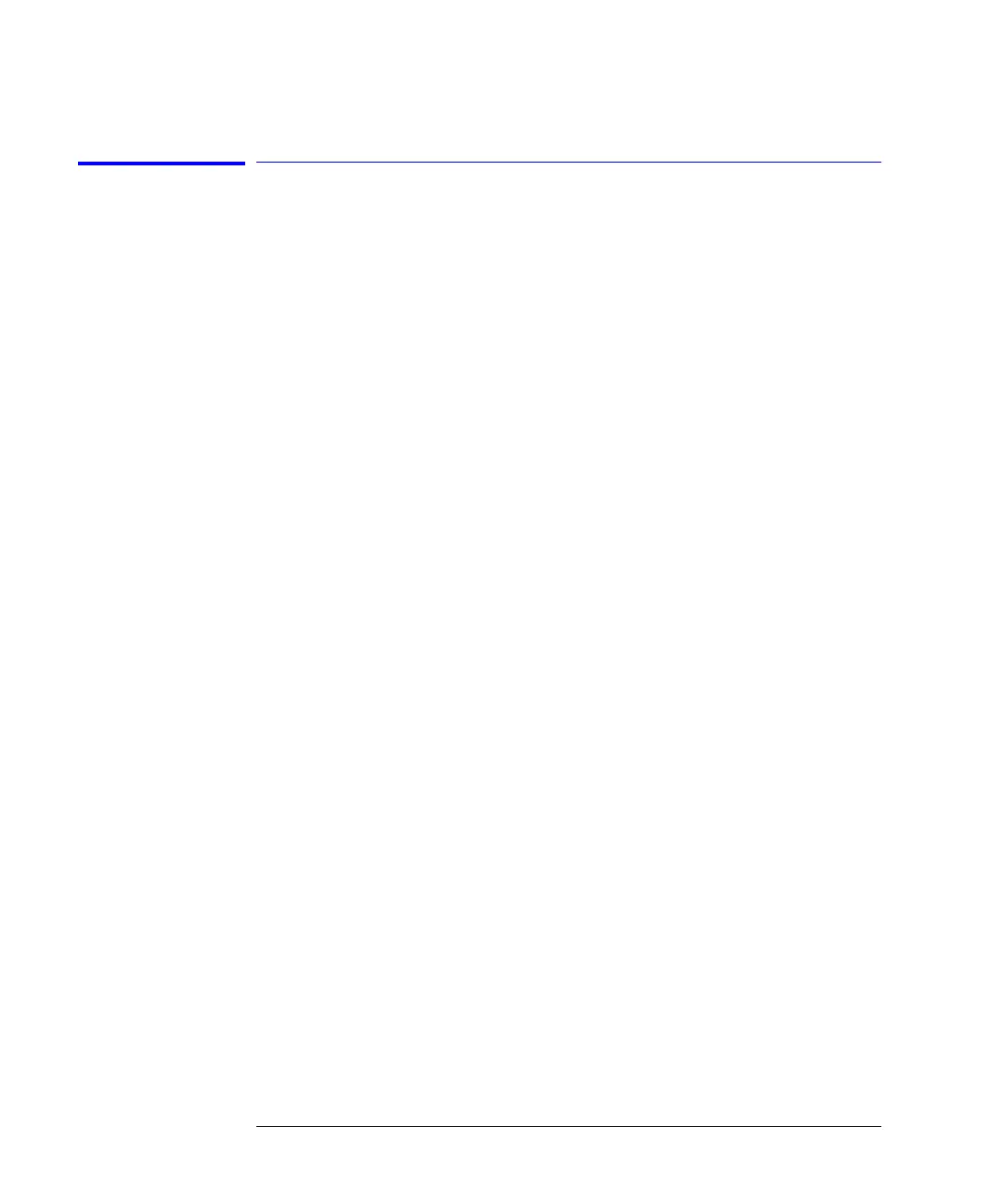2-16
Using the Instrument
Calibrating Wavelength Measurements
External Single Wavelength Calibration
Using an external single-point calibration source allows the calibration to be
done at a specific wavelength. This single wavelength user calibration can be
repeated as often as necessary to correct for environmental variations and
existing multipoint wavelength offsets will be adjusted accordingly. After a
single wavelength calibration, wavelength accuracy will be ±10 pm within 10
nm of the reference signal.
The Enhanced Wavelength Calibration (EWC) process can also be used to
increase the accuracy of the single-point calibration.
Manual method using an external source
1 Connect the external source to the OSA input.
2 Auto align the OSA to the input signal.
3 Access the Wavelength Calibration setup panel:
System > Calibration > Wavelength Cal Setup
4 Select Air or Vacuum reference for the signal source.
5 Set the signal source to External.
6 Select the desired Calibration Wavelength. This wavelength must be within
±2.5 nm of the source wavelength.
7 Select Perform Calibration.
Remote method using an external source
• For a source with a single peak:
• For a source with multiple peaks:
CALibration:WAVelength:VALue <param> !Set calibration wavelength
CALibration:WAVelength !Calibrate signal at wavelength
CALibration:WAVelength:VALue <param> !Set calibration wavelength
CALCulate:MARKer[1|2|3|4]:X:WAVelength
<param>
!Set marker wavelength
CALibration:WAVelength:MARKer !Calibrate signal at marker
