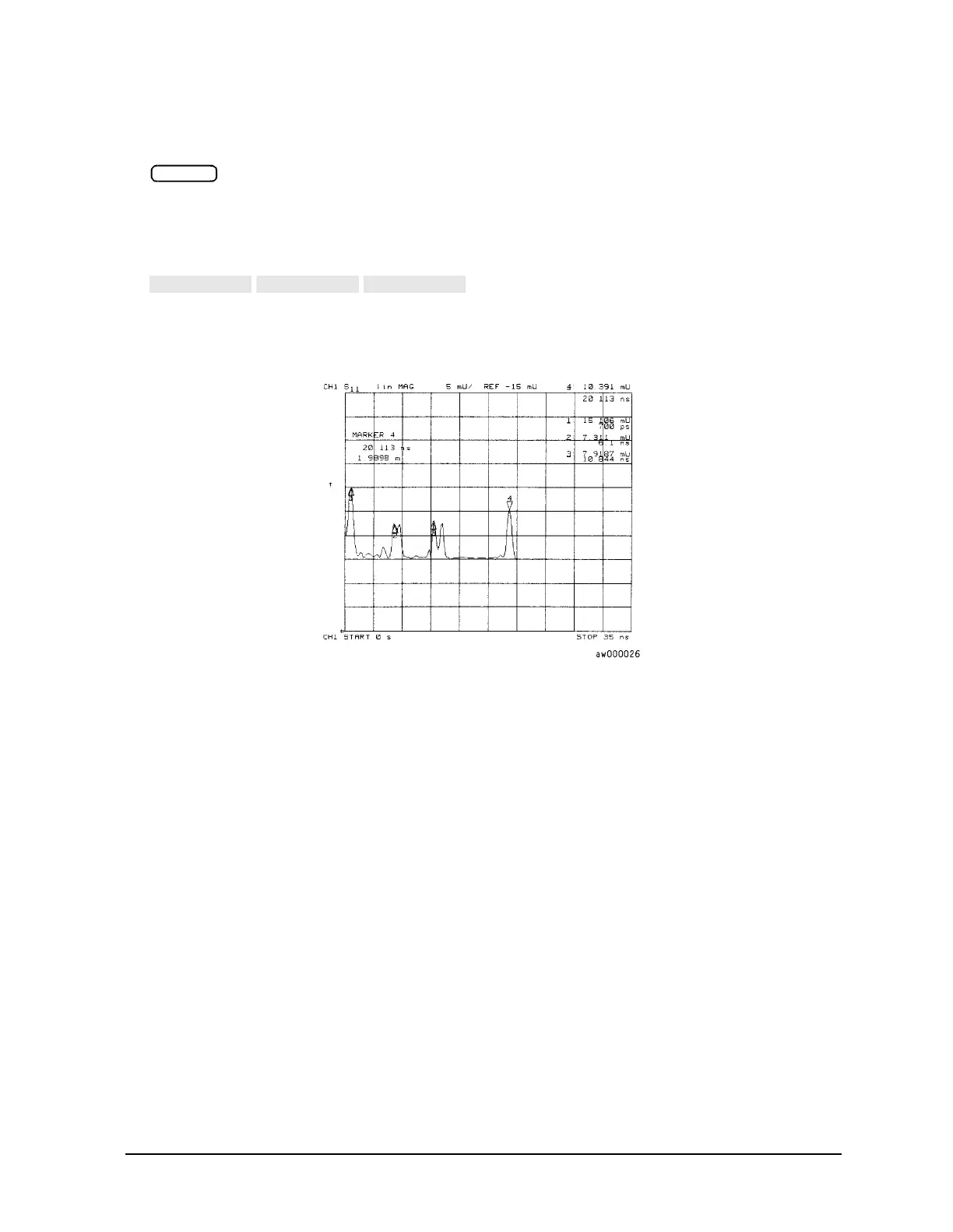3-11
Making Time Domain Measurements
Making Reflection Response Measurements
8. To position the marker on the reflection of interest, press:
and turn the front panel knob, or enter a value from the front panel keypad.
In this example, the velocity factor was set to one-half the actual value, so the marker
reads the time and distance to the reflection.
9. To position a marker at each reflection of interest, as shown in Figure 3-9, press:
, turning the front panel knob or entering a
value from the front panel keypad after each key press.
Figure 3-9 Device Response in the Time Domain
Marker
