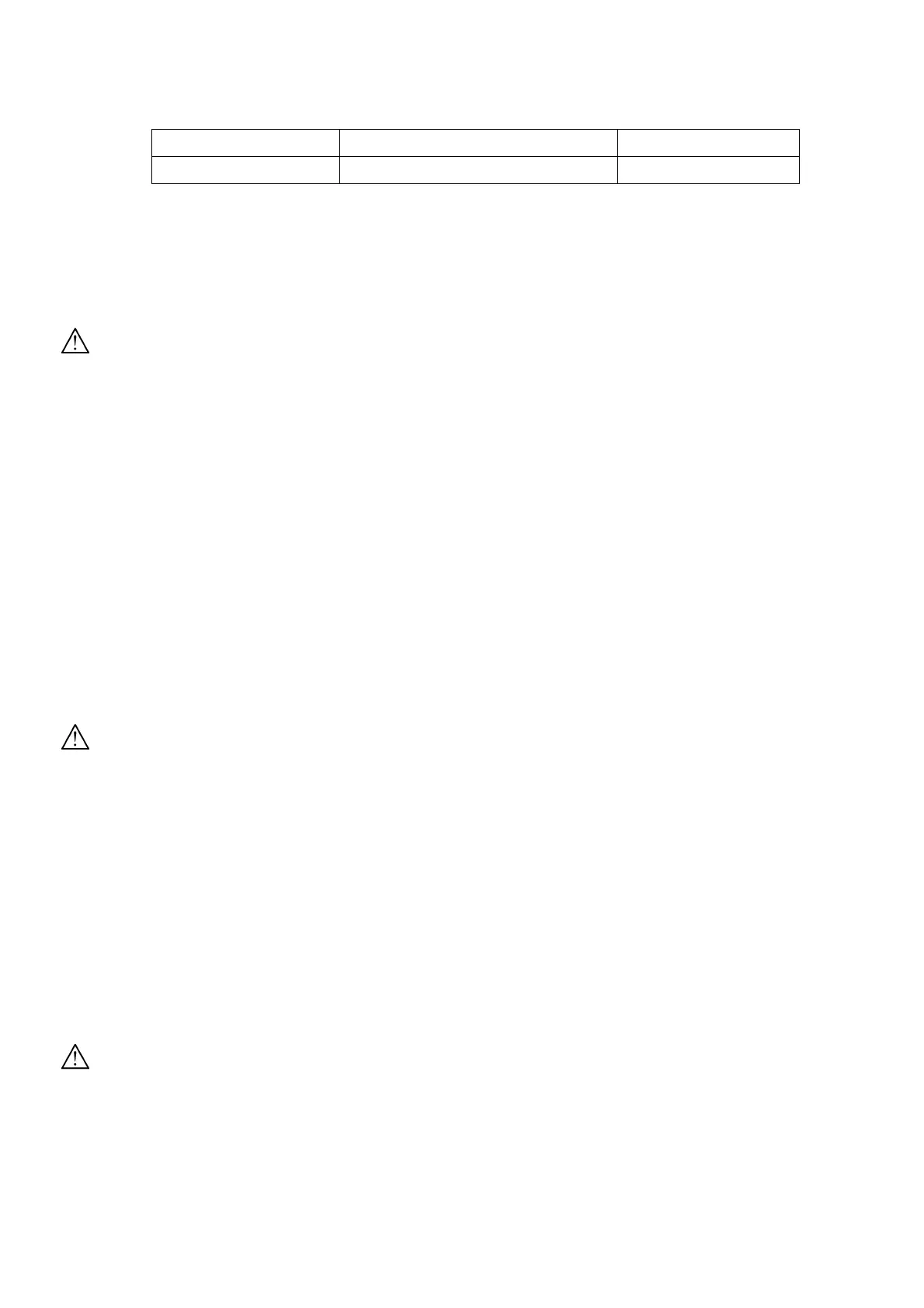The C
C108-800 is different than the models above. It is equipped with F1 and F2 power-line fuse-holders
located on the rear panel. The correct values depend on the line voltages as follows:
85 – 132 VAC
5x20mm slow-blow fuse: T 10A H 250V Acqiris PN: EF011160A
190 – 264 VAC
5x20mm slow-blow fuse: T 6.3A H 250V Acqiris PN: EF010800A
In both cases, to replace the fuses, remove the power cord and take out the fuse holder. For continued protection
against fire hazard, replace only with a fuse of the same type and rating.
2.5. Installing CompactPCI Modules
CAUTION : Turn off the crate power before installing or removing CompactPCI modules.
NOTE : The crate controller must be placed in the System Slot (slot1) located at the bottom of the crate. The
System Slot is identified with the number 1 surrounded with a triangle. All other modules are to be
located in any of the Peripheral Slots that are identified with their respective number surrounded with
a circle.
Accepts PXI modules, but does not provide PXI-specific features (Local Bus, Trigger Bus, System
Reference Clock).
The CC10X crates accept 6U as well as 3U modules thanks to the unique XC100 Slot Adapter.
2.5.1. Installing 6U modules
Install a module into the crate slot by first placing the module’s card edges into the front module guides (left and
right). Place both injector/ejector handles in the open position and slide the module to the rear of the crate. When you
begin to feel resistance, push simultaneously both injector/ejector handles towards the center to plug the module into
the backplane connectors of the crate. Secure it by clipping the handles into place. Tighten both front panel mounting
screws to lock the module into place and insure proper grounding of the frame.
2.5.2. Installing 3U modules
CAUTION : The XC100 6U to 3U Slot Adapter must be installed prior to inserting any 3U module into the
CC10X crate. The XC100 is necessary to guide the 3U module and avoid damaging backplane
connectors.
Insert the XC100 into the module guide of the left part of the 6U slot. Turn the front panel knob in the clockwise
direction to fasten the slot adapter into place. Tighten its front panel screw to insure proper grounding of the frame.
NOTE : Refer to the appendix 4.6 U1092A-C01 (U1056A-A10) XC100 6U TO 3U SLOT Adapter,
S
pecifications and Assembly Instructions.
Install a 3U module into the crate slot by first placing the module’s card edges into the left and right guides. Place the
injector/ejector handle in the open position and slide the module to the rear of the crate. When you begin to feel
resistance, push left on the handle to plug the module into the backplane connectors of the crate. Secure it by clipping
the handle into place. Tighten both front panel mounting screws to lock the module into place and insure proper
grounding of the frame.
2.5.3. Installing Filler Plug-in
CAUTION : The CC10X crate should not be used without closing all unused or empty slots.
To guarantee EMC performance and adequate cooling, install an optional XC200 Filler Plug-in or other filler panels
conform to IEEE1101.10 into unused slots. Tighten both captive mounting screws to lock the panel into place and
insure proper grounding of the frame.
NOTE : Refer to the appendix 4.7 U1092A-C02 (U1056A-A11) XC200 6U FILLER Plug-in, S
pecifications
and Assembly Instructions.
User Manual: Agilent Acqiris 3-, 5-, and 8-slot cPCI Crates Page 11 of 28
