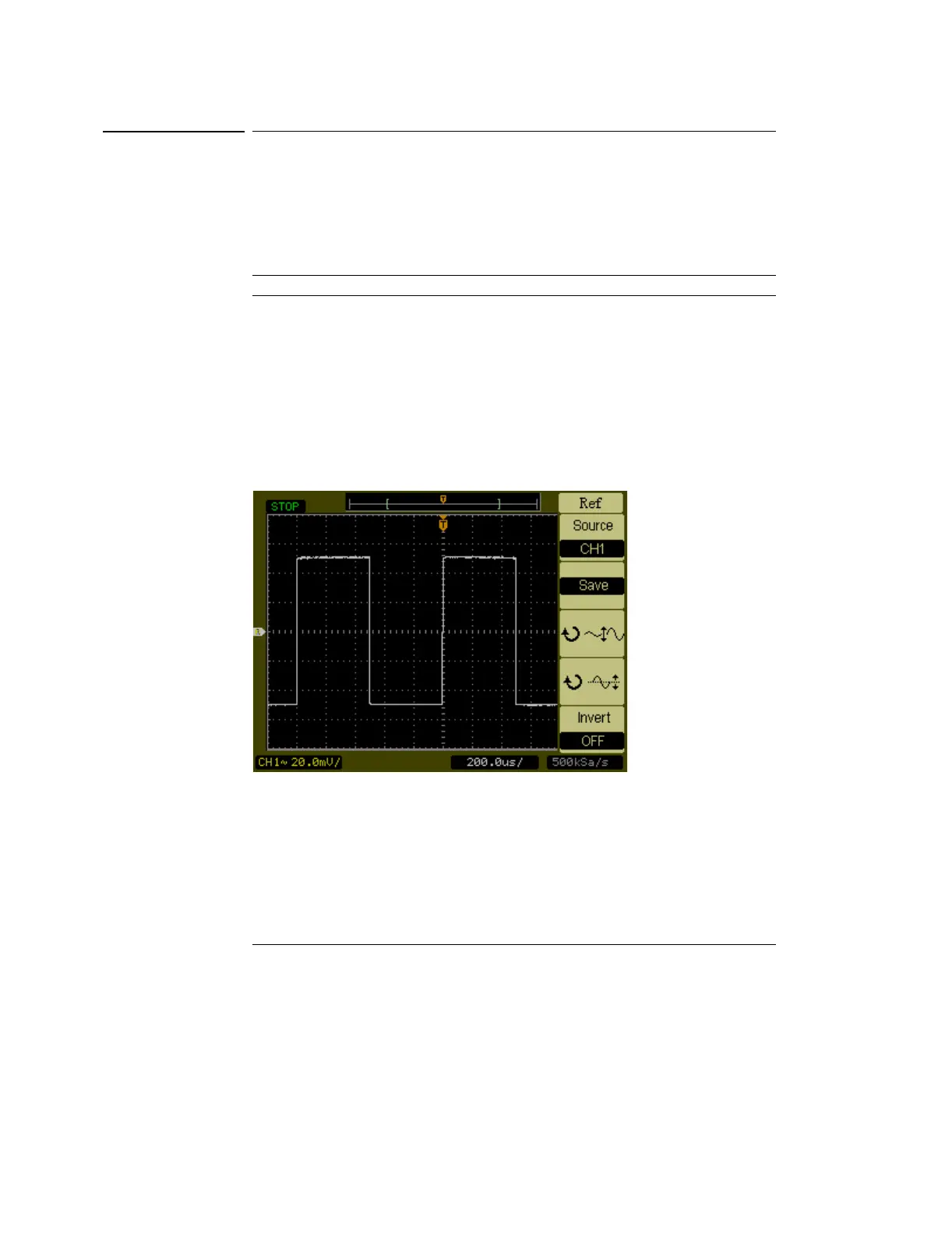Vertical Controls
Reference Control
2-19
Reference Control
The reference control saves waveforms to a nonvolatile waveform memory. The
reference function becomes available after a waveform has been saved.
To display the reference waveform menu, press the Ref button.
Table 2-5
Ref Menu
Figure 2-12
Ref Menu
Menu Settings Comments
Source
CH1
CH2
Select channel for the reference memory.
Save Save selected source waveform into nonvolatile
waveform memory.
Invert
ON
OFF
Inverted display of the reference waveform.
Non-inverted display of the reference waveform.
