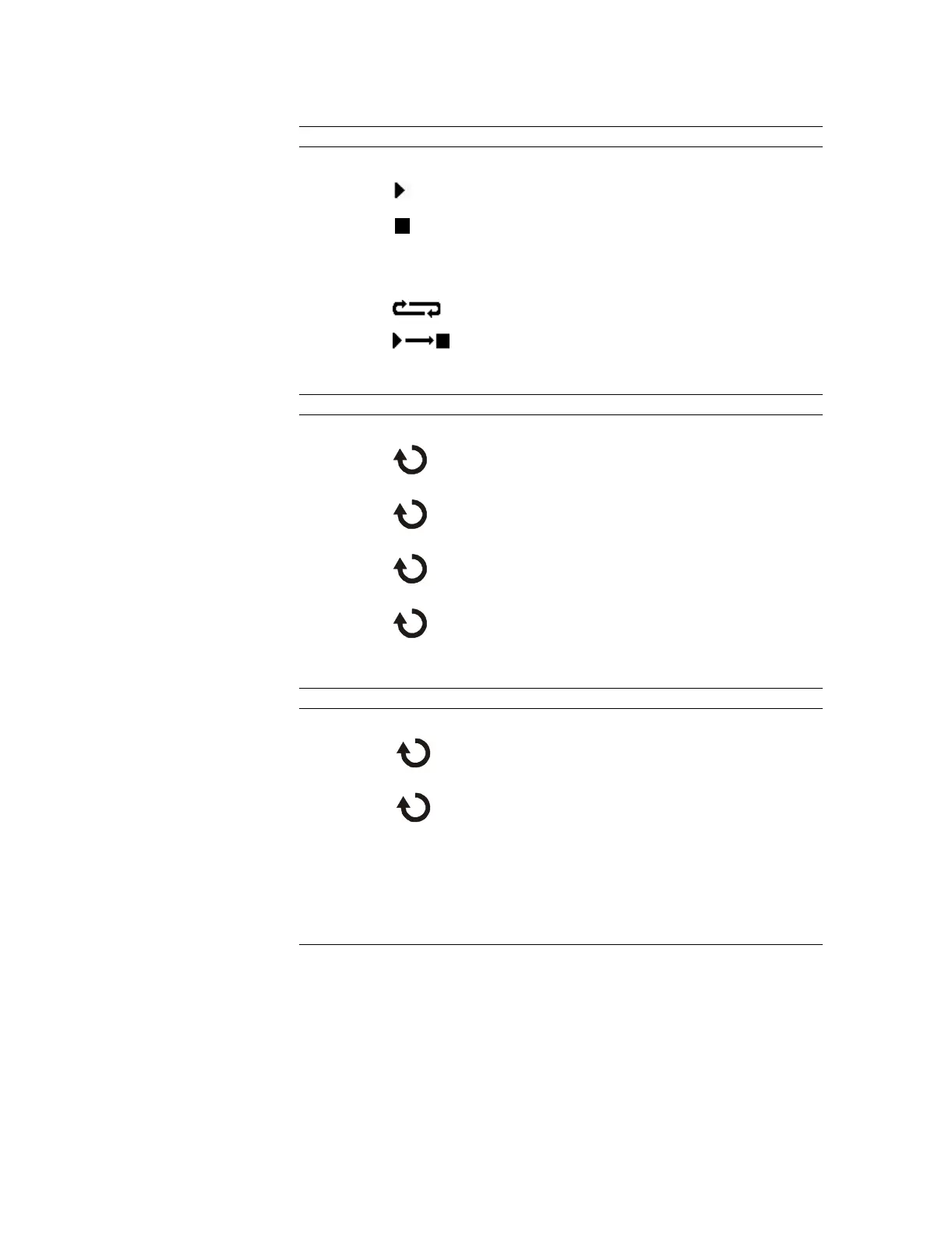Waveform Controls
Sequence Capability
2-42
Table 2-11
Playback Menu 1
Table 2-12
Playback Menu 2
Table 2-13
Save/Recall Menu
Menu Settings Comments
Operation (Play)
(Stop)
Press to start playback
Press to stop playback
Msg Display On
Off
Turn on recorder information display
Turn off recorder information display
Play mode Set continuous play mode
Set one time play mode
Menu Settings Comments
Interval
<1.00 ms to 20s>
Set time interval between frames using the front panel entry
knob
Start frame
<1 to 1000>
Set start frame using the front panel entry knob
Current
frame
<1 to 1000>
Select current frame to be played using the front panel entry
knob
End frame
<1 to 1000>
Set End frame using the front panel entry knob
Menu Settings Comments
Start frame
<1 to 220>
Set first frame to be saved using the front panel entry knob
End frame
<1 to 220>
Set last frame to be saved using the front panel entry knob
Save Save the waveforms between start frame and end frame
Load Load the saved waveforms from non-volatile memory
