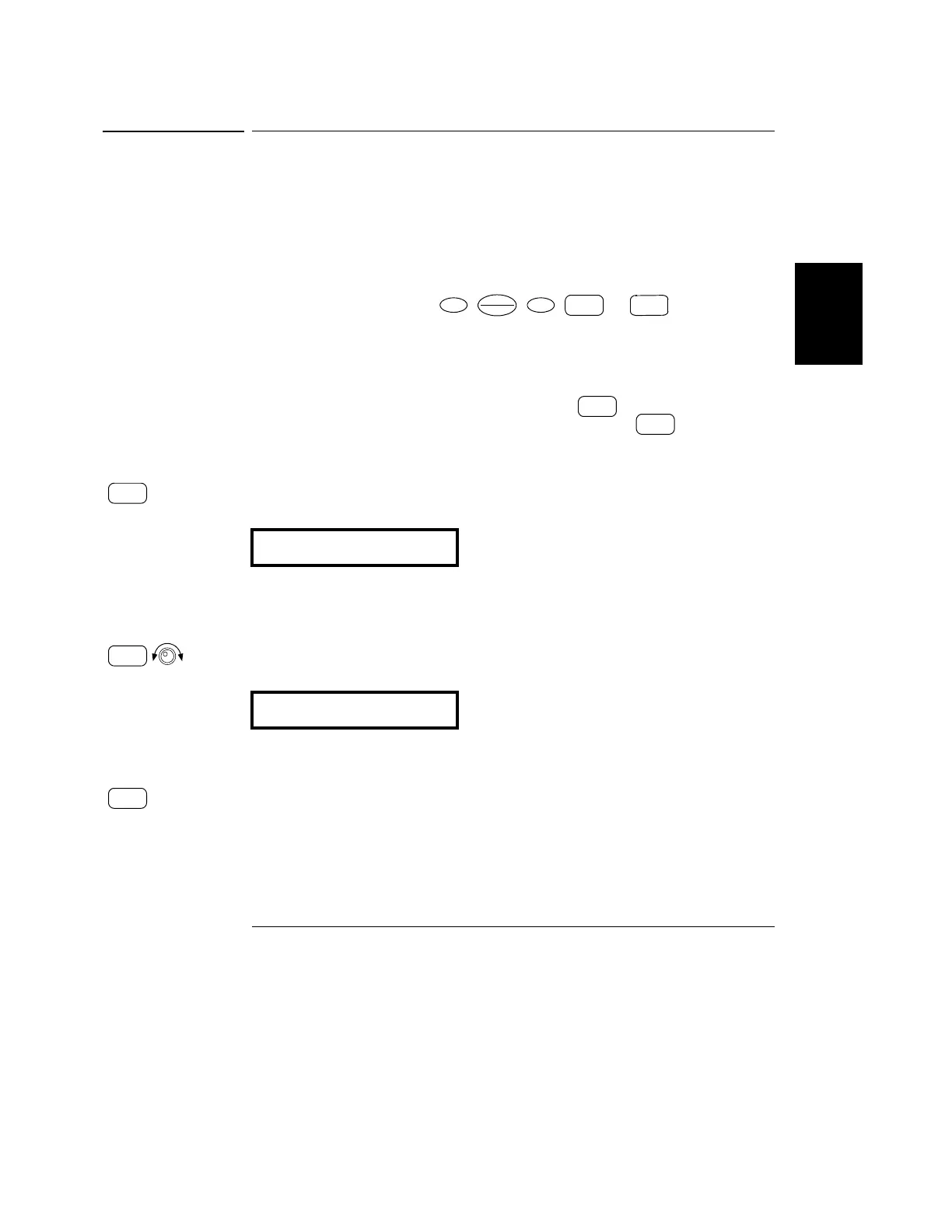Chapter 3 Front-Panel Operation and Features
View Menu Operation
47
3
View Menu Operation
From the View menu, you can read the Errors, Firmware Revision, and Calibration
String. In addition, you can change the front-panel display mode to V-V display, I-I
display, or V-I display as desired. With this V-V or I-I display mode setting, you can
see voltages or currents on the output1 and the output2, simultaneously.
• After the display mode is set to V-V or I-I display mode, you can’t change the limit
values. If you attempt to change the limit values by turning the knob or pressing
one of the following keys: , , , , or , the front panel
display will automatically return to the normal display to allow you to change the
limit values.
• After the display mode is set to V-V or I-I display mode, all the annunciators remain
unchanged.
• To exit the view menu without any changes, press key until NO CHANGE
is displayed, or select EXIT by turning the knob and press key.
Changing Display Mode
1 Enter the View Menu.
If ERRORS appears when you enter the view menu, one or more command syntax
or hardware errors have been detected. Then turn the knob until DISPLAY is
displayed.
2 Select the display mode you want to display.
Select one of the following display modes by turning the knob: V-V DISPLAY, I-I
DISPLAY, or V-I DISPLAY.
3 Save the change and exit the menu.
display
v-I display
