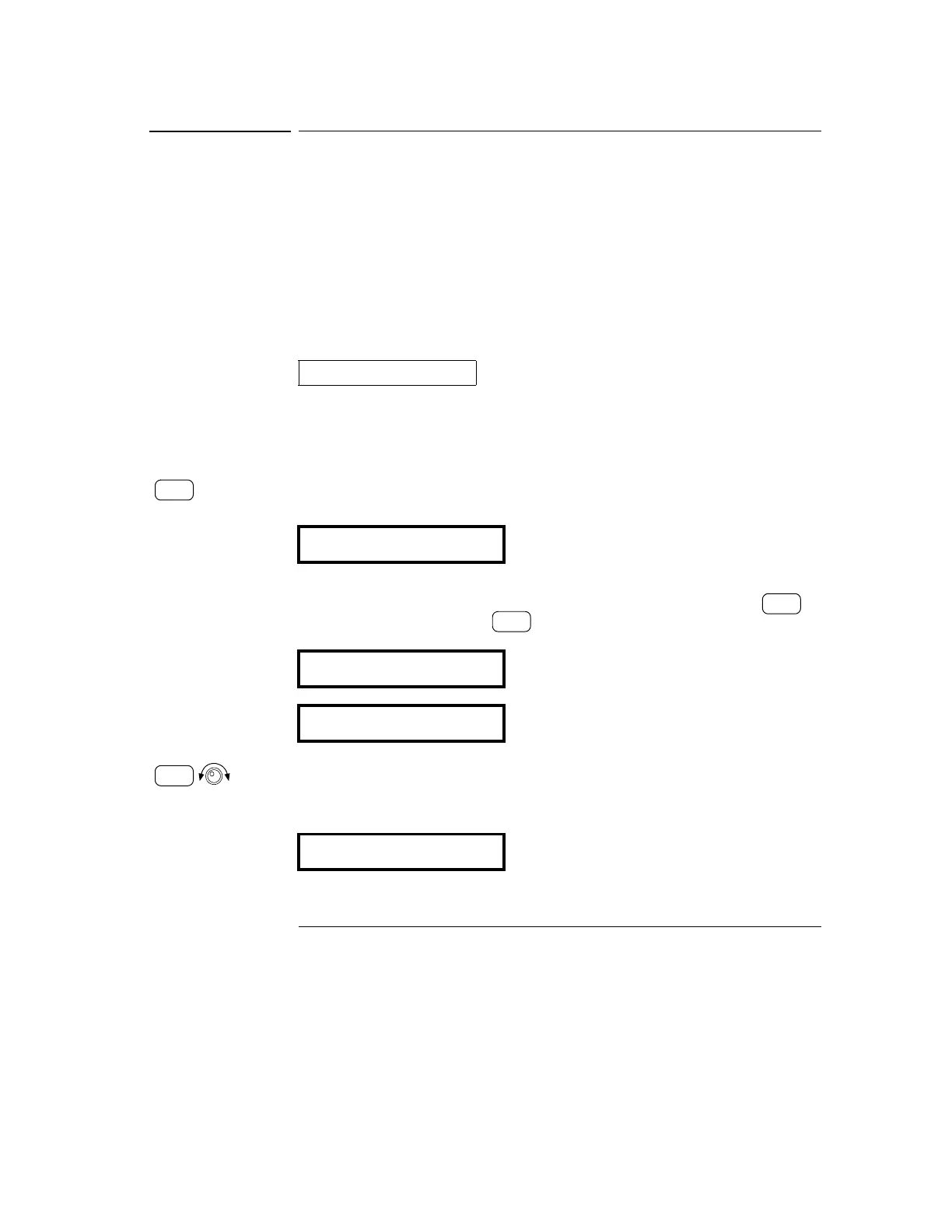Chapter 3 Front-Panel Operation and Features
Storing and Recalling Operating States
52
Storing and Recalling Operating States
You can store up to five different operating state in non-volatile storage locations.
When shipped from the factory, storage locations ‘‘1’’ through ‘‘5’’ are empty. You
can name a location from the front panel or over the remote interface but you can only
recall a named state from the front panel.
The following steps show you how to store and recall an operating state.
To cancel the store/recall operation, select the ‘‘
EXIT’’ menu by turning the knob
then press the key pressed or let the display time-out.
• Front-panel operation:
1 Set up the power supply for the desired operating state.
The storage feature “remembers” output voltage range selection, the limit value
settings of voltage and current, output on/off state, OVP on/off state, and OVP trip
levels.
2 Turn on the storage mode.
From the front panel, you can assign names (up to 10 characters) to each of the five
stored states. Turn the knob until the ‘‘NAME STATE’’ appears and press to
select the locations, then press to name the locations.
3 Select the storage location.
Turn the knob to the right to specify the memory location 2.
Storing Operating State
STORE STATE
Name STATE
1:p15v_test
2: STatE2
