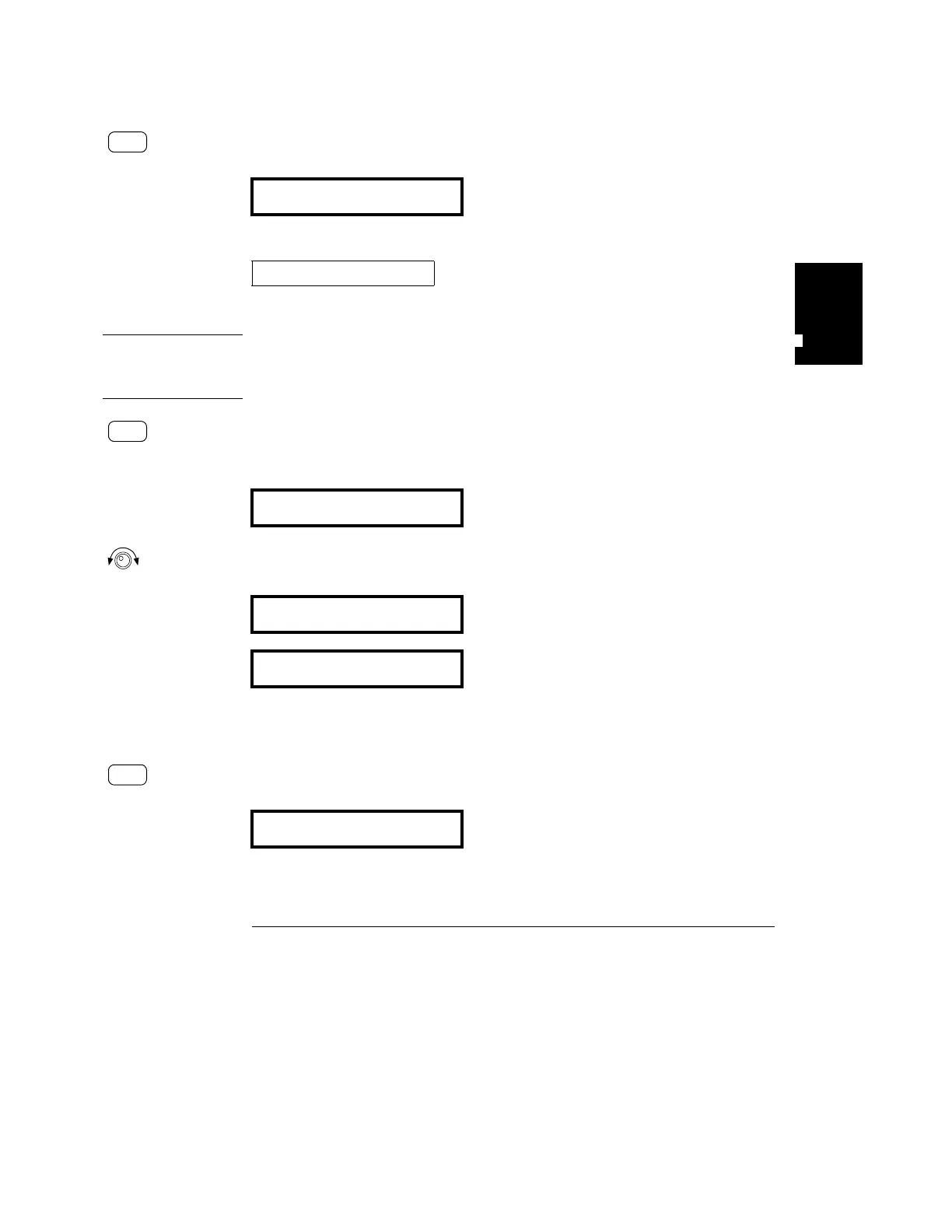Chapter 3 Front-Panel Operation and Features
Storing and Recalling Operating States
53
3
4 Save the operating state
Note Before proceeding with the steps listed below, ensure that the outputs are disabled
throughout the Recall procedure (the
CV or CC annunciator turns off and the OFF
annunciator turns on).
1 Turn on the recall mode.
Memory location “1” will be displayed in the recall mode.
2 Select the stored operating state.
You can select the above
RESET mode to reset the power supply to the power-on state
without turning power off/on or without using ‘‘*RST’’ command over the remote
interface. See page 96 for more details on ‘‘*RST’’ command.
3 Recall the stored operating state.
• Remote interface operation:
Use the following commands to store and recall power supply state.
DONE
Recalling a Stored State
1: p15v_test
2: state2
reset
done
