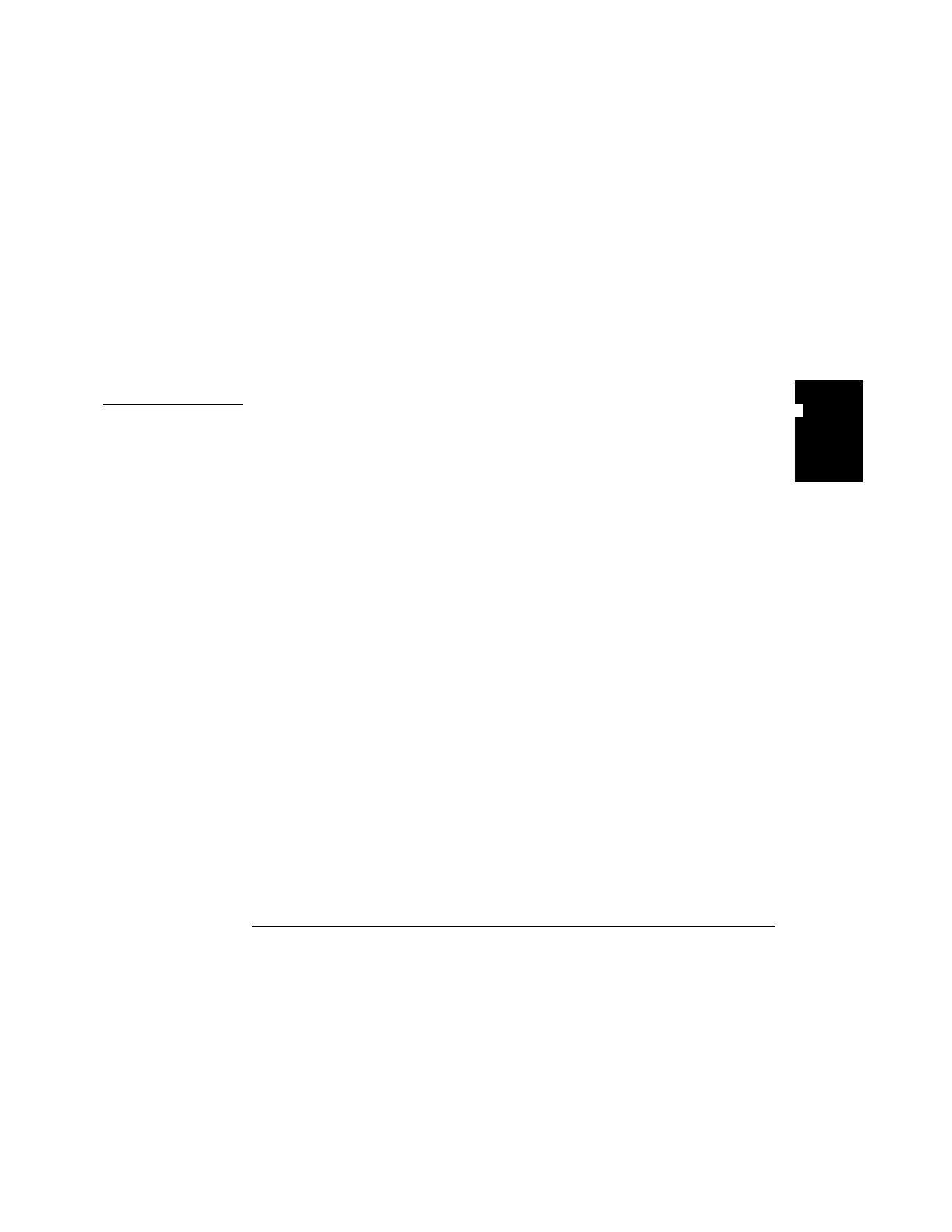Chapter 4 Remote Interface Reference
Output Setting and Operation Commands
87
4
INSTrument:NSELect?
Return the currently selected output by the INSTrument[SELect]or
INSTrument[SELect] command. The returned parameter is ‘‘1’’ for output1,
‘‘2’’ for output2.
INSTrument:COUPle[:TRIGger] {ON | OFF}
Enable or disable a coupling between two logical outputs of the power supply. The
couple command consists of an optional subsystem node followed by a signal
parameter. The only valid parameter for the optional subsystem node is TRIGger
subsystem. If no node follows the couple command, TRIGger subsystem is assumed
to be coupled.
The parameter indicates to which logical outputs the specified coupling is to apply.
A list of outputs specifies a particular set of logical outputs to be coupled. At *RST,
all outputs are uncoupled.
Example The following program segment shows how to use the INSTrument:COUPle
command to couple two outputs with voltage and current triggered levels. The power
supply is set to the newly programmed values as set by the VOLTage:TRIGgered
and CURRent:TRIGgered commands.
‘‘INST:SEL OUT1’’ Select the output1
‘‘VOLT:TRIG 6’’ Set triggered level to 6 V
‘‘CURR:TRIG 3’’ Set triggered level to 3 A
‘‘INST:SEL OUT2’’ Select the output2
‘‘VOLT:TRIG 18’’ Set triggered level to 18 V
‘‘CURR:TRIG 0.7’’ Set triggered level to 0.7 A
‘‘INST:COUP:TRIG ON’’ Couple the output1 and the output2
‘‘TRIG:SOUR IMM’’ Set trigger to immediate
‘‘INIT’’ Trigger the power supply to output the
trigger values for the output1 and output2
supplies.
INSTrument:COUPle[:TRIGger]?
Query the output coupling state of the power supply. The returned value is ‘‘0’’ (OFF)
or ‘‘1’’ (ON).
MEASure:CURRent?
Query the current measured across the current sense resistor inside the power supply.
