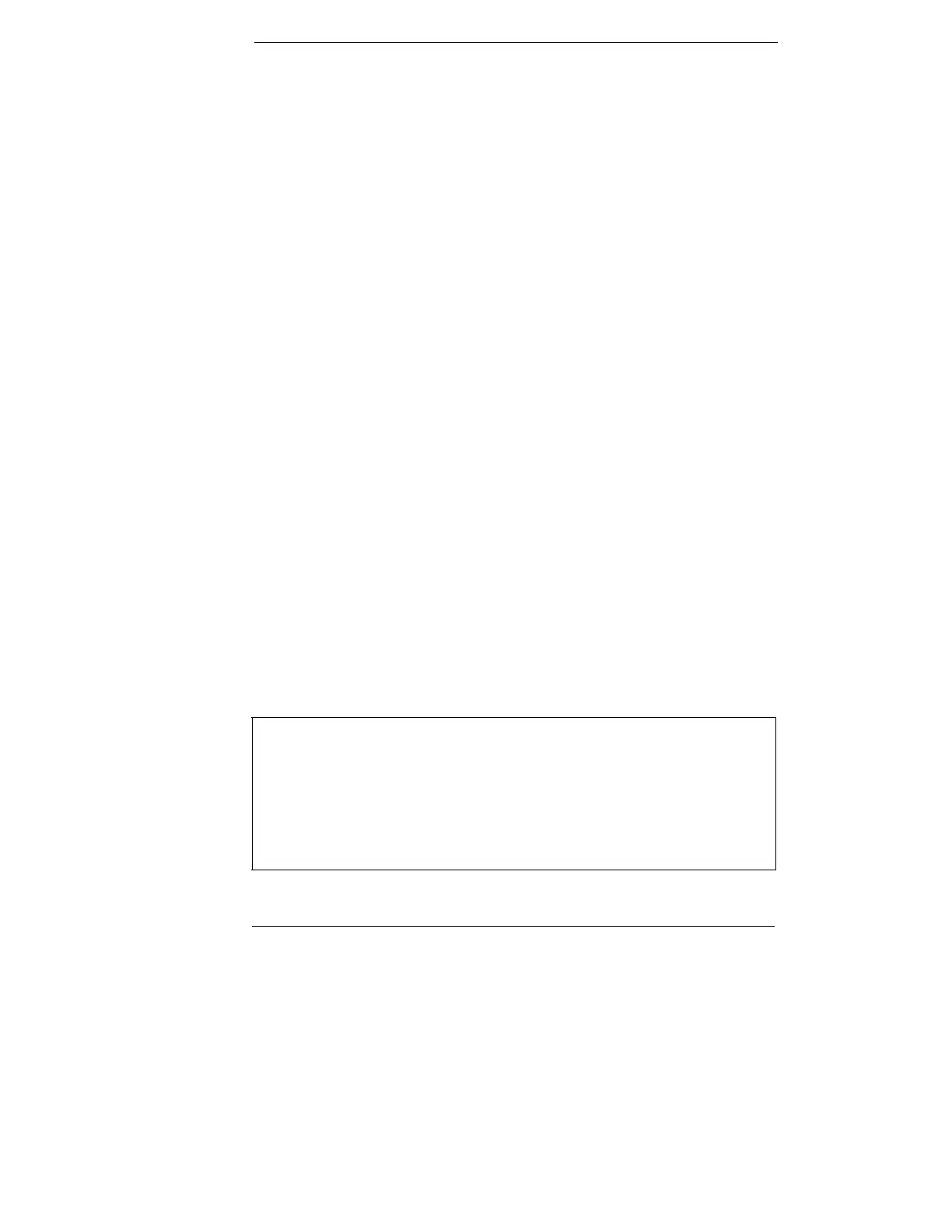9
In This Book
Quick Start Chapter 1 helps you get familiar with a few of the power supply’s the
front panel feature.
General Information Chapter 2 contains a general description of your power supply.
This chapter also provides instructions for installation of your power supply and the
output connections.
Front-Panel Operation Chapter 3 describes in detail the use of front-panel keys
and how they are used to operate the power supply from the front panel. This chapter
also shows how to configure the power supply for the remote interface and gives a
brief introduction to the calibration features.
Remote Interface Reference Chapter 4 contains reference information to help you
program the power supply over the remote interface. This chapter also explains how
to program for status reporting.
Error Messages Chapter 5 lists the error messages that may appear as you are
working with the power supply. Each listing contains information to help you diagnose
and solve the problem.
Application Programs Chapter 6 contains some remote interface applications to
help you develop programs for your application.
Tutorial Chapter 7 describes basic operation of linear power supplies and gives
specific details on the operation and use of your power supply.
Specifications Chapter 8 lists the power supply’s specifications.
Service Information Contains guidelines to return your power supply to Agilent
Technologies for servicing, procedures for verification & calibration, and component
locator diagram.
If you have questions relating to the operation of the power supply, call
1-800-829-4444 in the United States, or contact your nearest Agilent
Technologies Sales Office.
If your power supply fails within one year of purchase, Agilent will repair
or replace it free of charge. Call 1-800-258-5165 ("Express Exchange") in
the United States, or contact your nearest Agilent Technologies Sales Office.
