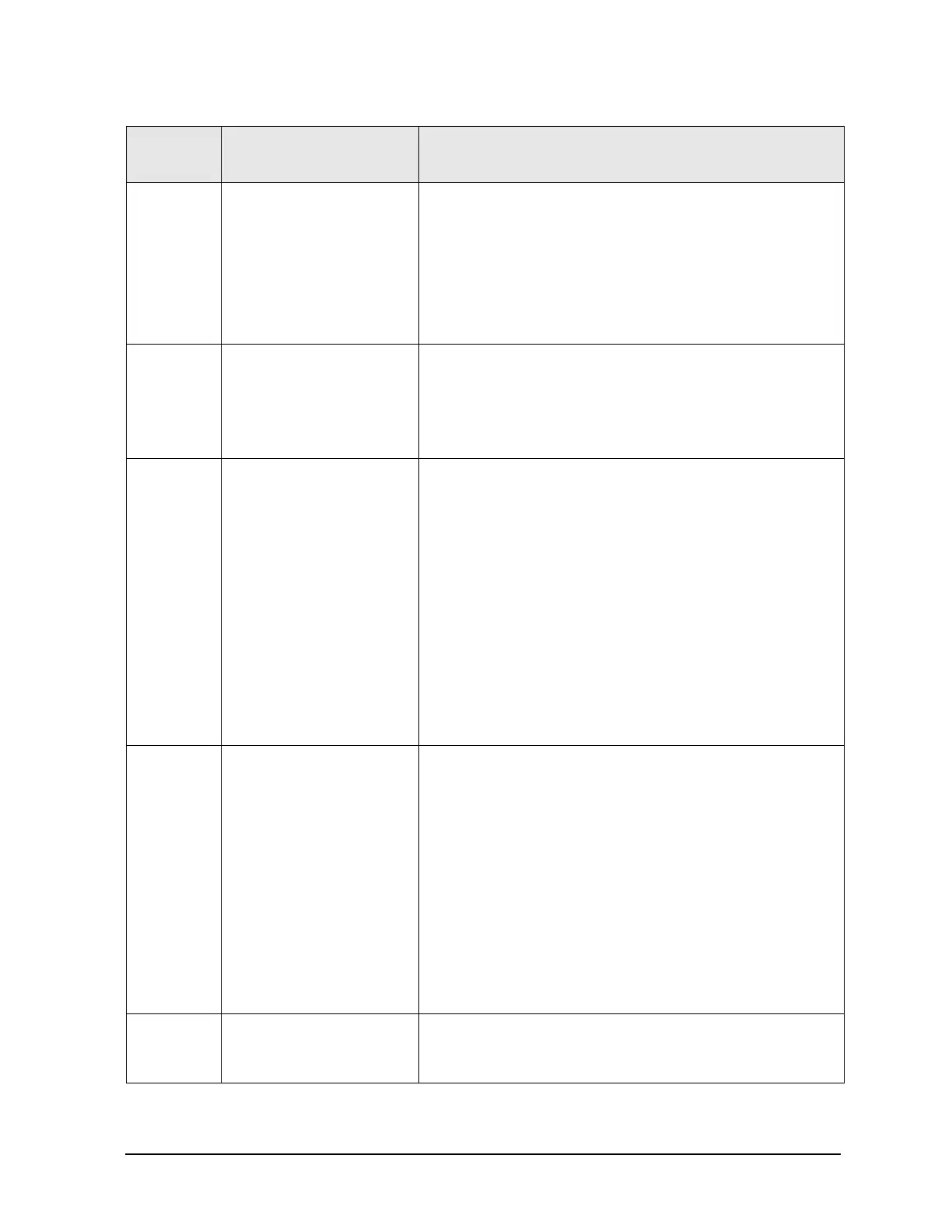Chapter 5 77
Options and Accessories
Options
BAA FM Demodulation Option BAA allows you to demodulate, display and measure
deviation of FM modulated signals. You can listen to audio
signals on a built-in speaker or with an earphone.
Option BAA provides the following additional port:
EXT VIDEO OUT - provides a detected video output (before the
analog-to-digital conversion) proportional to the vertical
deflection of the trace (75 ).
AYQ FM Demodulation with
Quasi-Peak Detector
Option AYQ allows you to demodulate, display and measure
deviation of FM modulated signals. You can listen to audio
signals on a built-in speaker or with an earphone.
Option AYQ also provides your analyzer with squelch and
quasi-peak detector capabilities.
A4H GPIB and Parallel Interface Allows you to control your analyzer from a computer that uses a
general purpose interface bus (GPIB). Option A4H includes a
GPIB connector, a parallel interface connector for printers, a
CD-ROM containing IntuiLink Toolbar software, and the
programmer’s guide for you analyzer.
The IntuiLink software allows you to download spectrum analyzer
display or data files to a personal computer using Microsoft‚ Word
or Microsoft‚ Excel. IntuiLink Toolbar installation instructions are
included with the CD-ROM.
Option A4H allows the analyzer to copy its display to a printer
connected to the parallel interface connector.
Option A4H is included with, or can be replaced with Option
1AX with all new analyzer orders. This option was formerly
available as a separate option with previous analyzers.
1AX RS-232 and Parallel
Interface
Allows you to control your analyzer from a computer that uses an
RS-232 interface. It includes a 2.5 meter 9-pin (f) to 9-pin (f)
connector RS-232 cable (Agilent 5182-4794), a parallel interface
connector for printers, a CD-ROM containing IntuiLink Toolbar
software, and the programmer’s guide for your analyzer.
IntuiLink Toolbar allows you to download spectrum analyzer display
or data files to a personal computer using Microsoft‚ Word or
Microsoft‚ Excel.
Option 1AX allows the analyzer to copy its display to a printer
connected to the parallel interface port.
Option 1AX can replace Option A4H, which is included with all
new analyzer orders. This option was formerly available as a
separate option with previous analyzers.
B7K Distance to Fault Accessory
Kit
Option B7K includes the 86205A (RF bridge), 11636A (power
divider), 909A (coax termination), 11512A (coax short),
8120-8687 (coax cable), in a padded case.
Option
Number
Name Description