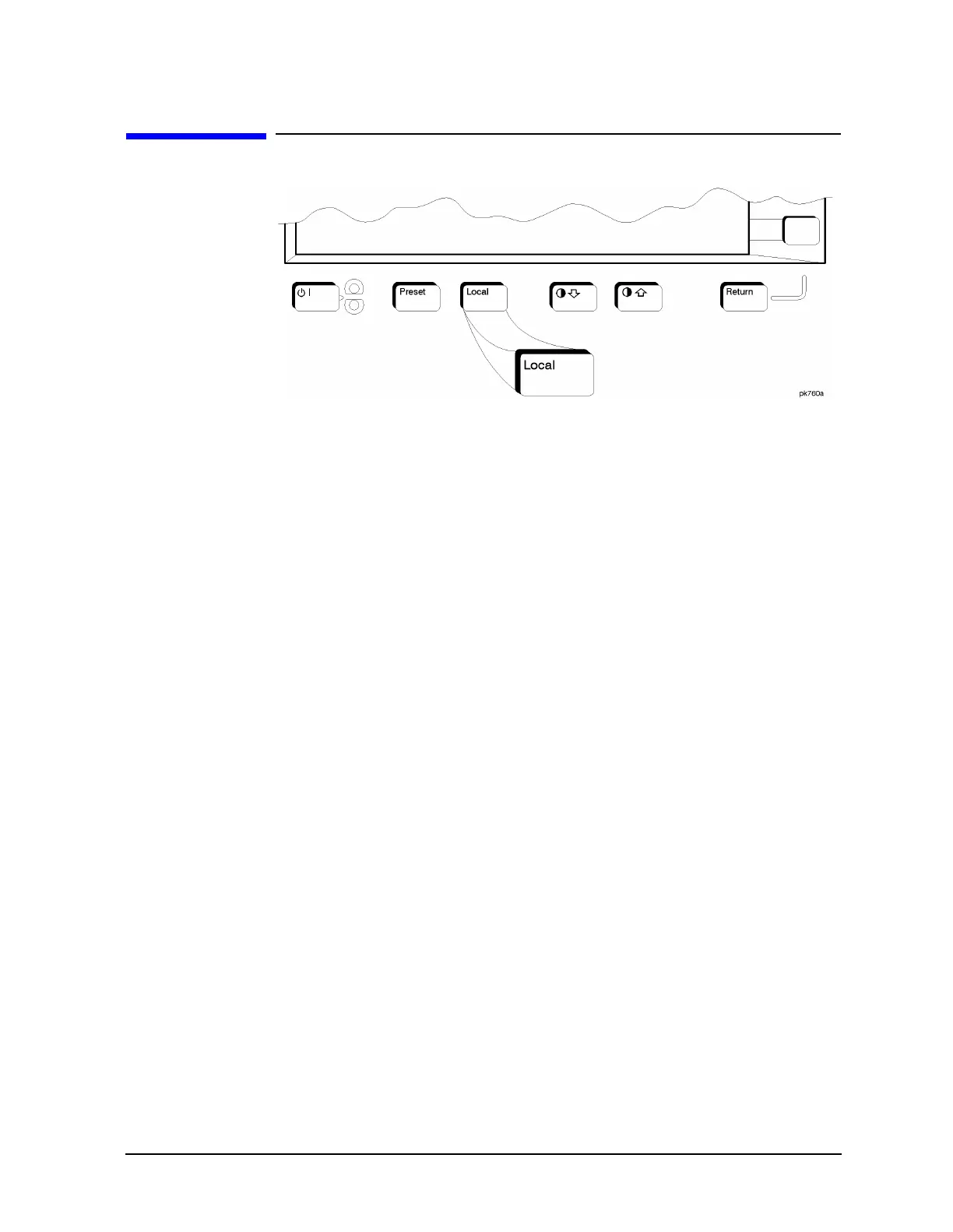ESG Family Signal Generators Hardkey and Softkey Reference
Local
User’s Guide 4-63
Local
Press this key to return the signal generator to local (front panel)
control from remote operation or to restore the front panel menu and
status area display after RS-232 control. You can also press this key to
restore the display once the screen saver has started.
This key has autorepeat capability. Hold it down and its function is
continuously executed until you release it.
Default Value: Local (unless a LOCAL LOCKOUT command has been
sent).